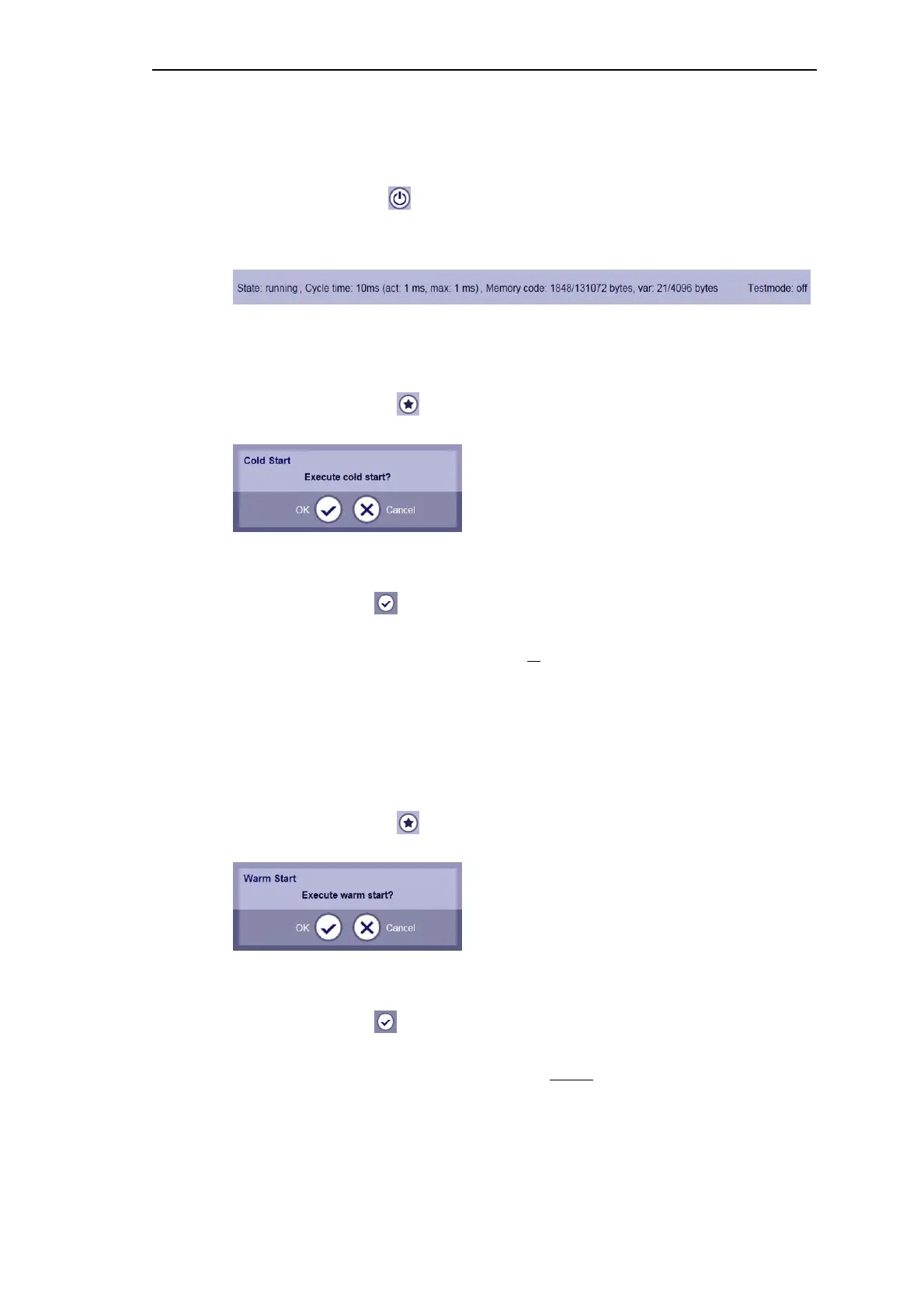Engineering via SICAM WEB
SICAM RTUs, User Manual SICAM CMIC 257
DC8-001-2.09, Edition 08.2016
Switch off Test Mode
Precondition: The application program is in the test mode.
If you click on the button , the test mode will be terminated.
The status changes as follows:
Cold Start
When pressing the button (Cold start), the following dialog is opened:
You have the possibility to abort the procedure.
• Click on the button in order to perform a cold start
The test mode is switched on and the values of all variables are initialized with 0 and the ap-
plication program is restarted. The program parts PLC_RESET and PLC_INIT are processed
once and if the program has been previously
• in the State: running, the program part PLC_START is processed cyclically again
• in the State: halt, the program processing is halted
Warm Start
When pressing the button (Warm start), the following dialog is opened:
You have the possibility to abort the procedure.
• Click on the button in order to perform a warm restart
The test mode is switched on and the values of the volatile variables are initialized with 0 and
the application program is restarted. The program parts PLC_RESET and PLC_INIT are pro-
cessed once and if the program has been previously
• in the State: running, the program part PLC_START is processed cyclically again
• in the State: halt, the program processing is halted
