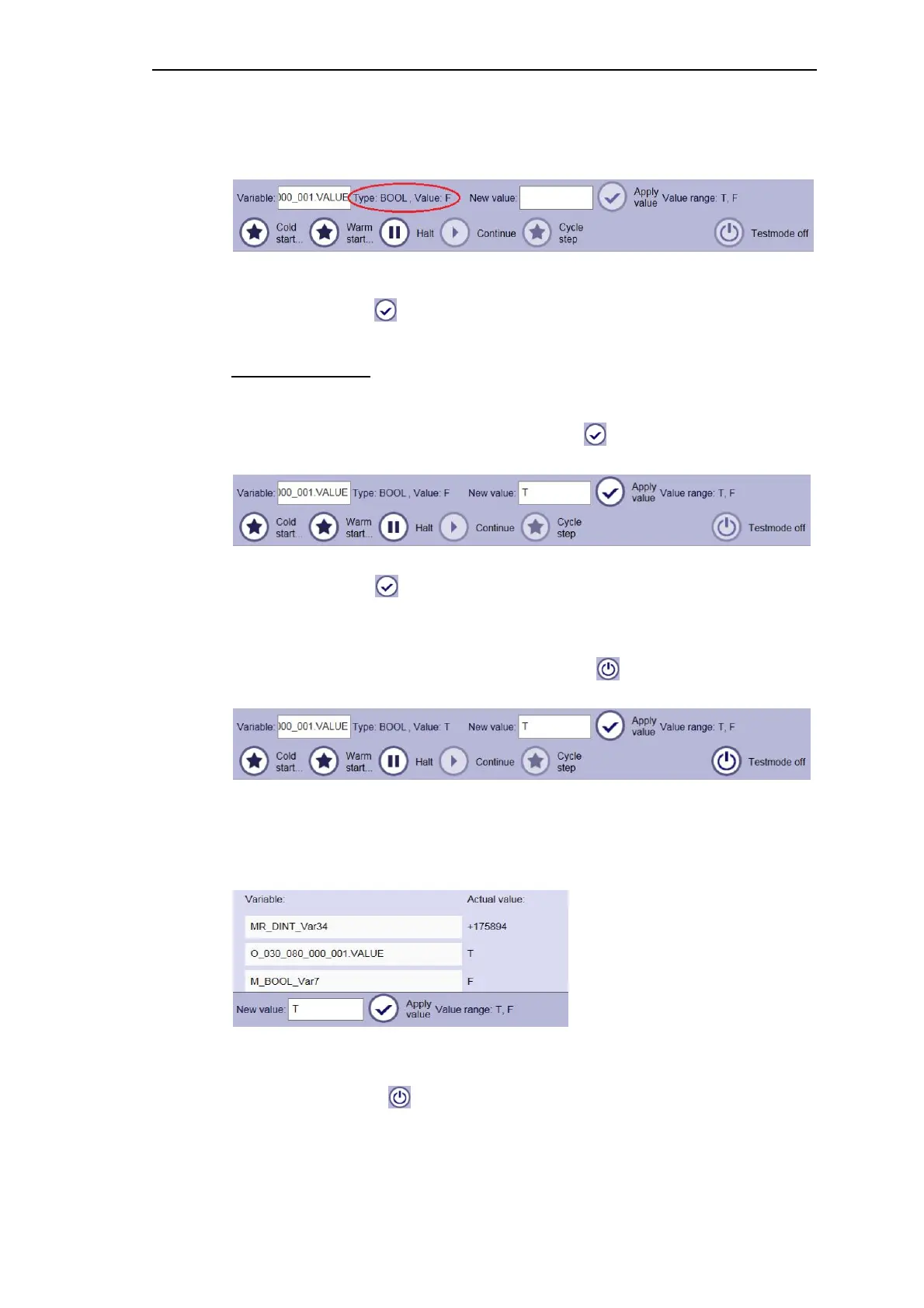Engineering via SICAM WEB
SICAM RTUs, User Manual SICAM CMIC 259
DC8-001-2.09, Edition 08.2016
If the variable name is valid, the type and the actual value of the variable is displayed:
You can now enter a value into the field New value. The permitted value range is displayed
right beside the button .
Example: Binary value
If you select a signal input with data type BOOL, the value range T, F is displayed.
When you enter a valid value, for instance T, the button is enabled.
• Click on the button
The new value is written on the signal in the IL and is displayed right beside the variable type.
The test mode is automatically switched on and the button is enabled.
You also can regard simultaneously the status of up to 10 variables from the IL.
If you click on the button , the test mode is terminated.
