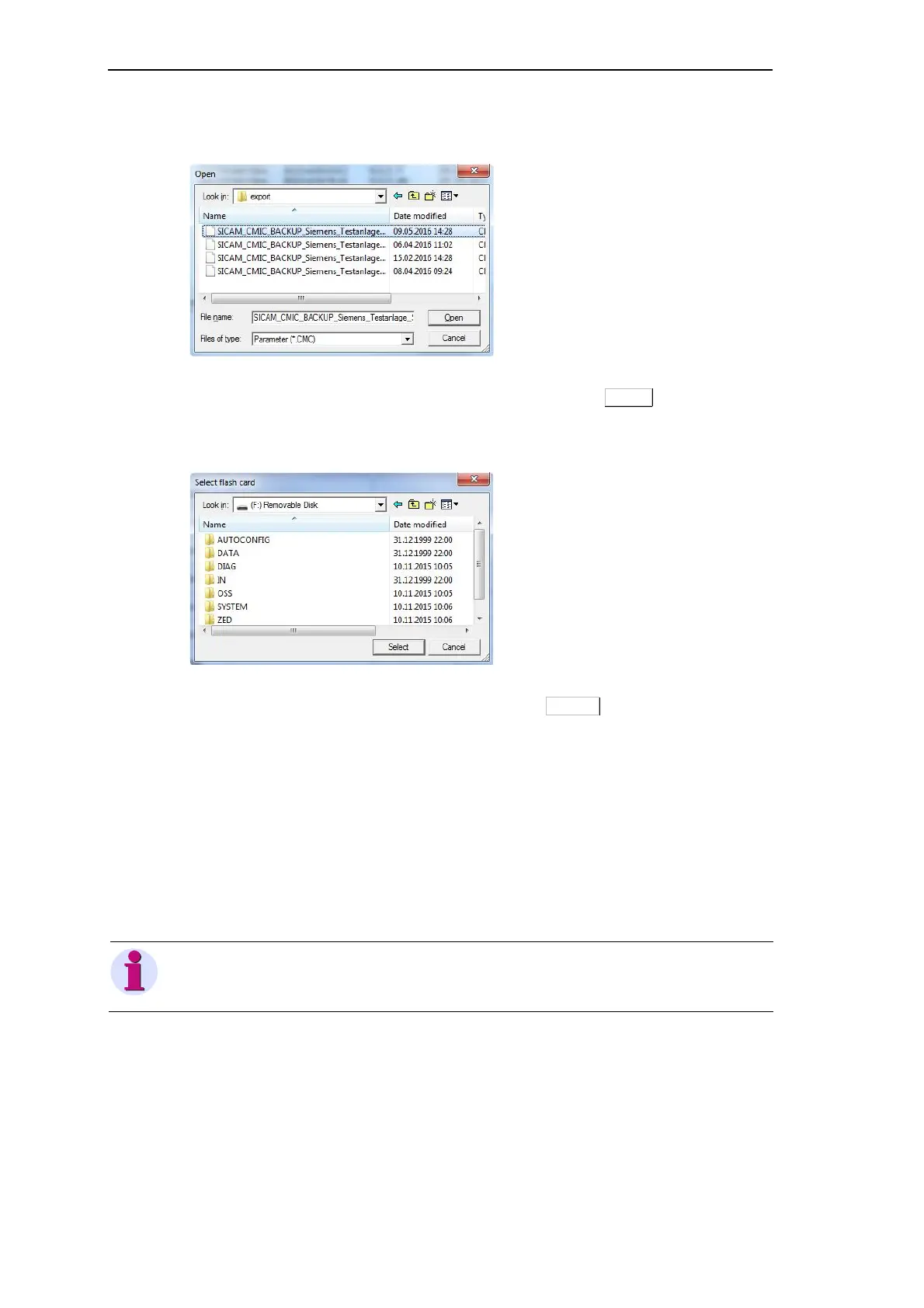Engineering via SICAM WEB
266 SICAM RTUs, User Manual SICAM CMIC
DC8-001-2.09, Edition 08.2016
The file selection dialog for the source is opened:
• Select now the source directory and the source file and click on Open
The file selection dialog for the target is opened:
• Select the target drive (read/write device) and click on Select
WEBcmic generates the files with the format needed for the web server from the parameter file
and stores them on the SD card. The generation terminates with a notification.
The write procedure takes a few seconds (watch the Active-LED on the read/write device, as
far as present). When the write procedure is completed you can insert the SD card into the
(de-energized) target device. After switching on the power supply the target device performs a
startup.
After the startup you can logon to the target device via SICAM WEB, for instance to adapt the
parameterization or to carry out test functions.
Note
With operation in a network first a valid IP address must be assigned by means of the program WEBcmic.
