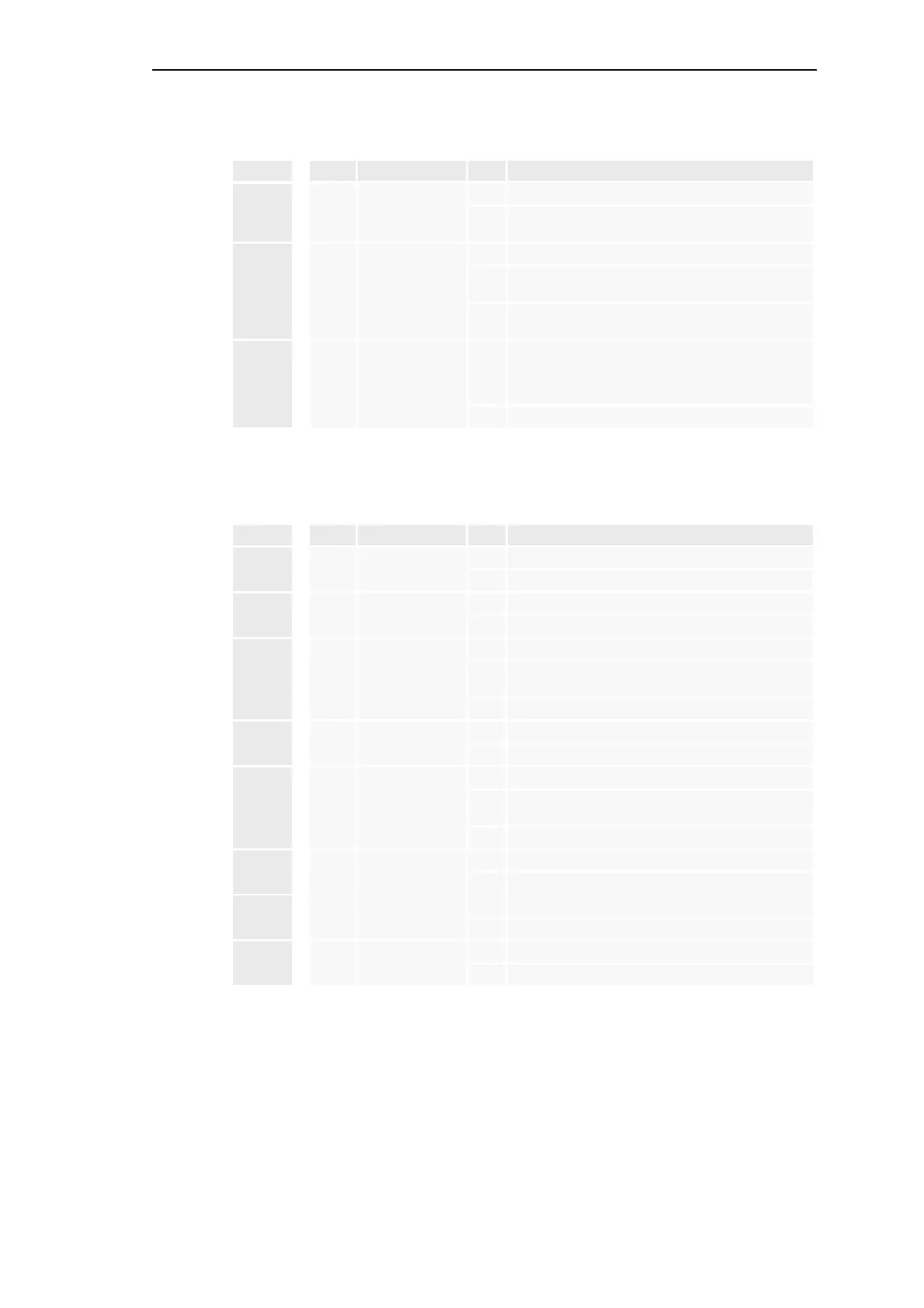Service
SICAM RTUs, User Manual SICAM CMIC 273
DC8-001-2.09, Edition 08.2016
System Status
Name Color Function LED Meaning
POK green Power ok
˜
Power supply without error
™
• Sum error (voltage failure, power supply defective)
• Startup
RY yellow Ready
˜
System ready
§ • Loading of parameters into the Flash PROM
• Loading of firmware into the Flash PROM
™
• System not ready
• Startup
ER red Error
˜
• Sum error (internal error, external error, warning,
module failure, system failure; inclusive peripheral
element)
• Startup
™
No error
Communication Status
Name Color Function LED Meaning
LK1 yellow Link X1
˜
Physical connection to the Ethernet Hub
™
Startup
PK1 yellow Package X1
˜
Activity (TCP frame sent/received)
™
Startup
OH2 yellow Off hook X2
ž
Sending message
˜
Connection with minimum one physical partner set up
(dial-up traffic)
™
Startup
RTX2 yellow Receive/transmit
data X2
ž
Sending or receiving message
™
Startup
OH3 yellow Off hook X3
ž
Sending message
˜
Connection with minimum one physical partner set up
(dial-up traffic)
™
Startup
RTX3 yellow Receive/transmit
data X3
ž
Sending or receiving message
™
Startup
LK4 yellow Link X4
˜
Physical connection to the Ethernet Hub
™
Startup
PK4 yellow Package X4
˜
Activity (TCP frame sent/received)
™
Startup
