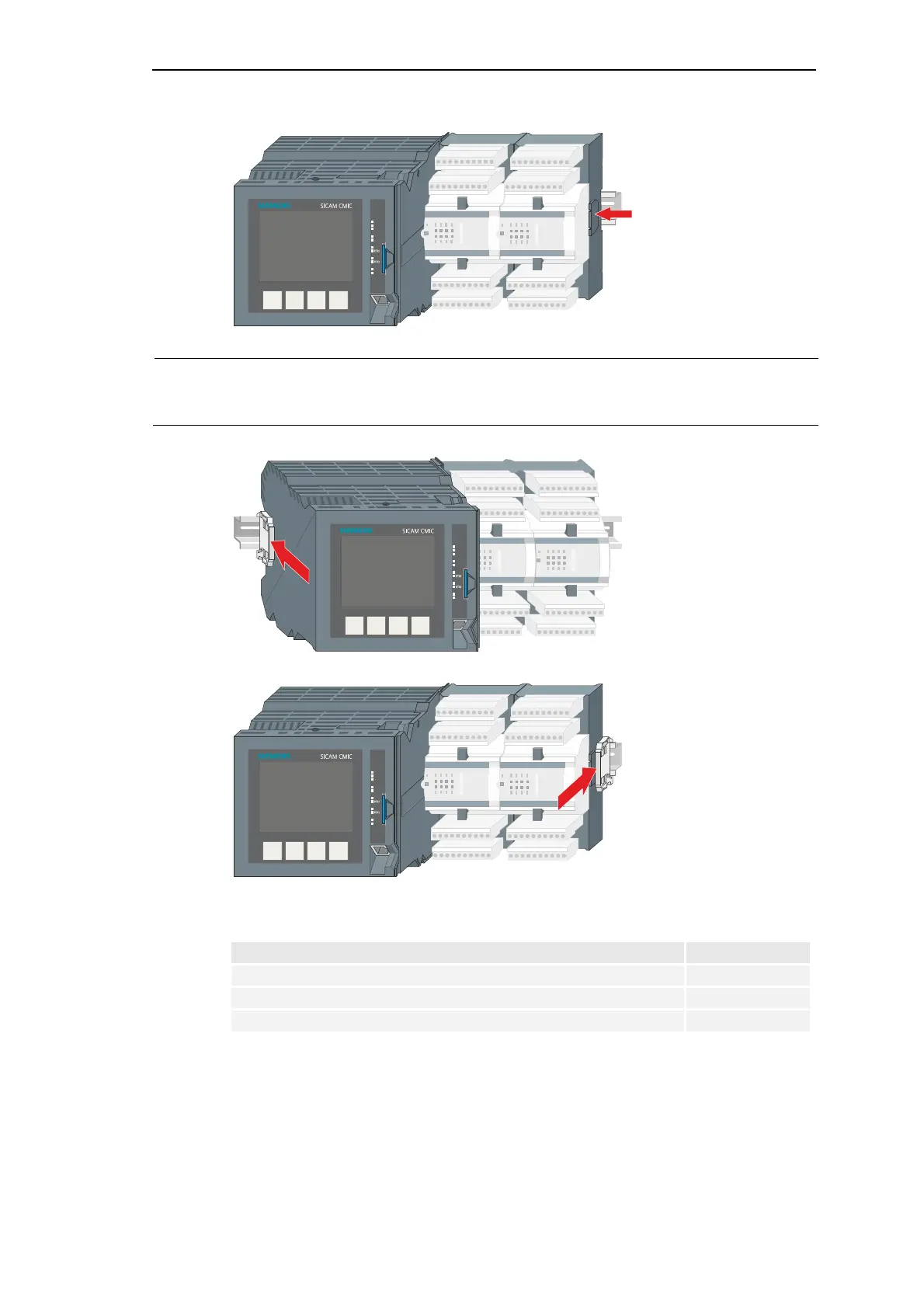Installation
SICAM RTUs, User Manual SICAM CMIC 35
DC8-001-2.09, Edition 08.2016
Caution
To increase the stability it is necessary to mount an end clamp
flush left from the SICAM CMIC device and
flush right after the last SICAM TM I/O module.
You can take information on the SICAM TM I/O modules out of the following documents:
Document name Item number
SICAM TM Installation DC6-015-2
SICAM TM Operation and Maintenance DC6-017-2
SICAM TM I/O Modules DC6-041-2
Please consider also the notes in the SICAM CMIC System Description, chapter “System
Overview”, section “Architecture” | “I/O Modules” | “External I/O Modules” | “Configuration
Notes”.
F4F3F2F1
POK
RY
ER
ETH
LK1
PK1
RS-232
OH2
RS-485
OH3
ETH
LK4
PK4
SD
X4
F4F3F2F1
RY
ER
RS-232
OH2
RS-485
OH3
SD
X4
F4F3F2F1
POK
RY
ER
ETH
LK1
PK1
RS-232
OH2
RS-485
OH3
ETH
LK4
PK4
SD
X4
