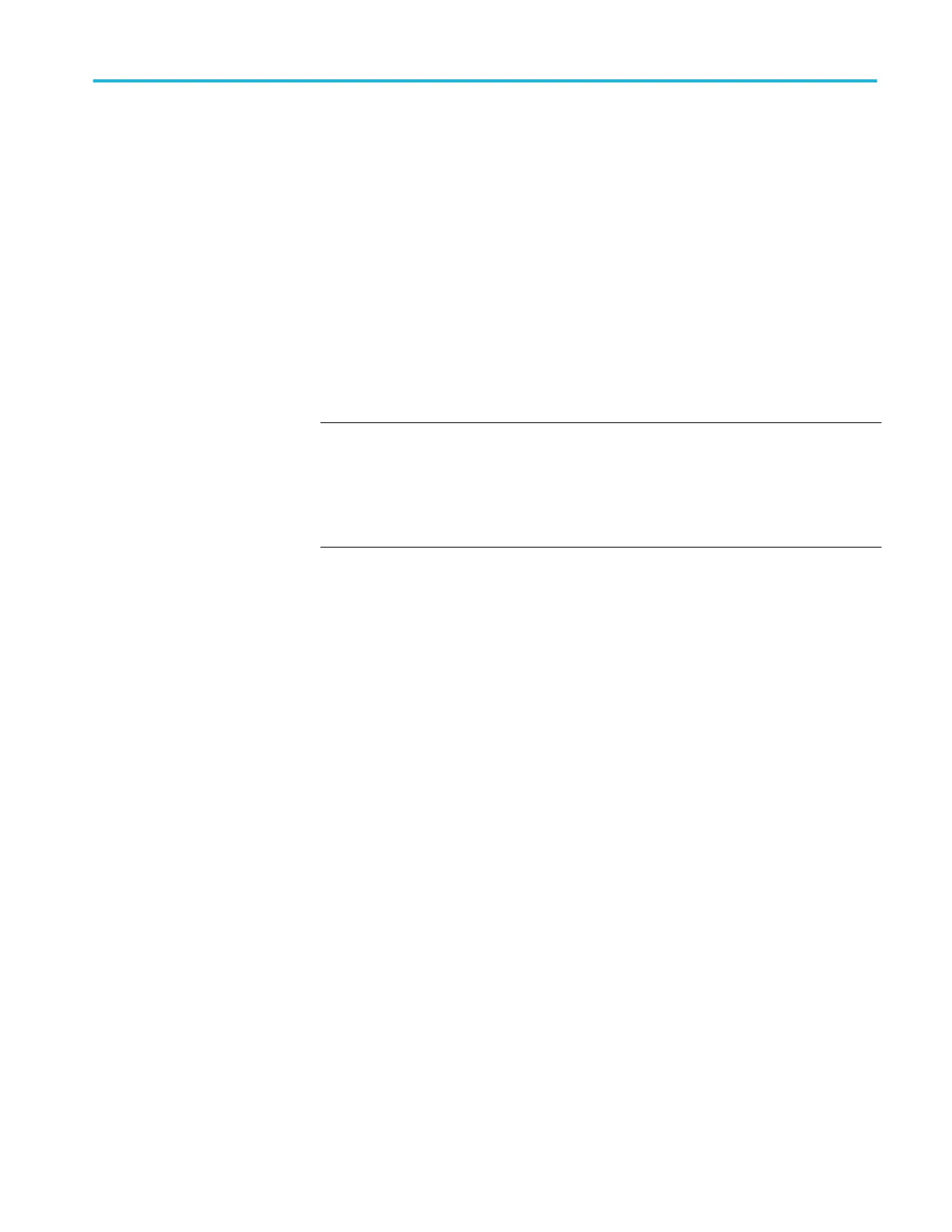ETHERnet:HTTPPort
Sets or queries the remote interface HTTP port value.
Group
Ethernet
Syntax
ETHERnet:HTTPPort <QString>
ETHERnet:HTTPPort?
Arguments
<QString> is an integer port number, enclosed in quotes.
NOTE. Consider the following if you are using the e*Scope
™
control software. If
you don’t enter a port address in the URL, then the ETHERnet:HTTPPort value
must be set to "80", which is the default port for HTTP protocol. If you use a
URL with a port address (for example: http://DPO2004-04WKL4:1234), the port
number is specified by the number after the colon. Set the ETHERnet:HTTPPort
value to this same number.
Examples
ETHERNET:HTTPPORT “80” sets the HTTP port value to 80.
ETHERNET:HTTPPORT? might return :ETHERNET: HTTPPORT “80”
E commands
TBS2000 Series Programmer 111
