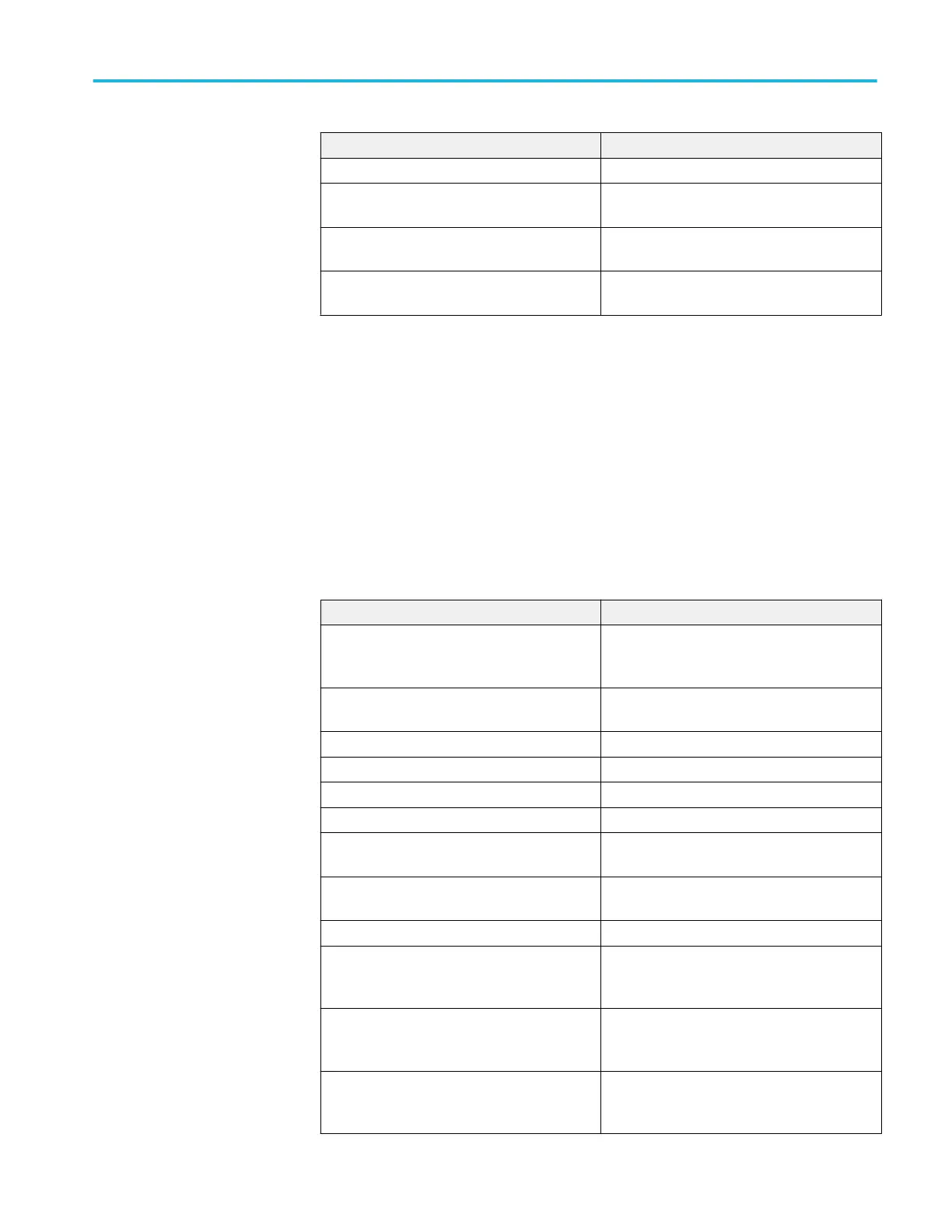Command Description
MEASUrement:SNAPSHOT on page 191 Sets the measurement snapshot feature.
MEASUrement:SOURCESNAPShot on
page 191
Sets or returns the snapshot source.
MEASUrement:IMMed:SOUrce<x> on
page 177
Sets or returns the source for the current single
channel measurement.
MEASUrement:MEAS<x>:SOUrce<x> on
page 185
Sets or returns the source for the specified
measurement.
Miscellaneous command group
Miscellaneous commands are a group of commands that do not fit into any other
category.
Several commands and queries are common to all 488.2-1987 devices on the
GPIB or USB bus. These commands and queries are defined by IEEE Std.
488.2-1987 and Tektronix Standard Codes and Formats 1989 and begin with an
asterisk (*) character.
Table 19: Miscellaneous commands
Command Description
AUTOSet on page 49 Causes the instrument to adjust its vertical,
horizontal, and trigger controls to display a
stable waveform.
AUTOSet:ENABLE on page 49 Allows educators to disable or enable the
Autorange and Autoset functions.
CLEARMenu on page 75 Clears the current menu from the display
DATE on page 95 Sets or queries the instrument date value.
DISplay:GRAticule on page 102 Sets or queries the Graticule state.
DISplay:INTENSITy:BACKLight on page 103 Sets or queries the display Backlight.
FPAnel:PRESS on page 136 Simulates the action of pressing a specified
front-panel button.
FPAnel:TURN on page 138 Simulates the action of turning a specified front-
panel control knob.
FWUpdate:Update on page 139 Update firmware from u-disk.
HDR on page 141 This command is identical to the HEADer query
and is included for compatibility with other
Tektronix instruments.
HEADer on page 141 Sets and queries the Response Header Enable
State that causes the instrument to either
include or omit headers on query responses.
ID? on page 161 Returns identifying information about the
instrument and its firmware in Tektronix Codes
and Formats notation.
Command groups
TBS2000 Series Programmer 23
