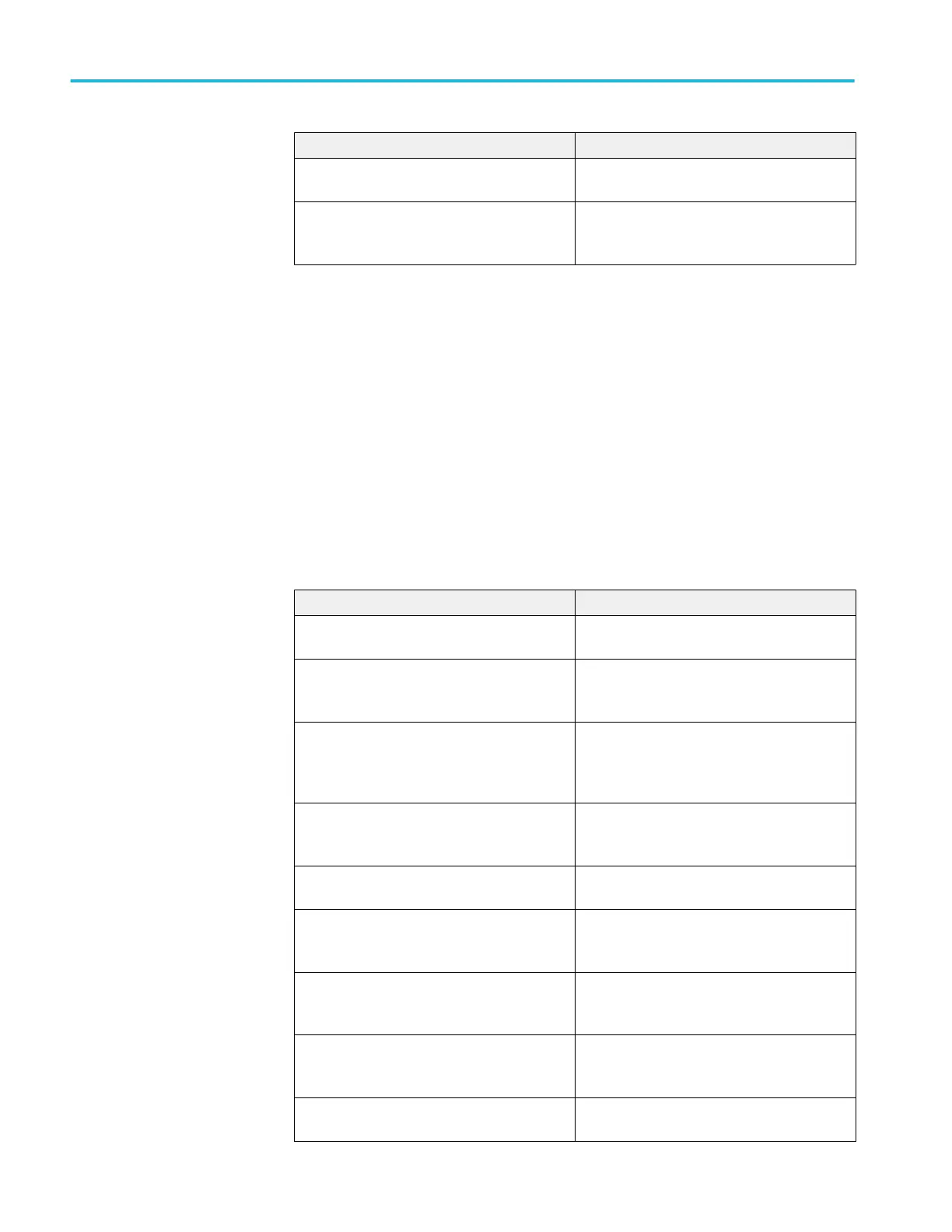Command Description
SELect:MATH on page 215 Turns on or off the math waveform or queries
whether the math waveform is on or off.
SELect:REF<x> on page 216 Turns on or off the specified reference waveform
or queries whether the specified reference
waveform is on or off.
Waveform command group
Waveform commands let you transfer waveform data points to and from the
instrument. Waveform data points are a collection of values that define a
waveform. One data value usually represents one data point in the waveform
record. When working with peak-detect waveforms, each data value is either the
min or max of a min/max pair. Before you can transfer waveform data, you must
specify the data format and waveform locations.
Refer to the text following this table for more information about waveform
commands.
Table 24: Waveform commands
Command Description
CURVe on page 87 Transfers instrument waveform data to and from
the instrument in binary or ASCII format.
DATa on page 89 Sets or queries the format and location of the
waveform data that is transferred with the
CURVe command.
DATa:DESTination on page 90 Sets or queries the reference memory location
for storing instrument waveform data that is
transferred into the instrument by the CURVe
command.
DATa:SOUrce on page 91 Sets or queries which waveform will be
transferred from the instrument by the CURVe,
WFMPre, or WAVFrm? queries.
DATa:STARt on page 92 Sets or queries the starting data point for
waveform data transfers.
DATa:STOP on page 93 Sets or queries the last data point in the
waveform that will be transferred when
executing the CURVe? command.
DATa:WIDth on page 94 Sets the number of bytes per waveform data
point to be transferred when executing the
CURVe command.
WAVFrm? on page 248 Returns WFMPre? and CURVe? data for the
waveform specified by the DATa:SOUrce
command.
WFMInpre:BIT_Nr on page 249 Sets or queries the number of bits per waveform
point for the waveform to be transferred.
Command groups
30 TBS2000 Series Programmer
