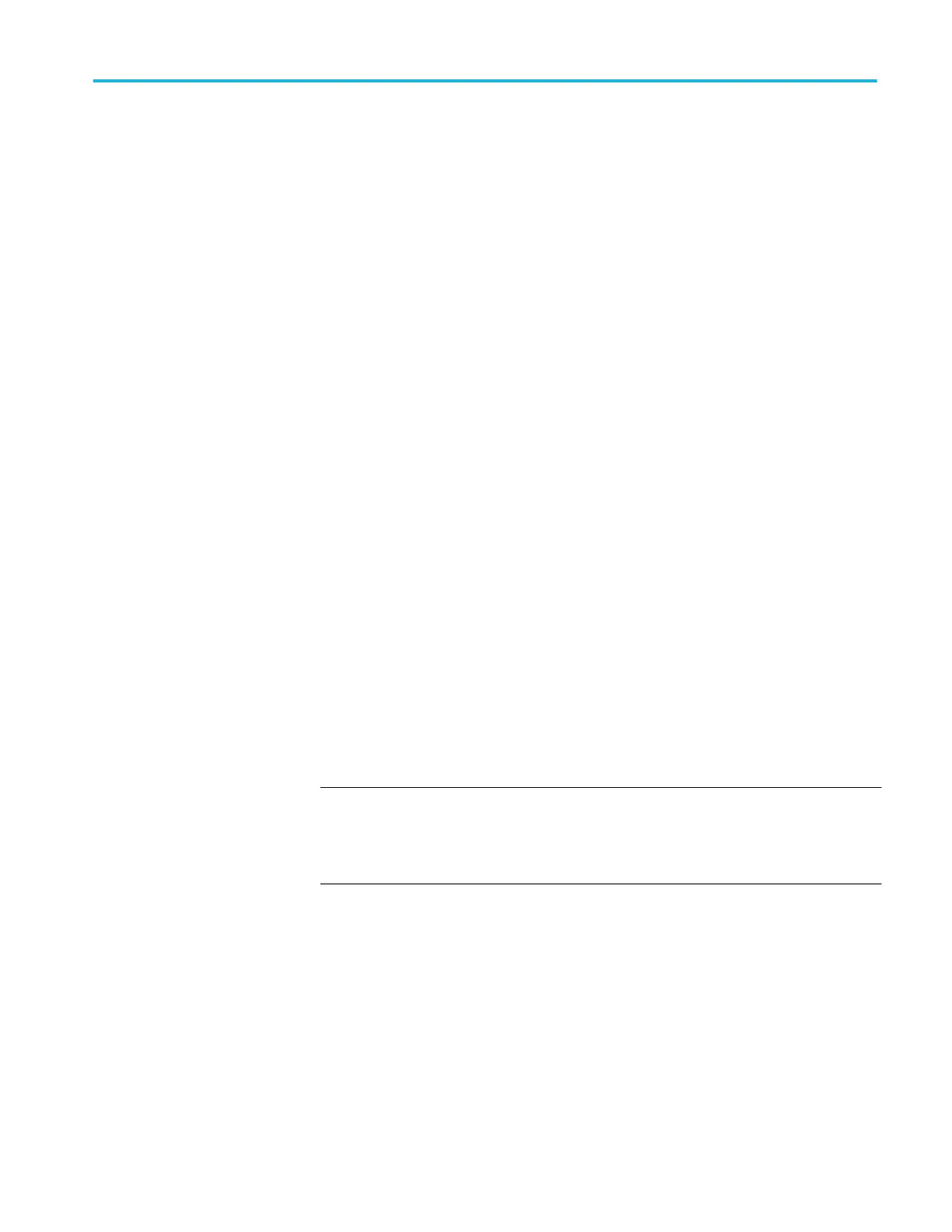MATH:VERtical:POSition
Sets or queries the math waveform display position.
Group
Math
Syntax
MATH:VERtical:POSition <NR3>
MATH:VERtical:POSition?
Arguments
<NR3> specifies the math vertical position in divisions from center screen.
Examples
MATH:VERtical:POSition 4 sets the math vertical position to 4 divisions above
center screen.
MATH:VERtical:POSition? might return -3.000, indicating that the math
waveform is 3 divisions below center screen.
MATH:VERtical:SCAle
Sets or queries the vertical display scale, which should not be confused with the
math waveform vertical scale returned in the math waveform pre–amble
(MATH?). The display scale is the same as that adjusted through the instrument
vertical scale knob that controls waveform zoom factors. The math waveform
scale is not affected by this control, rather the math calculation software
automatically determines the optimum vertical scale through examination of
input waveform data.
NOTE. The vertical display scale is reset to the waveform pre–amble scale
whenever a vertical scale change to a math source waveform results in a new
math autoscale operation. The vertical display scale should be changed only
after math source waveform adjustments are complete.
M commands
TBS2000 Series Programmer 169
