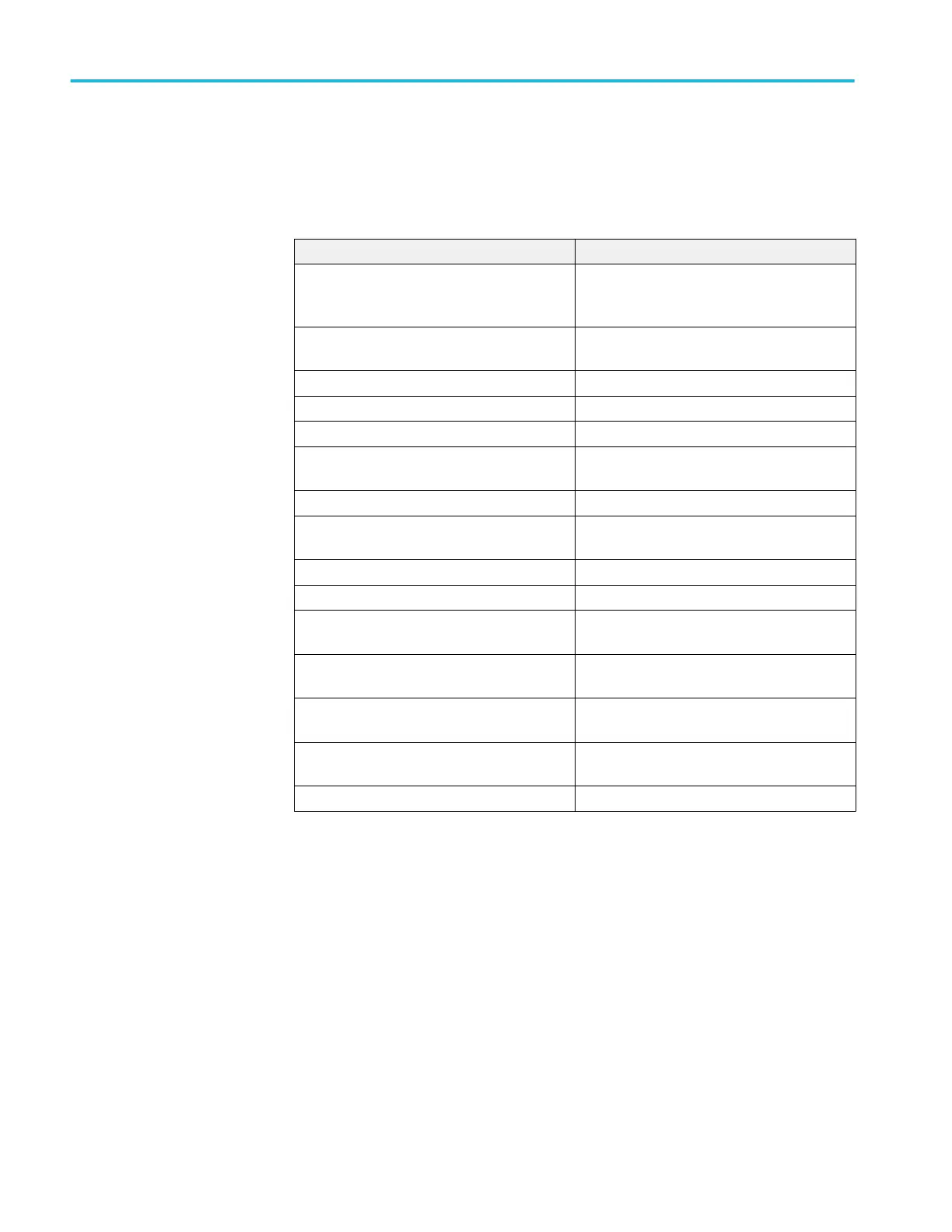File system command group
File system commands perform file management tasks.
Table 14: File system commands
Command Description
FILESystem? on page 125 Returns the directory listing of the current
working directory and the number of bytes of
free space available.
FILESystem:CWD on page 126 Sets or queries returns the current working
directory (CWD) for FILESystem commands.
FILESystem:DELEte on page 127 Deletes the specified file name.
FILESystem:DIR? on page 128 Returns a list of strings.
FILESystem:FORMat on page 128 Formats a mass storage device.
FILESystem:FREESpace? on page 129 Returns the number of bytes of free space on
the current drive.
FILESystem:MKDir on page 130 Creates a folder at the specified location.
FILESystem:READFile on page 131 Writes the contents of the specified file to the
specified interface
FILESystem:REName on page 131 Assigns a new name to a file or folder.
FILESystem:RMDir on page 132 Deletes a folder at the specified location.
FILESystem:WRITEFile on page 133 Writes the specified block data to the instrument
current working directory
FILESystem:MOUNT:AVAILable on page 134 List of available drive letters that can be used for
mounting network drives
FILESystem:MOUNT:DRIve on page 134 Mount the network drive specified by the quoted
string argument
FILESystem:MOUNT:LIST on page 135 Returns a comma-separated list of the mounted
network drives
FILESystem:MOUNT:UNMOUNT on page 136 Attempts to un-mount the network drive
Command groups
18 TBS2000 Series Programmer
