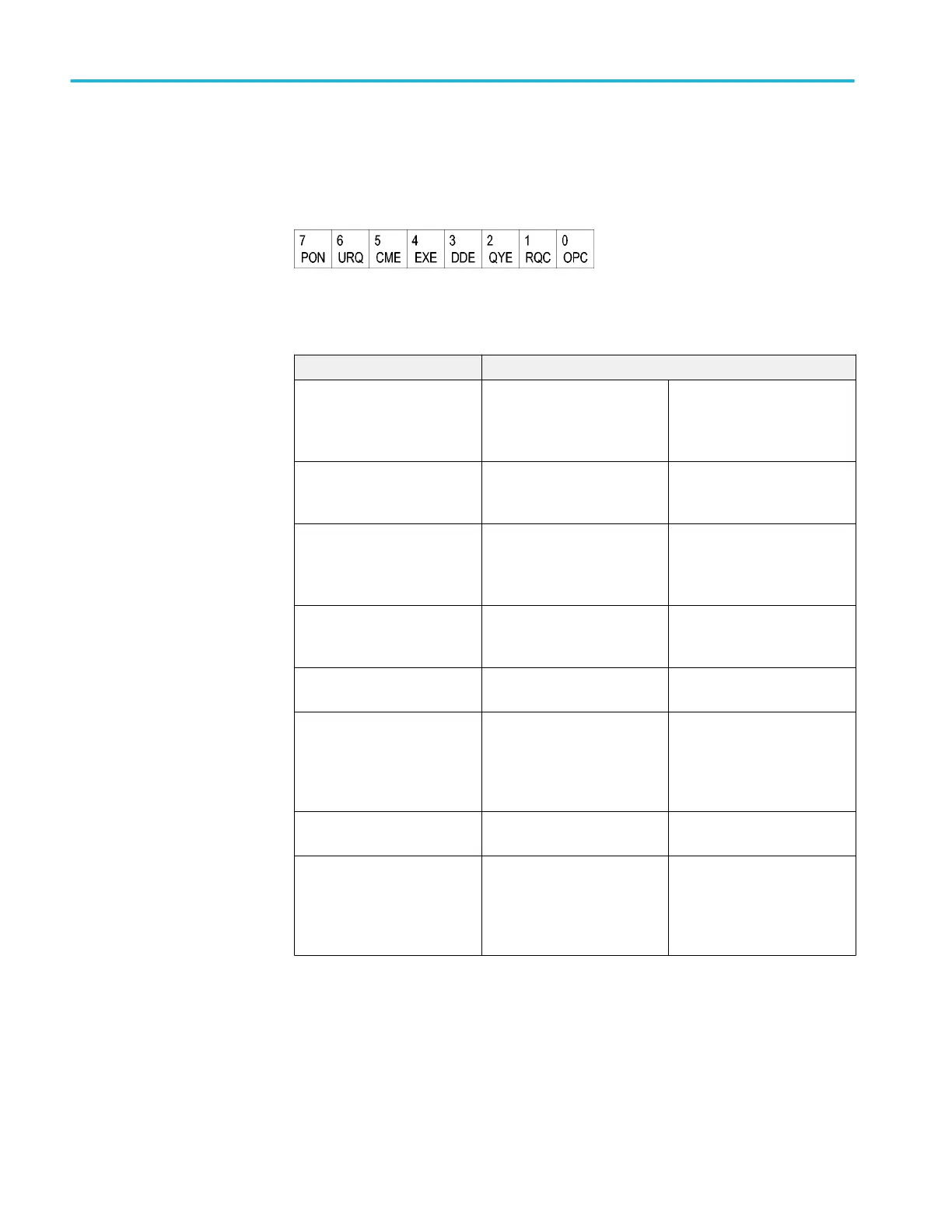The Standard Event Status Register (SESR). The SESR records eight types of
events that can occur within the instrument. Use the *ESR? query to read the
SESR register. Reading the register clears the bits of the register so that the
register can accumulate information about new events.
Figure 3: The Standard Event Status Register (SESR)
Table 28: SESR bit functions
Bit Function
7 (MSB) PON Power On. Shows that the
instrument was powered on. On
completion, the diagnostic self
tests also set this bit.
6 URQ User Request. Indicates that an
application event has occurred.
*See note.
5 CME Command Error. Shows that an
error occurred while the
instrument was parsing a
command or query.
4 EXE Execution Error. Shows that an
error executing a command or
query.
3 DDE Device Error. Shows that a
device error occurred.
2 QYE Query Error. Either an attempt
was made to read the Output
Queue when no data was
present or pending, or that data
in the Output Queue was lost.
1 RQC Request Control. This is not
used.
0 (LSB) OPC Operation Complete. Shows
that the operation is complete.
This bit is set when all pending
operations complete following
an *OPC command.
Status and Events
276 TBS2000 Series Programmer
