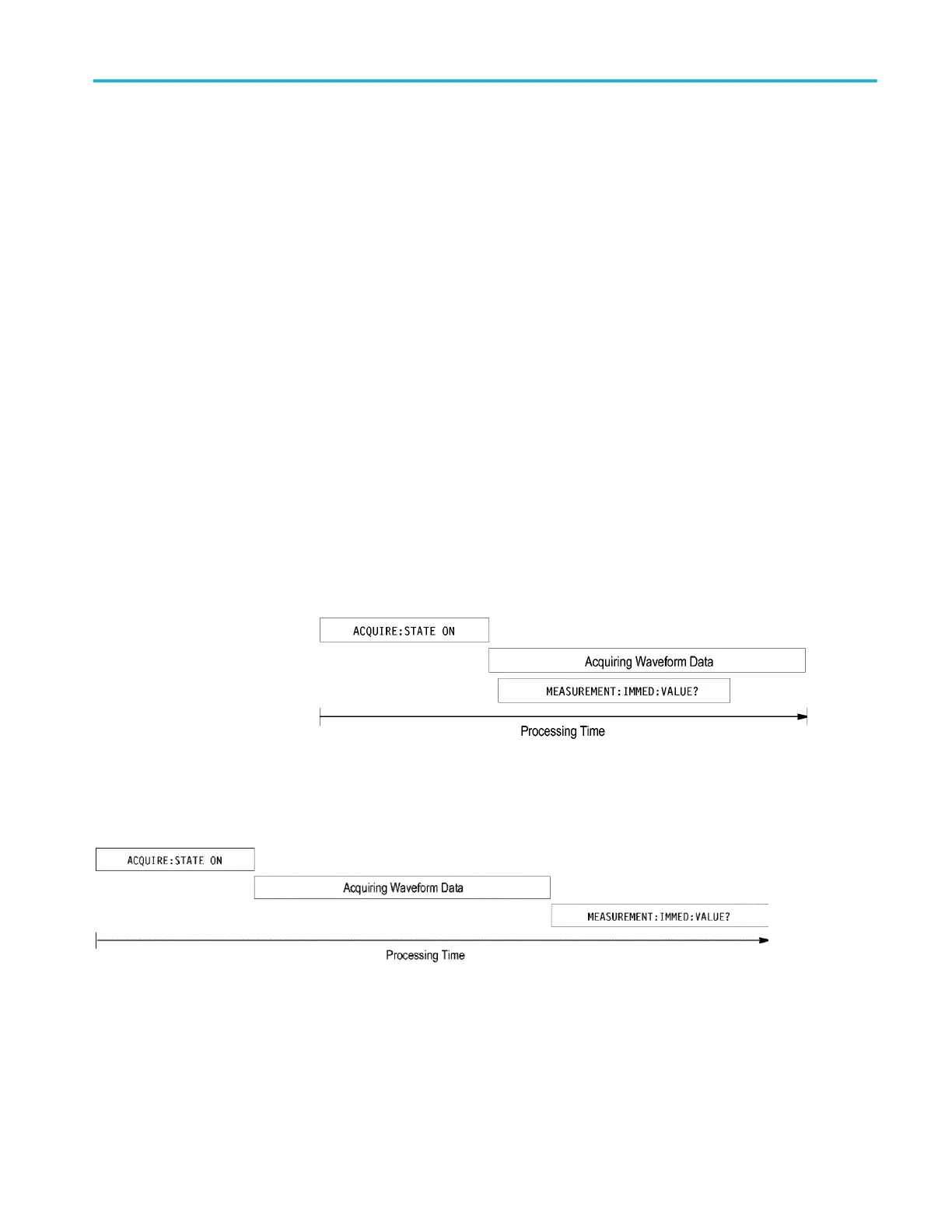/** Set up conditional acquisition **/
ACQUIRE:STATE OFF
SELECT:CH1 ON
HORIZONTAL:RECORDLENGTH 1000
ACQUIRE:MODE SAMPLE
ACQUIRE:STOPAFTER SEQUENCE
/** Acquire waveform data **/
ACQUIRE:STATE ON
/** Set up the measurement parameters **/
MEASUREMENT:IMMED:TYPE AMPLITUDE
MEASUREMENT: IMMED:SOURCE CH 1
/** Take amplitude measurement **/
MEASUREMENT: MEAS1:VALUE?
The acquisition of the waveform requires extended processing time. It may not
finish before the instrument takes an amplitude measurement (see the following
figure). This can result in an incorrect amplitude value.
Figure 9: Command processing without using synchronization
To be sure the instrument completes waveform acquisition before taking the
measurement on the acquired data, you can synchronize the program.
Figure 10: Processing sequence with synchronization
You can use four commands to synchronize the operation of the instrument with
your application program: *WAI, BUSY, *OPC, and *OPC?
Status and Events
TBS2000 Series Programmer 283
