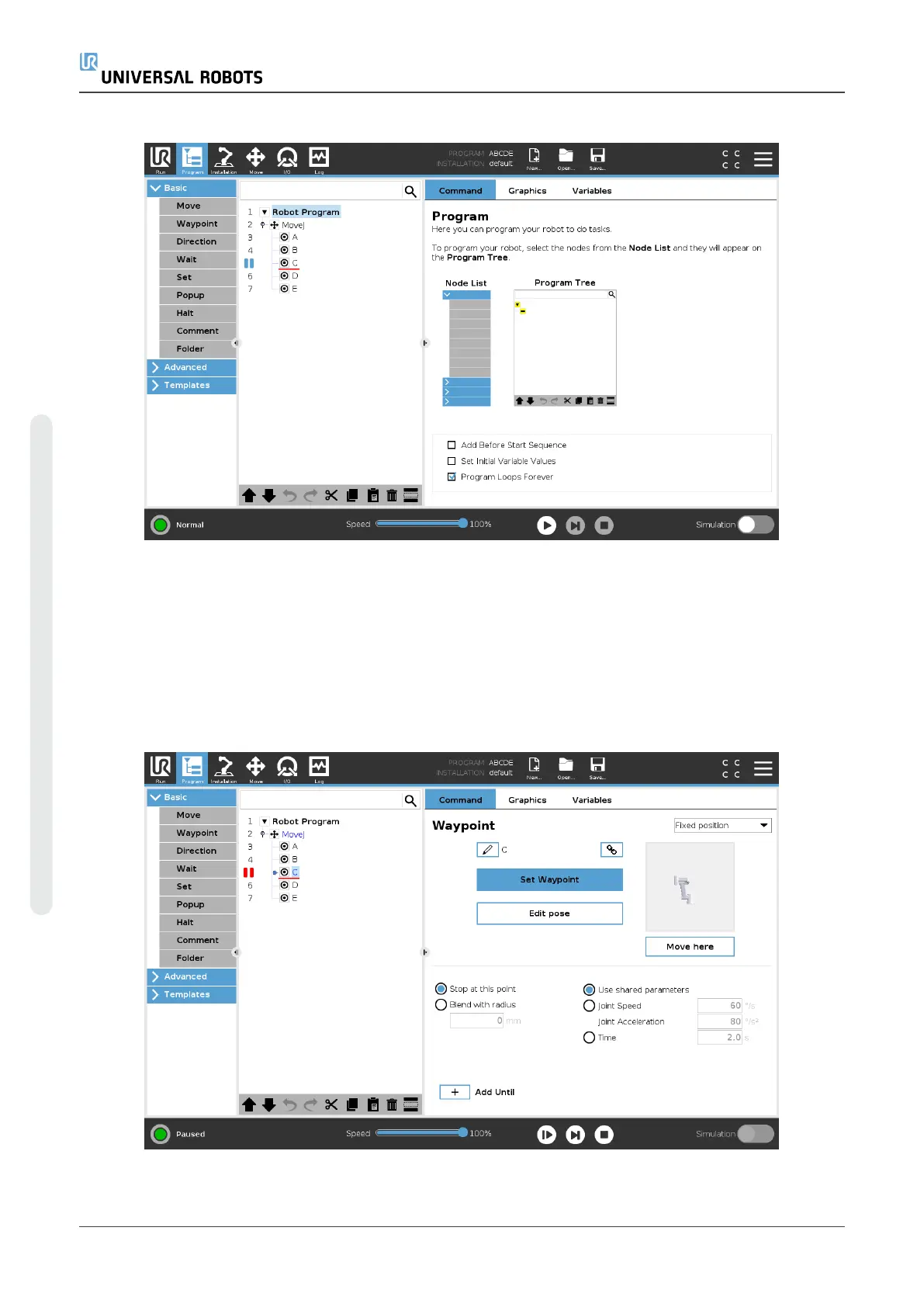1. In a Program tree, tap a line number to set or clear a breakpoint.
A red line either above of below a node, indicates when a breakpoint is set, pausing execution.
Most nodes pause before they are executed, with the following exceptions:
•
Waypoints: A breakpoint on a waypoint node, ignores the blend and pauses the program
when the robot reaches this waypoint.
•
Until nodes: A breakpoint on an until node pauses the program once the until condition is
met. Blends used in the until node are not ignored. They are paused when the robot reaches
the blend radius.
UR5e 148 User Manual
23.Program Tab
Copyright © 2009–2021 by UniversalRobotsA/S. All rights reserved.
