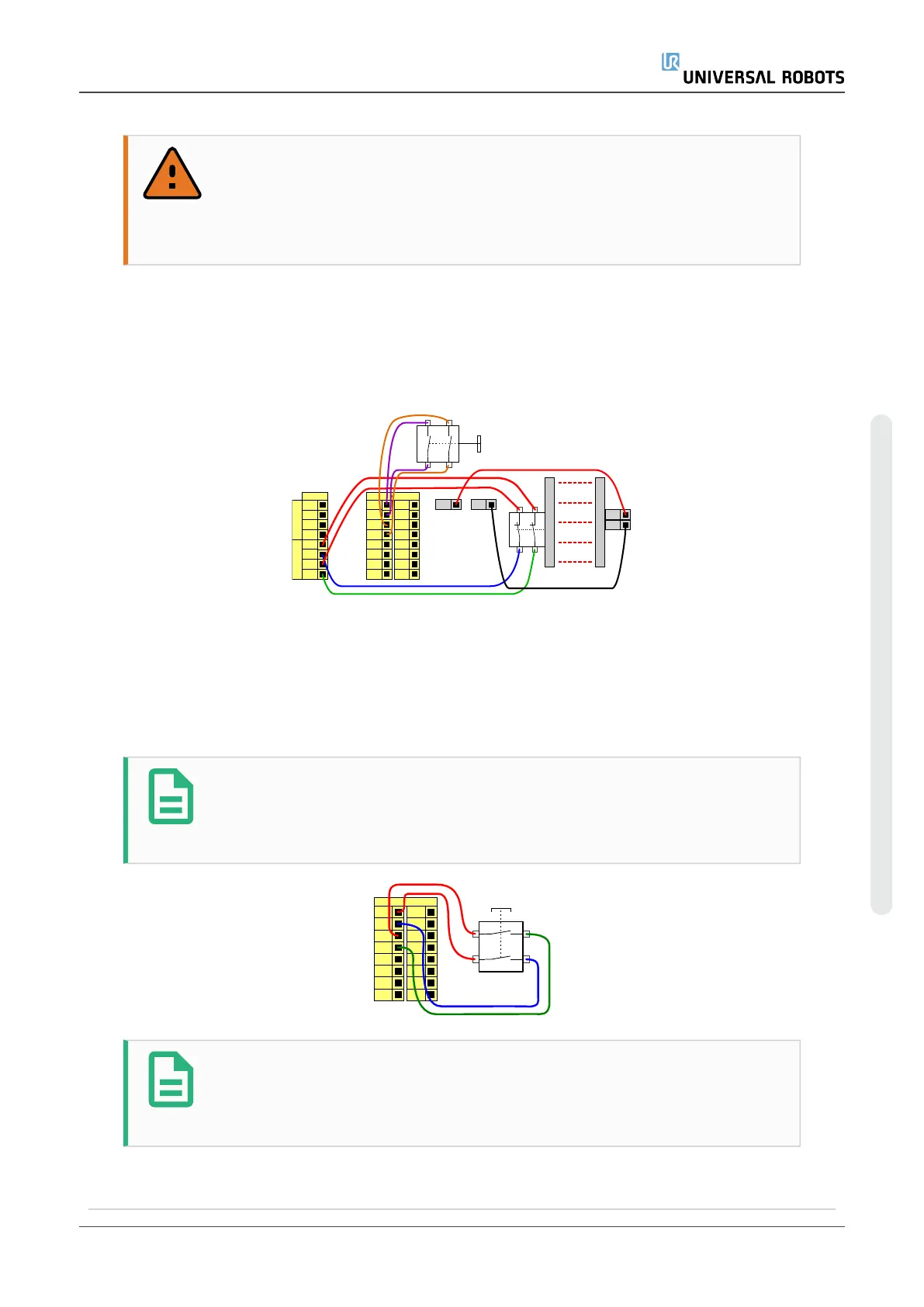WARNING
1. The robot resumes movement automatically when the signal is re-
established. Do not use this configuration if signal can be re-
established from the inside of the safety perimeter.
Safeguard Stop with reset button
If the safeguard interface is used to interact with a light curtain, a reset outside the safety
perimeter is required. The reset button must be a two channel type. In this example the
I/O configured for reset is CI0-CI1 (see below).
24V
EI1
24V
SI0
24V
SI1
24V
EI0
Safety
Safeguard Stop
Emergency Stop
24V 0V
24V
0V
24V
CI1
24V
CI2
24V
CI3
24V
CI0
Configurable Inputs
24V
CI5
24V
CI6
24V
CI7
24V
CI4
Three-Position Enabling Device
The illustration below shows how to connect a Three-Position Enabling Device. See
section20.Operational Mode Selectionon page115 for more about Three-Position
Enabling Device.
NOTE
The Universal Robots safety system does not support multiple external
Three-Position Enabling Devices.
24V
CI1
24V
CI2
24V
CI3
24V
CI0
24V
CI5
24V
CI6
24V
CI7
24V
CI4
Configurable Inputs
3-Position Switch
NOTE
The two input channels for the Three-Position Enabling Device input have
a disagreement tolerance of 1 second.
User Manual 41 UR5e
6.Electrical Interface
Copyright © 2009–2021 by UniversalRobotsA/S. All rights reserved.
