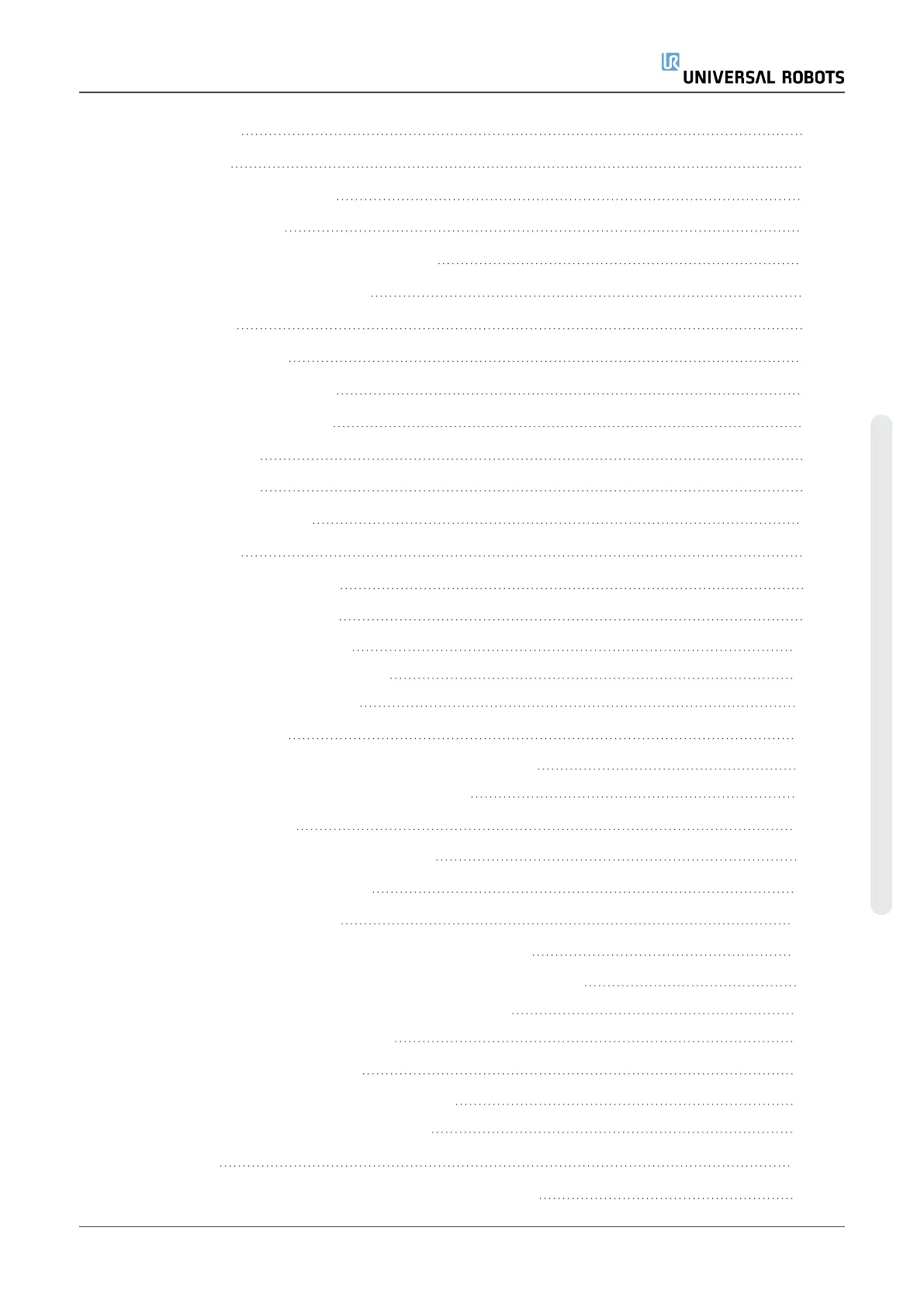9.Certifications 61
10.Warranties 63
10.1. Product Warranty 63
10.2. Disclaimer 64
11.Stopping Time and Stopping Distance 65
12.Declarations and Certificates 68
13.Certificates 70
14.Applied Standards 78
15.Technical Specifications 83
16.Safety Functions Tables 85
16.1. Table 1 85
16.2. Table 2 93
Part II PolyScope Manual 97
17.Introduction 99
17.1. Robot Arm Basics 99
17.2. PolyScope Basics 99
17.2.1. Touch Screen 100
17.2.2. Header Icons/Tabs 100
17.2.3. Footer Buttons 102
17.3. Installation 102
17.3.1. Installing the Robot Arm and Control Box 102
17.3.2. Turning the Control Box On/Off 103
17.4. Initialization 103
17.4.1. Starting up the Robot Arm 104
17.5. Quick System Start-up 105
17.6. The First Program 105
17.7. Robot Registration and URCap License files 106
17.7.1. Registering the Robot from Your Current Screen 107
17.7.2. Downloading the URCAP License File 107
17.7.3. Unregistering Robot 108
17.8. Robot Cyber Security 108
17.8.1. Cyber Security Pre-requisites 108
17.8.2. Hardening Cyber Security 109
18.Freedrive 111
18.1. Enabling Freedrive: Standard Teach Pendant 112
User Manual UR5e
Copyright © 2009–2021 by UniversalRobotsA/S. All rights reserved.
