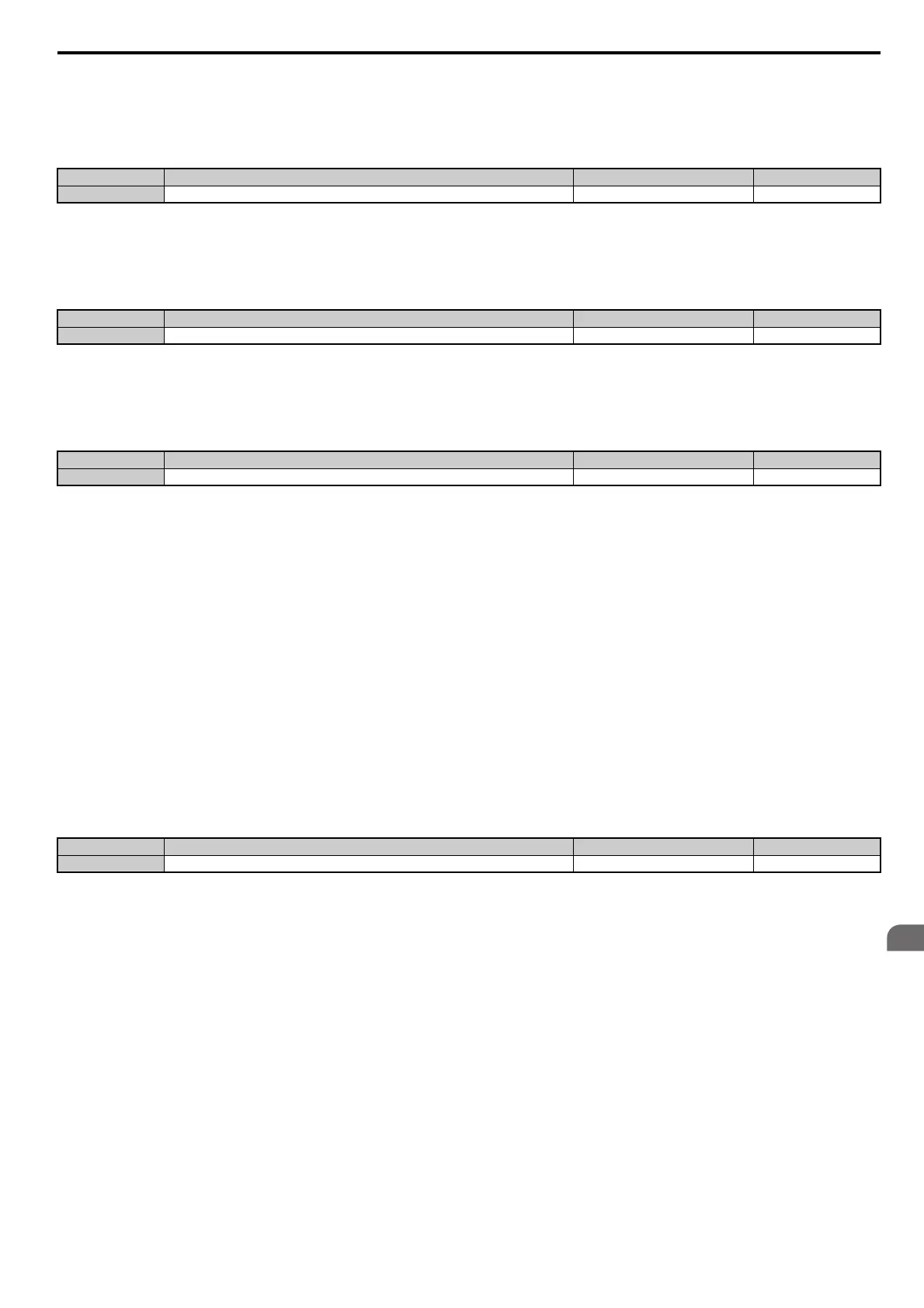5.2 b: Application
YASKAWA ELECTRIC SIEP C710616 27G YASKAWA AC Drive A1000 Technical Manual 157
b1-15: Frequency Reference Selection 2
b1-15 is enable when H1- = 2 and the terminal is closed. Refer to Setting 2: External reference 1/2 selection on
page 237, and b1-02: Run Command Selection 1 on page 150 for details.
b1-16: Run Command Selection 2
b1-1 is enable when H1- = 2 and the terminal is closed. Refer to Setting 2: External reference 1/2 selection on
page 237, and b1-01: Frequency Reference Selecti
on 1 on page 148 for details.
b1-17: Run Command at Power Up
This parameter is used to determine whether an external Run command that is active during power up will start the drive
or not.
Setting 0: Run command at power up is not issued
The Run command has to be cycled to start the drive.
Note: For safety reasons, the drive is initially programmed not to accept a Run command at power up (b1-17 = 0). If a Run command is
issued at power up, the RUN indicator LED will flash quickly.
Setting 1: Run command and power up is issued
If an external Run command is active when the drive is powered up, then the drive will start to operate the motor as soon
as it gets ready for operation (i.e., once the internal start up process is complete).
WARNING! Sudden Movement Hazard. If b1-17 is set to 1 and an external Run command is active during power up, the motor will
begin rotating as soon as the power is switched on. Proper precautions must be taken to ensure that the area around the motor is safe
prior to powering up the drive. Failure to comply may cause serious injury.
b1-21: Start Condition Selection at Closed Loop Vector Control
There is normally no need to change this parameter from the default value.
Selects a condition to start Clo
sed Loop Vector Control.
Note: This parameter is not available in models CIMR-A4A0930 and 4A1200.
Setting 0: Run command is not accepted when b2-01 motor speed < E1-09.
Setting 1: Run command is accepted when b2-01 mo
tor speed < E1-09.
No. Parameter Name Setting Range Default
b1-15 Frequency Reference Selection 2 0 to 4 0
No. Parameter Name Setting Range Default
b1-16 Run Command Selection 2 0 to 3 0
No. Parameter Name Setting Range Default
b1-17 Run Command at Power Up 0 or 1 0
No. Name Setting Range Default
b1-21 Start Condition Selection at Closed Loop Vector Control 0 to 1 0
