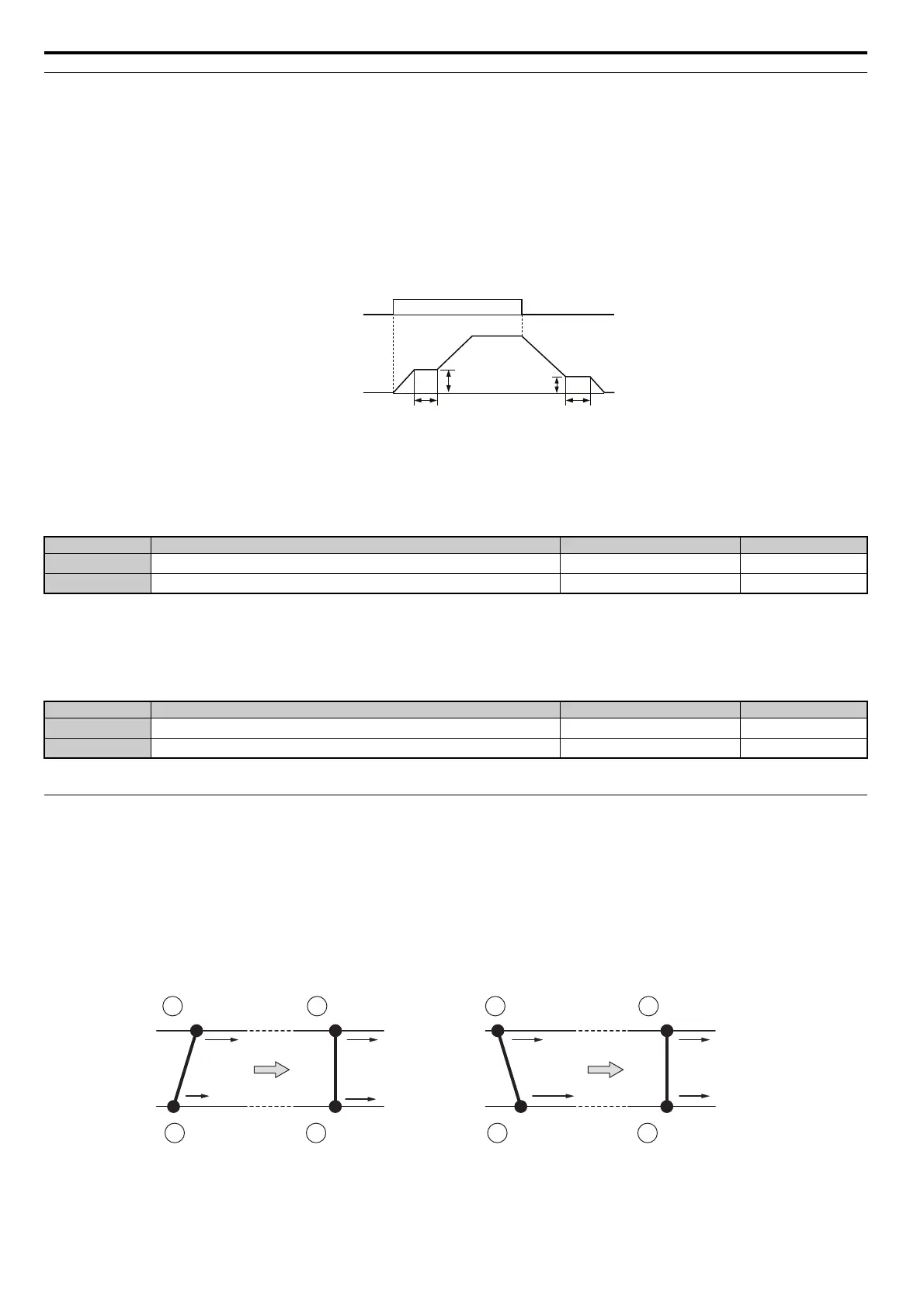5.2 b: Application
178 YASKAWA ELECTRIC SIEP C710616 27G YASKAWA AC Drive A1000 Technical Manual
b6: Dwell Function
The Dwell function is used to temporarily hold the frequency reference at a predefined value for a set time, then continue
accelerating or decelerating.
If used with induction motors, the Dwell function ca
n help prevent speed loss when starting and stopping a heavy load. If
running a PM motor in V/f control, the pause in acceleration allows the PM motor rotor to align with the stator field of
the motor, thus reducing the starting current.
Figure 5.29 shows how the Dwell function works.
Note: Using the Dwell function requires that the stopping method for the drive be set to “Ramp to stop” (b1-03 = 0).
Figure 5.29
Figure 5.29 Dwell Function at Start and Stop
b6-01, b6-02: Dwell Reference, Dwell Time at Start
b6-01 determines the frequency that is held or the time set in b6-02 during acceleration.
b6-03, b6-04: Dwell Reference, Dwell Time at Stop
Parameter b6-03 determines the frequency that is held for the time set in b6-04 during deceleration.
b7: Droop Control (CLV, CLV/PM)
Droop control is a function for setting the motor rated slip as required. Droop control can automatically balance the load
level between two motors that drive the same load, such as in traverse cranes applications. It must be activated in one of
the two drives that control these motors. The drive in which Droop control is activated will automatically reduce the
speed if the torque reference rises, and increase the speed if the torque reference falls again, thereby shifting the load
from one motor to the other.
Note: Disable Feed Forward (n5-01 = 0) whenever using Droop control.
Figure 5.30
Figure 5.30 Droop Control in a Traverse Application
No. Name Setting Range Default
b6-01
<1> In AOLV/PM and CLV/PM control modes, the setting units and range are expressed as a percent (0.0 to 100.0%) instead of in Hz.
Dwell Reference at Start
0.0 to 400.0 Hz
<1> 0.0 Hz <1>
b6-02
Dwell Time at Start
0.0 to 10.0 s 0.0 s
No. Name Setting Range Default
b6-03
<1> In AOLV/PM and CLV/PM control modes, the setting units and range are expressed as a percent (0.0 to 100.0%) instead of in Hz.
Dwell Reference at Stop
0.0 to 400.0 Hz
<1> 0.0 Hz <1>
b6-04
Dwell Time at Stop
0.0 to 10.0 s 0.0 s
b6-01
b6-03
b6-02 b6-04
Run Command
Output Frequency
ON
OFFOFF
B
A
= 90% Load
= 90% Load
B
A
= 100% Load
= 80% Load
Droop Control increases the speed reference in
drive B accomplishing load balance
B
A
= 80% Load
= 100% Load
B
A
= 90% Load
= 90% Load
f
ref_A
= constant
f
ref_A
= constant
f
ref_B
increase f
ref_B
decrease
Droop Control decreases the speed reference in
drive B accomplishing load balance
Motor A runs faster than B, pulling more load Motor B runs faster than A, pulling more load