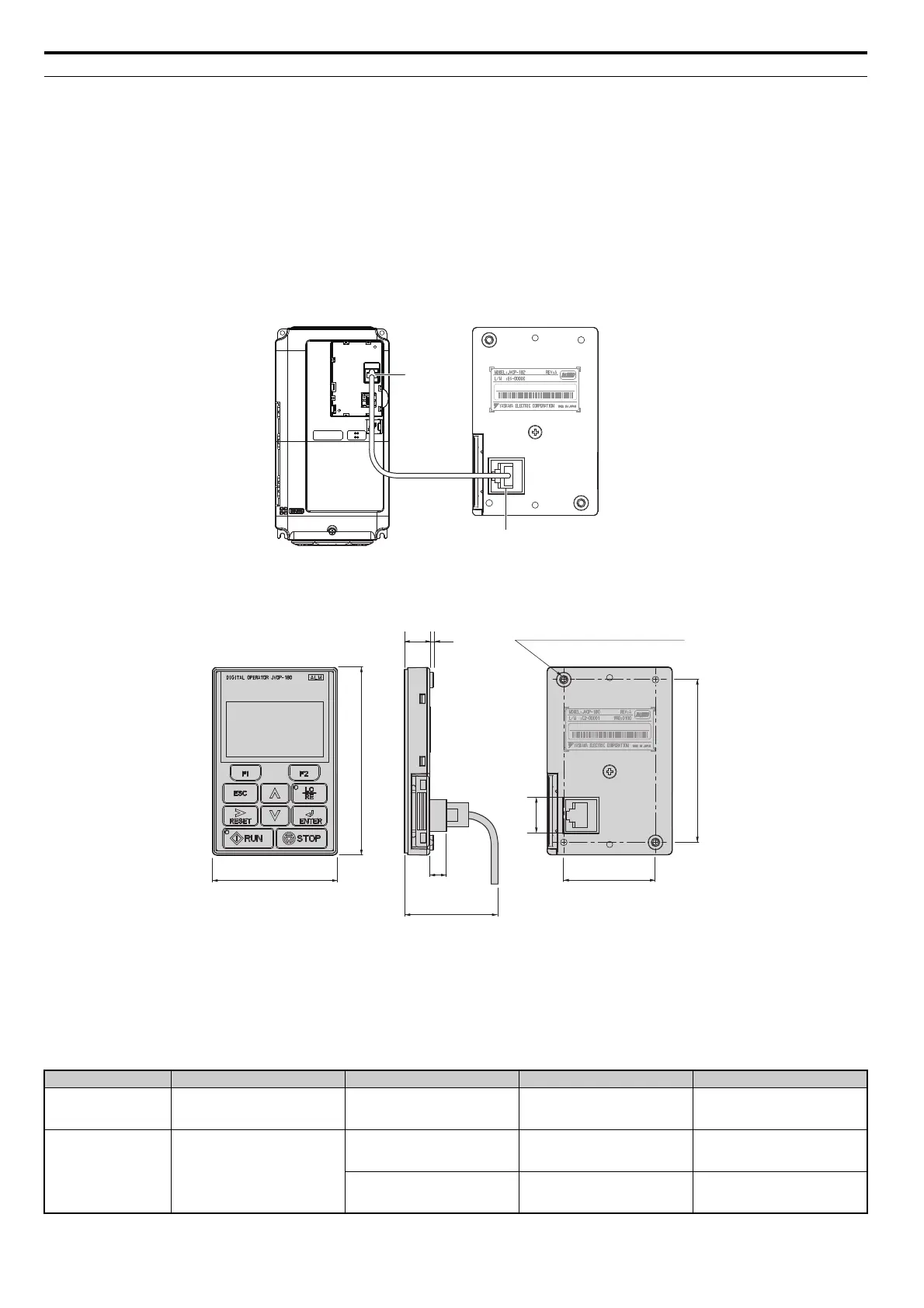2.2 Mechanical Installation
50 YASKAWA ELECTRIC SIEP C710616 27G YASKAWA AC Drive A1000 Technical Manual
Digital Operator Remote Usage
Remote Operation
The digital operator mounted on the drive can be removed and connected to the drive using a remote control extension
cable up to 3 m long. This makes it easier to operate the drive when it is installed in a location where it can not be
accessed easily.
The digital operator can also be permanently
mounted in a remote location like a panel door. A remote control extension
cable and an installation support set (depending on the installation type) will be required.
Note: Refer to Drive Options and Peripheral Devices on page 414 for information on remote control extension cables and installation
support sets.
Figure 2.9
Figure 2.9 Communication Cable Connection
Digital Operator Remote Installation
Digital Operator Dimensions
Figure 2.10
Figure 2.10 Digital Operator Dimensions
Installation Types and Required Materials
There are two ways the digital operator can be mounted to an enclosure:
1.
External/face-mount installs the operator outside the enclosure panel
2. Internal/flush-mount installs the operator inside the enclosure panel
Table 2.2 Digital Operator Installation Methods and Required Tools
Installation Method Description Installation Support Sets Model Required Tools
External/Face-Mount
Simplified installation with the digital
o
perator is mounted on the outside of
the panel with two screws.
– – Phillips screwdriver (#1)
Internal/Flush-Mount
Encloses the digital operator in the
p
anel. The digital operator is flush
with the outside of the panel.
Installation Support Set A
(for mounting with screws through
holes in the panel)
EZZ020642A Phillips screwdriver (#1, #2)
Installation Support Set B
(f
or use with threaded studs that are
fixed to the panel)
EZZ020642B
Phillips screwdriver (#1)
Wrench (7 mm)
S / N : J007XE273710001
OperatorDrive
Communication Cable Connector
Comm Port
S / N : J007XE273710001
90
78
60
7.9
minimum
50
Unit: mm
12.2
1.6
Installation holes (2-M3 screws, dept h 5)
44
15