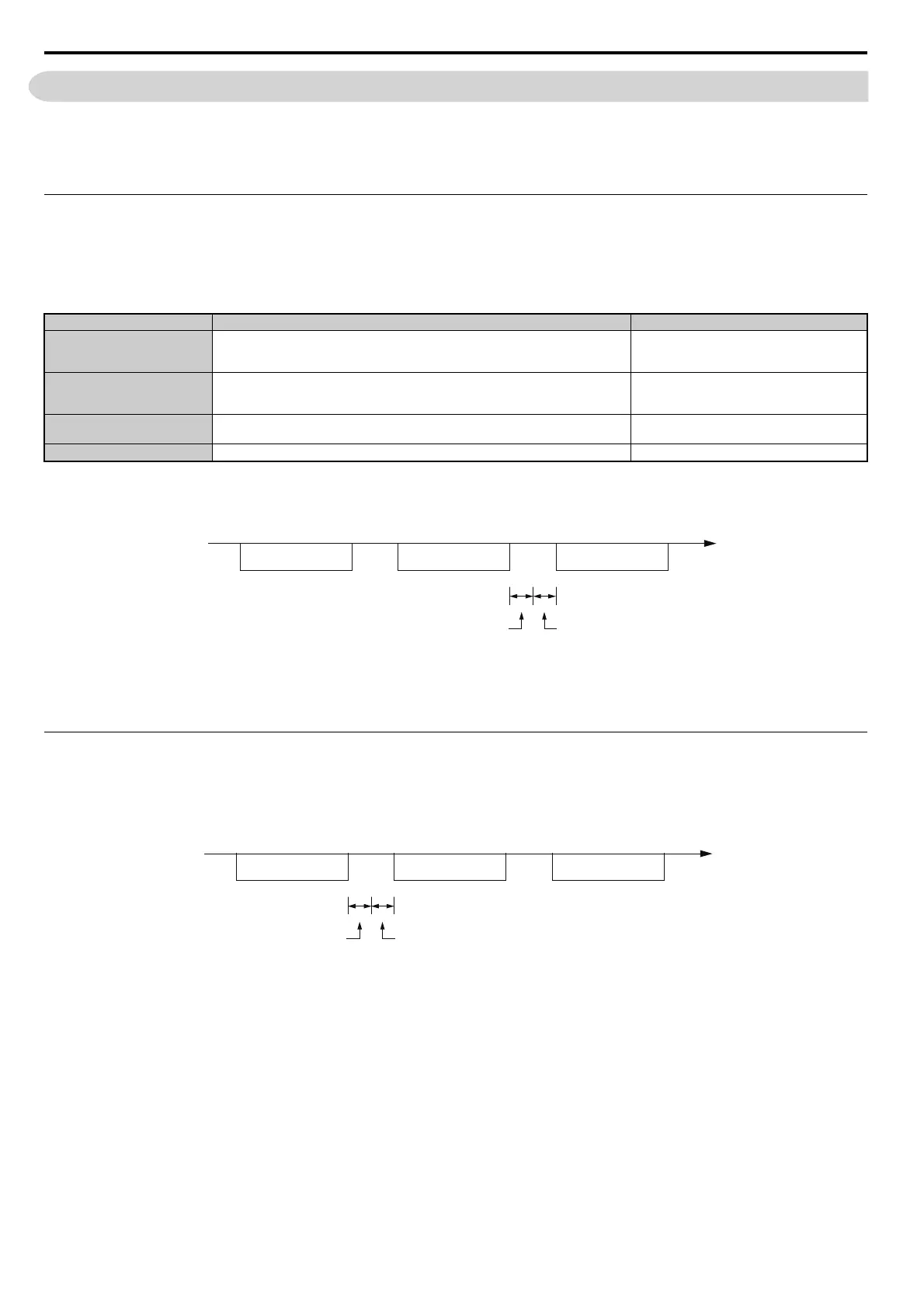554 YASKAWA ELECTRIC SIEP C710616 27G YASKAWA AC Drive A1000 Technical Manual
C.6 Communications Timing
C.6 Communications Timing
To prevent overrun in the slave drive, the master should wait a certain time between sending messages to the same drive.
In the same way, the slave drive must wait before sending response messages to prevent an overrun in the master. This
section explains the message timing.
Command Messages from Master to Drive
In order to prevent overrun and data loss, the master must wait between receiving a response and sending the same type
of command as before to the same slave drive. The minimum wait time depends on the command as shown in Table C.3.
Table C.3 Minimum Wait Time for Sending Messages
Figure C.6
Figure C.6 Minimum Wait Time for Sending Messages
A timer should be set in the master to check how long it takes for the slave drive(s) to respond to the master. If no
response is received within a certain amount of time, the master should try resending the message.
Response Messages from Drive to Master
If the drive receives a command from the master, it will process the data received and wait for the time set in H5-06 until
it responds. Increase H5-06 if the drive response causes overrun in the master.
Figure C.7
Figure C.7 Minimum Response Wait Time
Command Type
<1> If the drive receives command type 1 data during the minimum wait time, it will perform the command and then respond. However, if it
receives a command type 2 or 3 during that time, either a communication error will result or the command will be ignored.
Example Minimum Wait Time
1
• Control command (Run, Stop)
• Set inputs/outputs
• Read monitors and parameter values
5 ms <1>
2 • Write parameters
H5-11 = 0: 50 ms
H5-11 = 1: 200ms
<1>
3 • Save changes using an Enter command
200 ms to 2 s, depending on the number of
par
ameters that were changed
<1>
4 • Enter with storage to drive EEPROM after initialization 5 s
Command message Response message Command message
PLC→Drive PLC→DriveDrive→PLC
24 bit length
Master Send
Wait Time
Time
Time
Command message Response message Command message
PLC→Drive PLC→DriveDrive→PLC
24 bit length
H5-06
setting