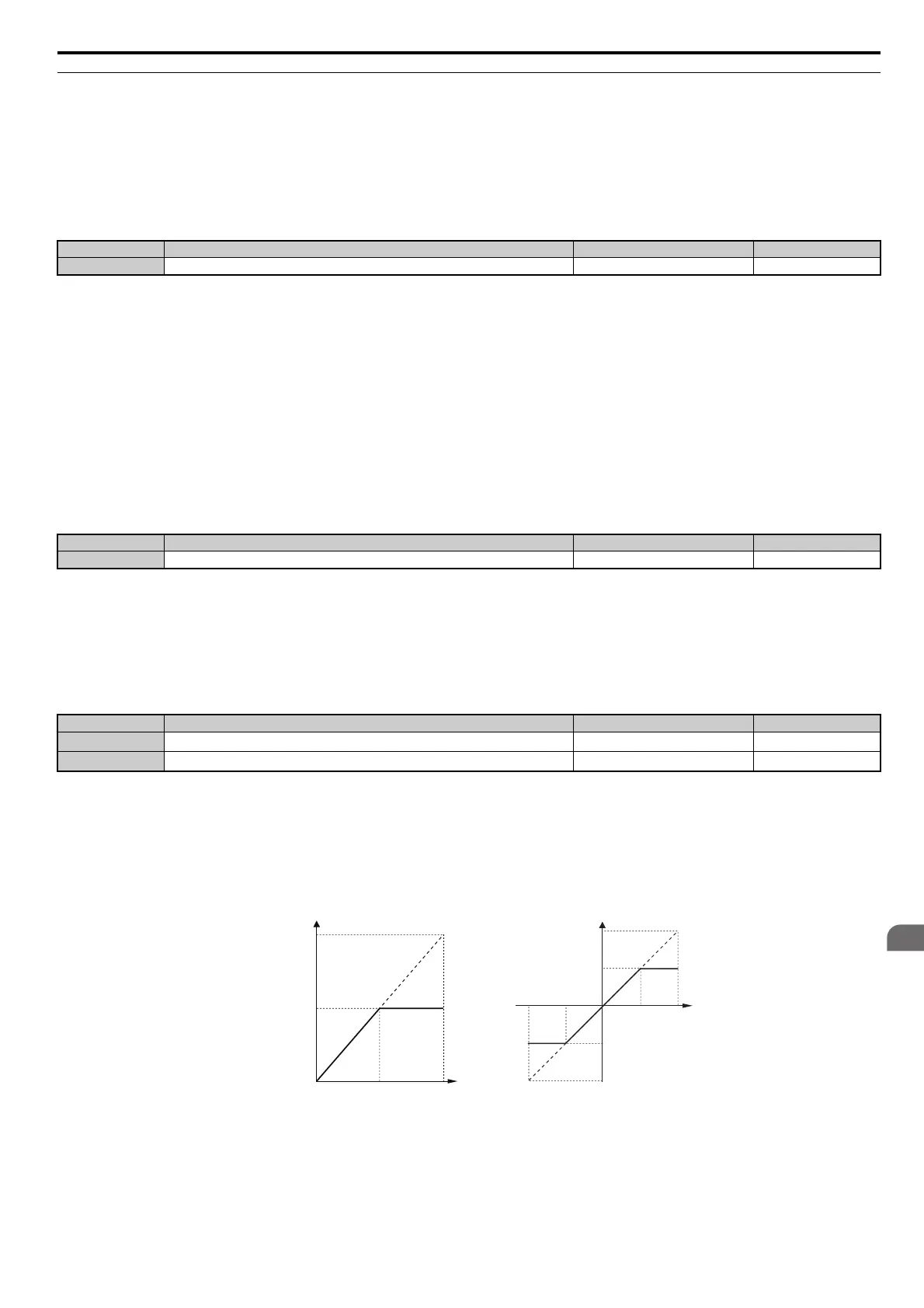5.7 H: Terminal Functions
YASKAWA ELECTRIC SIEP C710616 27G YASKAWA AC Drive A1000 Technical Manual 257
H3: Multi-Function Analog Inputs
The drive is equipped with three multi-function analog input terminals: A1, A2, and A3. See Table 5.41 for a listing of
the functions that can be set to
these terminals.
H3-01: Terminal A1 Signal Level Selection
Selects the input signal level for analog input A1.
Setting 0: 0 to 10 Vdc
The input level is 0 to 10 Vdc. The minimum input level is limited to 0%, so that a negative input signal due to gain and
bias settings will be simply read as 0%.
Setting 1: -10 to 10 Vdc
The input level is -10 to 10 Vdc. If the resulting voltage is negative after being adjusted by gain and bias settings, then the
motor will rotate in reverse.
H3-02: Terminal A1 Function Selection
Determines the function assigned to analog input terminal A1. Refer to Multi-Function Analog Input Terminal Settings
on page 260 for instructions on how to adjust
the signal level.
H3-03, H3-04: Terminal A1 Gain and Bias Settings
Parameter H3-03 sets the level of the selected input value that is equal to 10 Vdc input at terminal A1 (gain).
Parameter H3-04 sets the level of the selected input value t
hat is equal to 0 V input at terminal A1 (bias).
Both can be used to adjust the characteristics of
the analog input signal to terminal A1.
Setting Examples
• Gain H3-03 = 200%, bias H3-04 = 0, terminal A1 as frequency reference input (H3-02 = 0):
An input 10 Vdc will be equivalent to a 200% frequency reference
and 5 Vdc will be equivalent to a 100% frequency
reference. Since the drive output is limited by the maximum frequency parameter (E1-04), the frequency reference will
be equal to E1-04 above 5 Vdc.
Figure 5.81
Figure 5.81 Frequency Reference Setting by Analog Input with Increased Gain
No. Name Setting Range Default
H3-01 Terminal A1 Signal Level Selection 0, 1 0
No. Name Setting Range Default
H3-02 Terminal A1 Function Selection 0 to 32 0
No. Name Setting Range Default
H3-03
Terminal A1 Gain Setting
-999.9 to 999.9% 100.0%
H3-04
Terminal A1 Bias Setting
-999.9 to 999.9% 0.0%
100%
-100%
5 V
10 V
-5 V-10 V
E1-04
E1-04
H3-01 = 0 H3-01 = 1
0 V
10 V5 V
0 V
Gain = 200 %
Gain = 200 %
100 %
Frequecny
reference
Bias = 0 %
E1-04
Gain = -200 %
