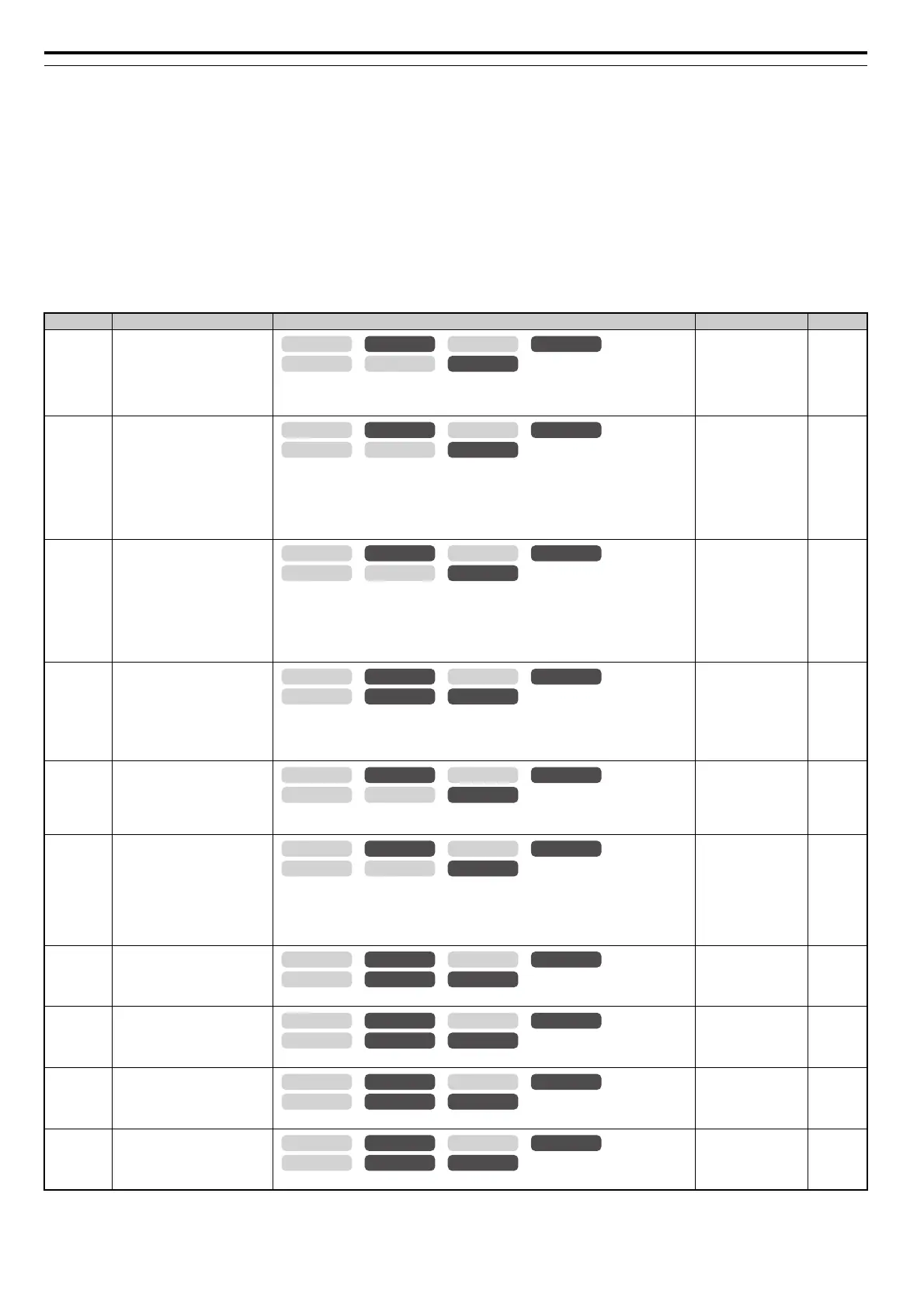B.3 Parameter Table
474 YASKAWA ELECTRIC SIEP C710616 27G YASKAWA AC Drive A1000 Technical Manual
F: Options
F parameters are used to program the drive for PG feedback from the motor and to function with option cards.
F1: PG Speed Control Card (PG-B3/PG-F3/PG-RT3/PG-X3)
Parameters F1-01, F1-05, F1-06, F1-12, F1-13, and F1-18 through F1-21 are used to set up a PG option card plugged into
option connector CN5-C of the drive. They include “PG 1” in the parameter name.
Parameters F1-31 through F1-37 are u
sed to set up a PG option card plugged into option connector CN5-B of the drive.
They include “PG 2” in the parameter name.
Other parameters in the F1 group are used to
set operation for PG options plugged into connector CN5-C and CN5-B.
No.(Addr.) Name Description Setting Page
F1-01
(380H)
PG 1 Pulses Per Revolution
Sets the number of PG (pulse generator or encoder) pulses.
Sets the number of pulses per motor revolution.
Note: Setting range is 0 to 15000 ppr when A1-02 = 5, 6, 7 (PM control mode).
Default:
<10>
Min: 1 ppr
Max: 60000 ppr
225
F1-02
(381H)
Operation Selection at PG Open
Circuit (PGo)
0: Ramp to stop. Decelerate to stop using the deceleration time in C1-02.
1: Coast to stop.
2: Fast Stop. Decelerate to stop using the deceleration time in C1-09.
3: Alarm only.
4: No alarm display.
Note: Depending on the motor speed and load conditions, an error such as ov or oC may occur.
Default: 1
Min: 0
Max: 4
225
F1-03
(382H)
Operation Selection at Overspeed
(oS)
0: Ramp to stop. Decelerate to stop using the deceleration time in C1-02.
1: Coast to stop.
2: Fast Stop. Decelerate to stop using the deceleration time in C1-09.
3: Alarm only.
Note: In AOLV/PM, the motor will coast to a stop (F1-03 = 1). The setting for F1-03 cannot be
changed to 0, 2, or 3.
Default: 1
Min: 0
Max: 3
225
F1-04
(383H)
Operation Selection at Deviation
0: Ramp to stop. Decelerate to stop using the deceleration time in C1-02.
1: Coast to stop.
2: Fast Stop. Decelerate to stop using the deceleration time in C1-09.
3: Alarm only.
Default: 3
Min: 0
Max: 3
226
F1-05
(384H)
PG 1 Rotation Selection
0: Pulse A leads
1: Pulse B leads
Default:
<10>
Min: 0
Max: 1
226
F1-06
(385H)
PG 1 Division Rate for PG Pulse
Monitor
Sets the division ratio for the pulse monitor used of the PG option card installed to connector
CN5-C. When setting for a three-digit number “xyz”, the division ratio becomes = [(1 + x) / yz].
If only using the A pulse for one track input, then the input ratio will be 1:1, regardless of what
F1-06 is set to.
Note: Values 033 to 101 are not available.
Default: 001
Min: 001
Max: 132
226
F1-08
(387H)
Overspeed Detection Level
Sets the overspeed detection level as a percentage of the maximum output frequency.
Default: 115%
Min: 0%
Max: 120%
225
F1-09
(388H)
Overspeed Detection Delay Time
Sets the time in seconds for an overspeed situation to trigger a fault (oS).
Default:
<10>
Min: 0.0 s
Max: 2.0 s
225
F1-10
(389H)
Excessive Speed Deviation
Detection Level
Sets the speed deviation detection level as a percentage of the maximum output frequency.
Default: 10%
Min: 0%
Max: 50%
226
F1-11
(38AH)
Excessive Speed Deviation
Detection Delay Time
Sets the time in seconds for a speed deviation situation to trigger a fault (dEv).
Default: 0.5 s
Min: 0.0 s
Max: 10.0 s
226
OLV/PM AOLV/PM
CLV
V/f w/PG
CLV/PM
V/f OLV
OLV/PM AOLV/PM
CLV
V/f w/PG
CLV/PM
V/f OLV
OLV/PM AOLV/PM
CLV
V/f w/PG
CLV/PM
V/f OLV
OLV/PM AOLV/PM
CLV
V/f w/PG
CLV/PM
V/f OLV
OLV/PM AOLV/PM
CLV
V/f w/PG
CLV/PM
V/f OLV
OLV/PM AOLV/PM
CLV
V/f w/PG
CLV/PM
V/f OLV
OLV/PM AOLV/PM
CLV
V/f w/PG
CLV/PM
V/f OLV
OLV/PM AOLV/PM
CLV
V/f w/PG
CLV/PM
V/f OLV
OLV/PM AOLV/PM
CLV
V/f w/PG
CLV/PM
V/f OLV
OLV/PM AOLV/PM
CLV
V/f w/PG
CLV/PM
V/f OLV