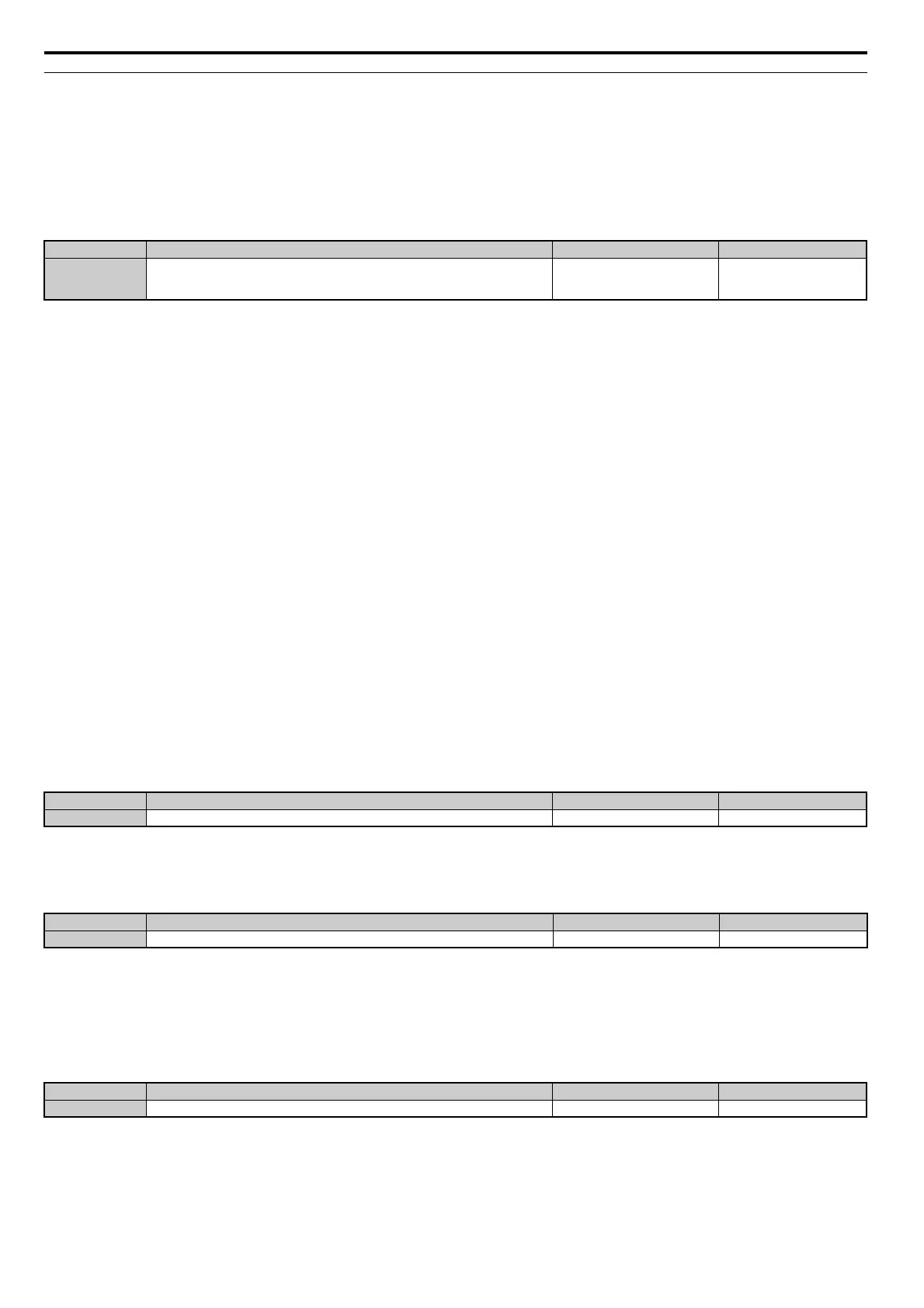4.7 Auto-Tuning
130 YASKAWA ELECTRIC SIEP C710616 27G YASKAWA AC Drive A1000 Technical Manual
Parameter Settings during PM Motor Auto-Tuning: T2
The T2- parameters are used to set the Auto-Tuning input data for PM motor tuning.
T2-01: PM Motor Auto-Tuning Mode Selection
Selects the type of Auto-Tuning to be performed. Refer to Auto-Tuning for Permanent Magnet Motors on page 121 for
details on different types of
Auto-Tuning.
Setting 0: PM Motor Parameter Settings
Setting 1: PM Stationary Auto-Tuning
Setting 2: PM Stationary Auto-Tuning for Stator Resistance
Setting 3: Z-Pulse Offset Tuning
Setting 8: Inertia Tuning
Setting 9: ASR Gain Auto-Tuning
Setting 11: Back EMF Constant Tuning
Setting 13: High Frequency Injection Parameter Tuning
Setting 14: PM Rotational Auto-Tuning
Note: 1. The settings of 13 and 14 are not available for models CIMR-A4A0930 and 4A1200.
2. Inertia Tuning and ASR Gain Auto-Tuning might not be available if gears are between the machine and the motor shaft.
3. For special-purpose motors, YASKAWA recommends Back EMF Constant Tuning after Stationary Auto-Tuning has been performed.
Back EMF Constant Tuning rotates the motor to measure the actual induction voltage constants, and therefore allows for more
accurate control than Stationary Auto-Tuning alone.
T2-02: PM Motor Code Selection
If the drive is operating a YASKAWA PM motor from the SMRA, SSR1, or SST4 series, enter the motor code for the
motor in parameter T2-02. This will automatically set parameters T2-03 through T2-09. Use the motor nameplate or
motor test report values to set parameters T2-10 to T2-14. If using a specialized motor or one designed by a manufacturer
other than YASKAWA, set T2-02 to FFFF. Data from the motor nameplate or the motor test report will then need to be
entered as prompted.
Only the designated PM motor codes may be entered. The PM motor codes accepted by the drive will differ by the
control mode that has been selected. Refer to E5: PM Motor Settings on page 222 for motor codes.
T2-03: PM Motor Type
Selects the type of PM motor the drive will operate.
Setting 0: IPM motor
Setting 1: SPM motor
T2-04: PM Motor Rated Power
Specifies the motor rated power in kilowatts.
No. Name Setting Range Default
T2-01 PM Motor Auto-Tuning Mode Selection
OLV/PM: 0, 1, 2, 14
AOLV/PM: 0, 1, 2, 13, 14
CLV/PM: 0, 1, 2, 3, 8, 9, 11, 13, 14
0
No. Name Setting Range Default
T2-02 PM Motor Code Selection 0000 to FFFF Depending on A1-02 and o2-04
No. Name Setting Range Default
T2-03 PM Motor Type 0, 1 1
No. Name Setting Range Default
T2-04 PM Motor Rated Power 0.00 to 650.00 kW Depending on o2-04 and C6-01
