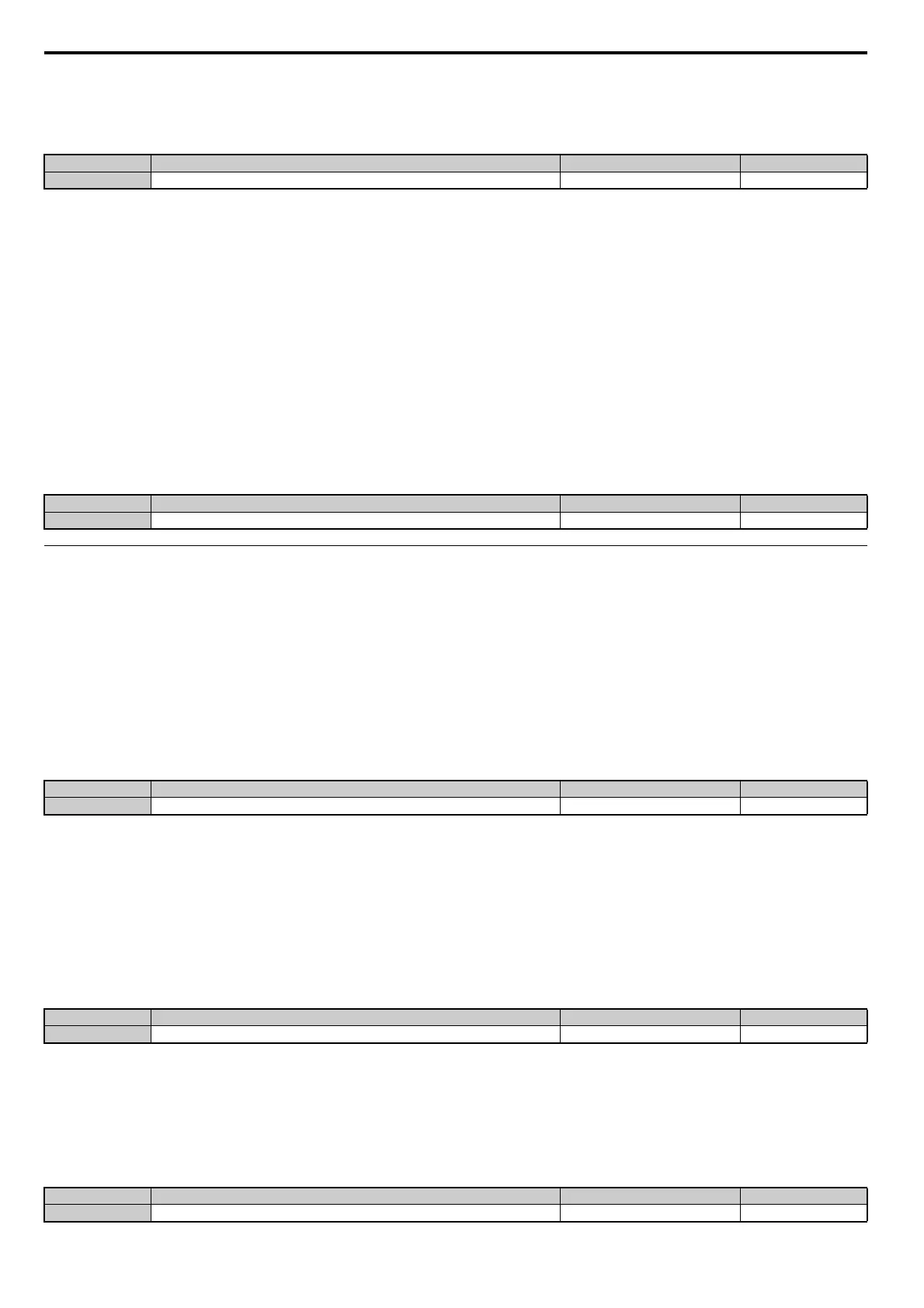5.9 n: Special Adjustments
308 YASKAWA ELECTRIC SIEP C710616 27G YASKAWA AC Drive A1000 Technical Manual
n6-01: Online Tuning Selection
Selects the type of motor data Online Tuning uses for Open Loop Vector Control.
Setting 0: Disabled
Setting 1: Line-to-line resistance tuning
This setting enables line-to-line resistance online tuning. This procedure is effective for speed values up to 6 Hz and
improves the overload capacity in the low speed range by adjusting the value set for the motor resistance.
Setting 2: Voltage correction
The drive adjusts the output voltage during run to improve overload tolerance and minimize the effects of high
temperatures on speed accuracy.
Note: This setting can only be selected if the Energy Saving function is disabled (b8-01 = 0).
n6-05: Online Tuning Gain
Sets the compensation gain for the voltage correction in the Online Tuning function (n6-01 = 2). Normally there is no
need to adjust n6-05, but increase the set value in steps of 0.1 if an overload fault occurs during voltage correction.
n8: PM Motor Control Tuning
These parameters are available in the vector control modes for permanent magnet motors and can be used to adjust the
control performance.
n8-01: Initial Rotor Position Estimation Current
Sets the current used for initial rotor position estimation as a percentage of the motor rated current (for PM Motors)
(E5-03). If the motor nameplate lists an “Si” value, that value should be entered here.
There is normally no need to change this parameter from the
default value.
Note: This parameter is available in AOLV/PM or CLV/PM.
n8-02: Pole Attraction Current
In AOLV/PM control, this parameter sets the current to attract the rotor after detecting the initial rotor position. The value
is set as a percentage of the motor rated current. Increase this setting to increase the starting torque.
In CLV/PM control, this parameter sets the current used t
o detect the rotor pole when tuning the phase-Z pulse position.
There is normally no need to change this parameter from the default value. Set this parameter to a large value if the motor
does not follow the target position during the phase-Z pulse position tuning. Set to a small value if the motor vibrates.
Note: This parameter is not available in models CIMR-A4A0930 and 4A1200 for CLV/PM.
n8-03: Current Startup Time
There is normally no need to change this parameter from the default value. Sets the current startup time to detect the rotor
pole when tuning the phase-Z pulse position. Set this parameter to a large value if the motor vibrates during the phase-Z
pulse position tuning.
Note: This parameter is not available in models CIMR-A4A0930 and 4A1200.
No. Name Setting Range Default
n6-01 Online Tuning Selection 0 to 2 0
No. Name Setting Range Default
n6-05 Online Tuning Gain 0.1 to 50.0 1.0
No. Name Setting Range Default
n8-01 Initial Rotor Position Estimation Current 0 to 100% 50%
No. Name Setting Range Default
n8-02 Pole Attraction Current 0 to 150% 80%
No. Name Setting Range Default
n8-03 Current Startup Time 1.5 to 5.0 s 1.5 s