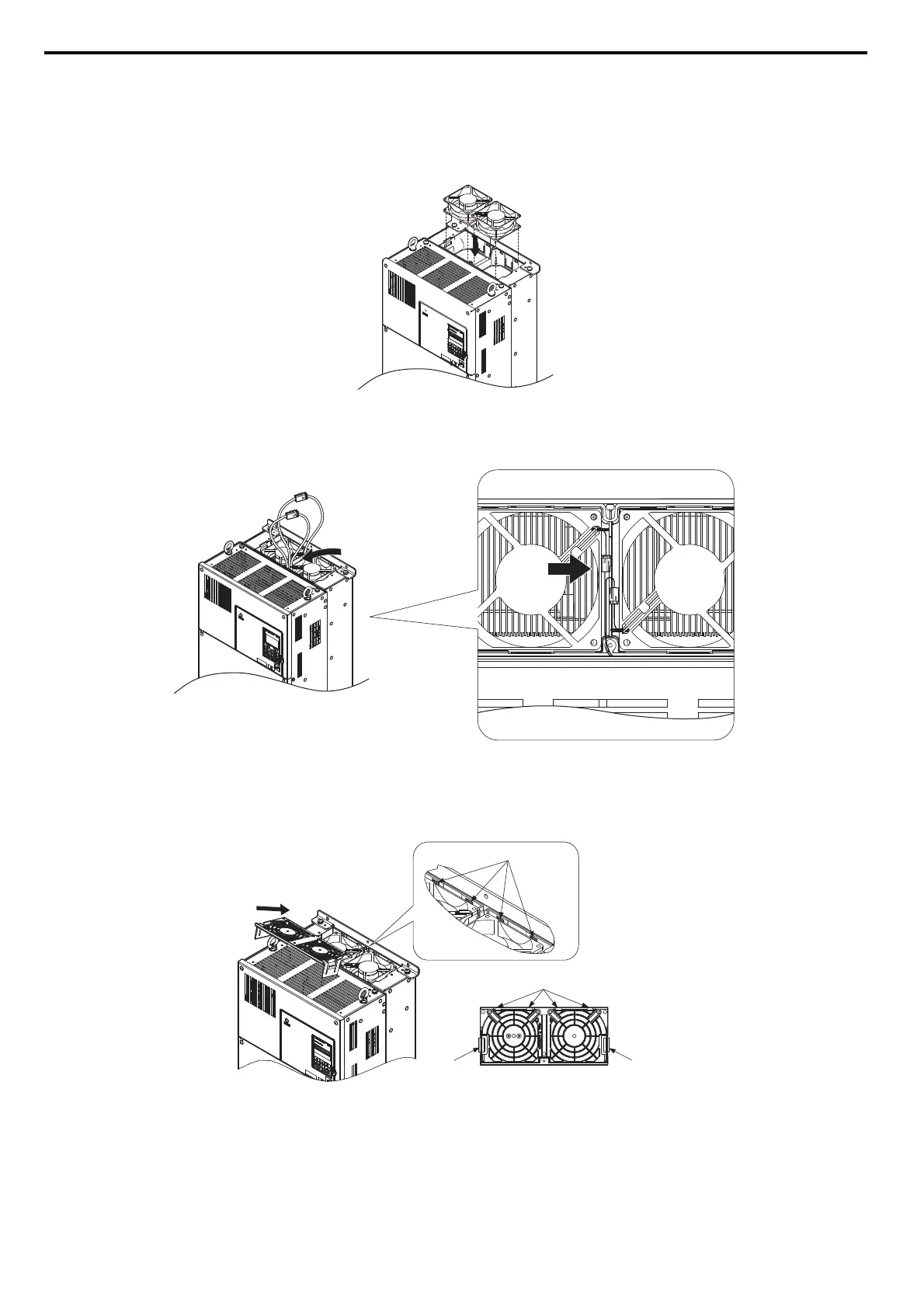7.4 Cooling Fan and Circulation Fan
390 YASKAWA ELECTRIC SIEP C710616 27G YASKAWA AC Drive A1000 Technical Manual
Installing the Cooling Fan
Reverse the procedure described above to reinstall the cooling fan.
1.
Install the replacement fan into the drive, ensuring the alignment pins line up as shown in the figure below.
Figure 7.16
Figure 7.16 Installing the Cooling Fan: 4A0088 and 4A0103
2. Make sure the power lines for the fan are properly connected, then place the power supply connectors and cable
back into the recess of the drive.
Figure 7.17
Figure 7.17 Cooling Fan Power Supply Connectors: 4A0088 and 4A0103
3. Angle the fan cover as shown and insert the connector tabs into the corresponding holes on the drive.
Figure 7.18
Figure 7.18 Reattach the Fan Cover: 4A0088 and 4A0103
A–Back B–Front
A
B
Front of Drive
Back or Drive
Hook
Fan cover
Hook
Four tabs
Holes for connector tabs.
