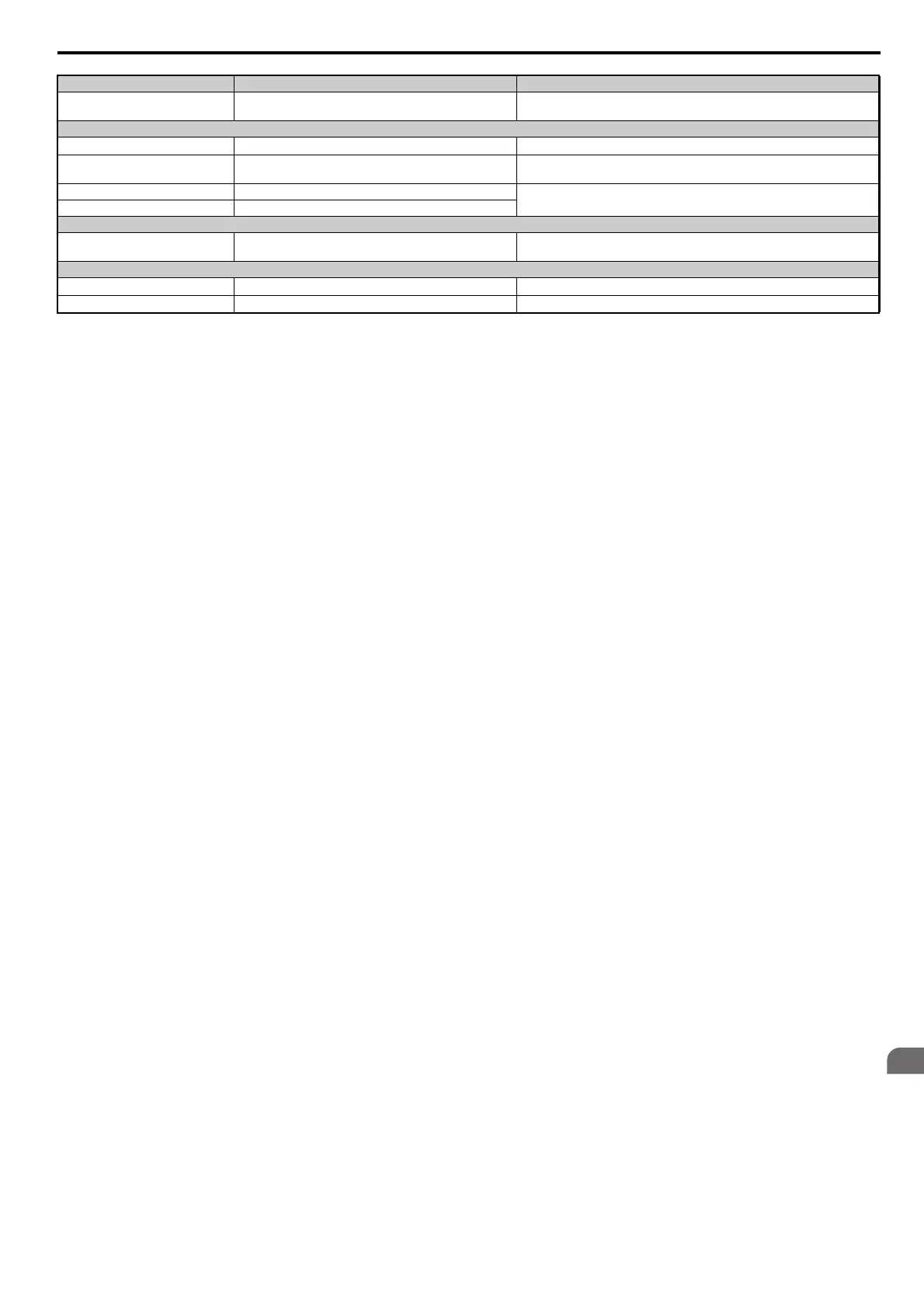8.2 Drive Options and Peripheral Devices
YASKAWA ELECTRIC SIEP C710616 27G YASKAWA AC Drive A1000 Technical Manual 415
Peripheral Devices &
Options
8
USB Copy Unit
JVOP-181
Allows the user to copy and verify parameter settings between drives. Can also be
used as an adapter to connect the drive to the USB port on a PC.
Mechanical Options
Attachment for External Heatsink
EZZ020800A/B/C/D Installation kit for mounting the drive with the heatsink outside of the panel
NEMA 1 Kit
EZZ021136A-H
Parts to make the drive conform to IP20/NEMA 1, UL Type 1 enclosure
requirements
Installation Support Set A EZZ020642A
For installing the digital operator keypad on the outside of an enclosure panel that
houses the drive. Also refer to Digital Operator Remote Installation on page 50.
Installation Support Set B EZZ020642B
Others
24 V Power Supply
200 V class: PS-A10LB
400 V class: PS-A10HB
Option to supply the drive controller with 24 Vdc power during main power loss
PC Software Tools
DriveWizard Plus
Contact YASKAWA PC tool for drive setup and parameter management
DriveWorksEZ
Contact YASKAWA PC tool for enhanced programming of the drive
Option Model Number Description
