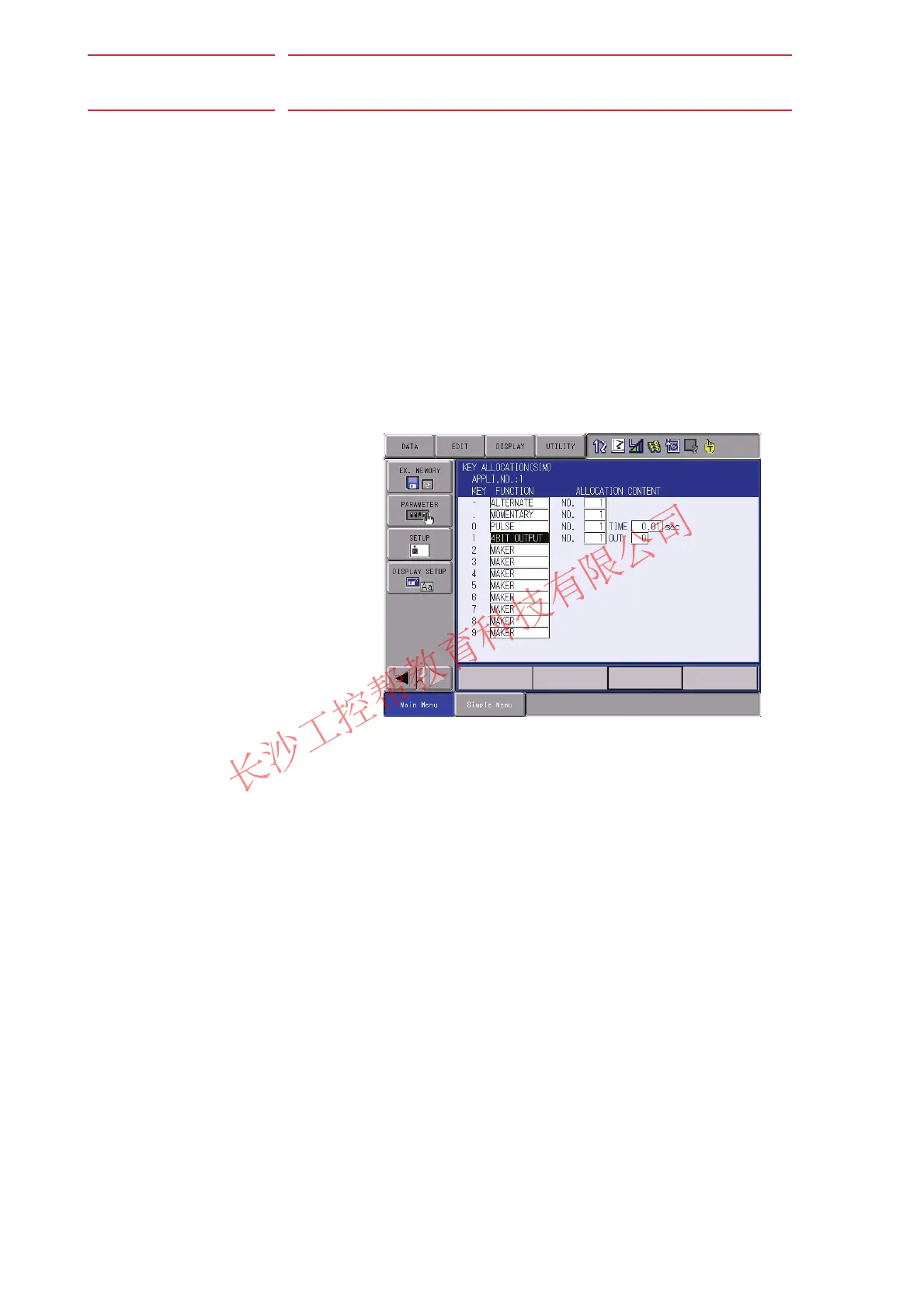8 System Setup
DX100 8.15 Numeric Key Customize Function
8-109
No. or time and press [SELECT]. Then numeric value can be
entered.
(2) Input the number or time to be changed, and press [ENTER].
8.15.3.8 Group (4-bit/8-bit) Output Allocation
Set this function in the KEY ALLOCATION (SIM) window.
1. Move the cursor to the “FUNCTION” of the key to be allocated and
press [SELECT].
– A selection list appears.
2. Select “4 BIT OUTPUT” or “8 BIT OUTPUT”.
– The output No. and output value are displayed in the “ALLOCATION
CONTENT”.
(1) To change the output No. or output value, move the cursor to the
No. or value and press [SELECT]. Then numeric value can be
entered.
(2) Input the number or value to be changed, and press [ENTER].
8.15.3.9 Analog Output Allocation
Set this function in the KEY ALLOCATION (SIM) window.
1. Move the cursor to the “FUNCTION” of the key to be allocated and
press [SELECT].
– A selection list appears.
