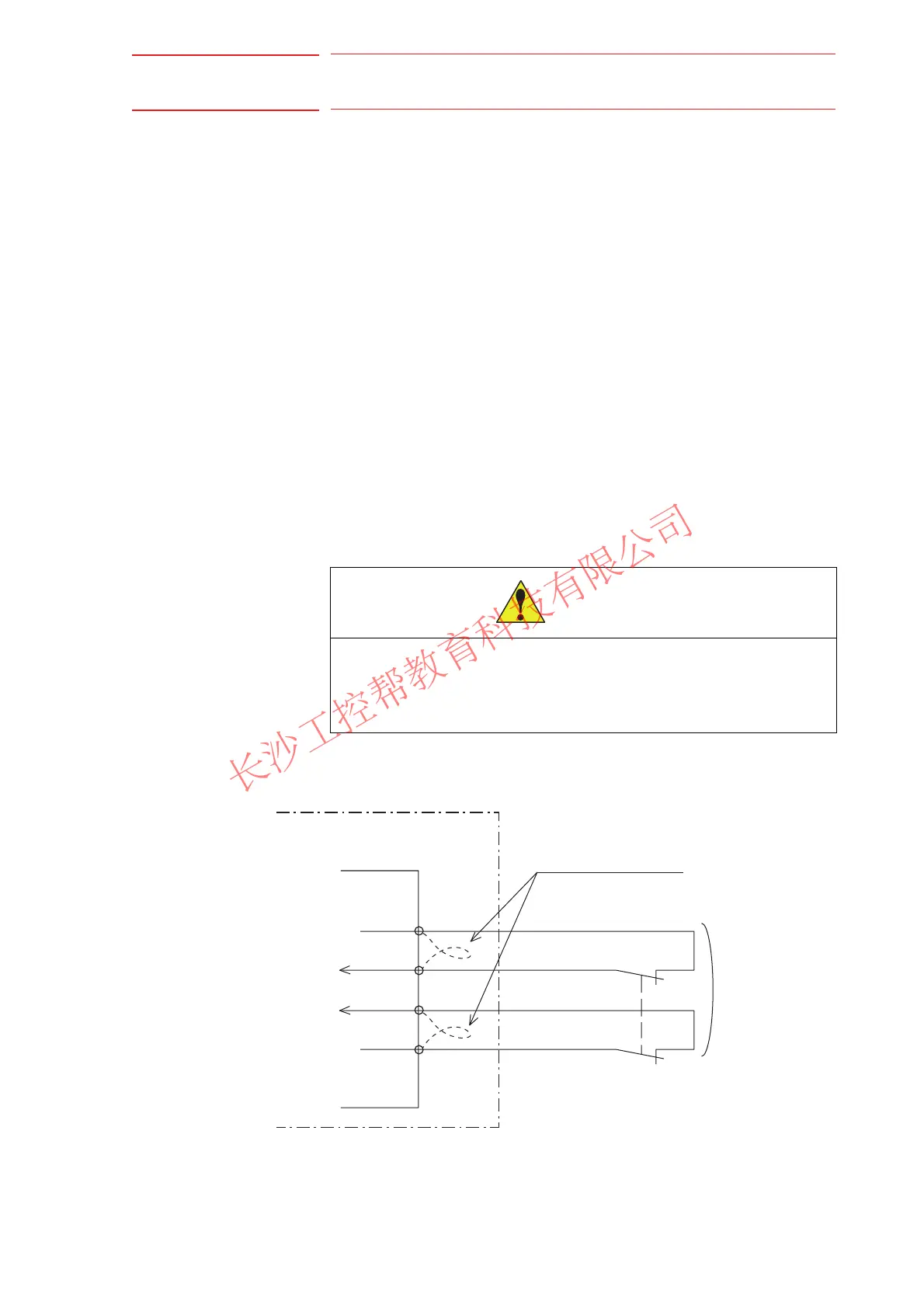13 Description of Units and Circuit Boards
DX100 13.7 Machine Safety Unit (JZNC-YSU01-1E)
13-20
13.7.3 Connection for External Axis Overrun (EXOT)
With a unit of standard specifications without an external axis, the external
axis overrun input signal is not used. In this case, a jumper cable is
connected as shown in the following figure.
If an overrun input signal for an axis other than manipulator axes, for
example the external axis, is required, connect the signal input circuit in
the following manner.
For safe reason, a dual circuits are used for the external axis overrun
signal input. Connect the external axis overrun signal so that both input
signals are turned ON or OFF at the same time. If only one signal is
turned ON, an alarm occurs.
1. Remove the jumper cable between the connectors CN211-9 and -10
and between the connectors CN211-11 and -12 of the JZNC-YSU01-
1E machine safety unit.
2. Connect the external axis overrun wiring between the connectors
CN211-9 and -10 and between the connectors CN211-11 and -12 of
the JZNC-YSU01-1E machine safety unit.
For the connection of CN211 Connector, refer to chapter 13.8 “WAGO
Connector” at page 13-21
Fig. 13-12: Connection for External Axis Overrun
CAUTION
• Remove jumper cable installed on specific input signal before
connecting the input signal lines.
Failure to observe this caution could lead to injury or mechanical
failure.
DX100
CN211
-9
-10
-11
-12
Remove the jumper cable
Turn ON/OFF
at the same time
External axis overrun
Machine Safety Unit
JZNC-YSU01-1E
OT2_1+
OT2_1-
OT2_2+
OT2_2 -
