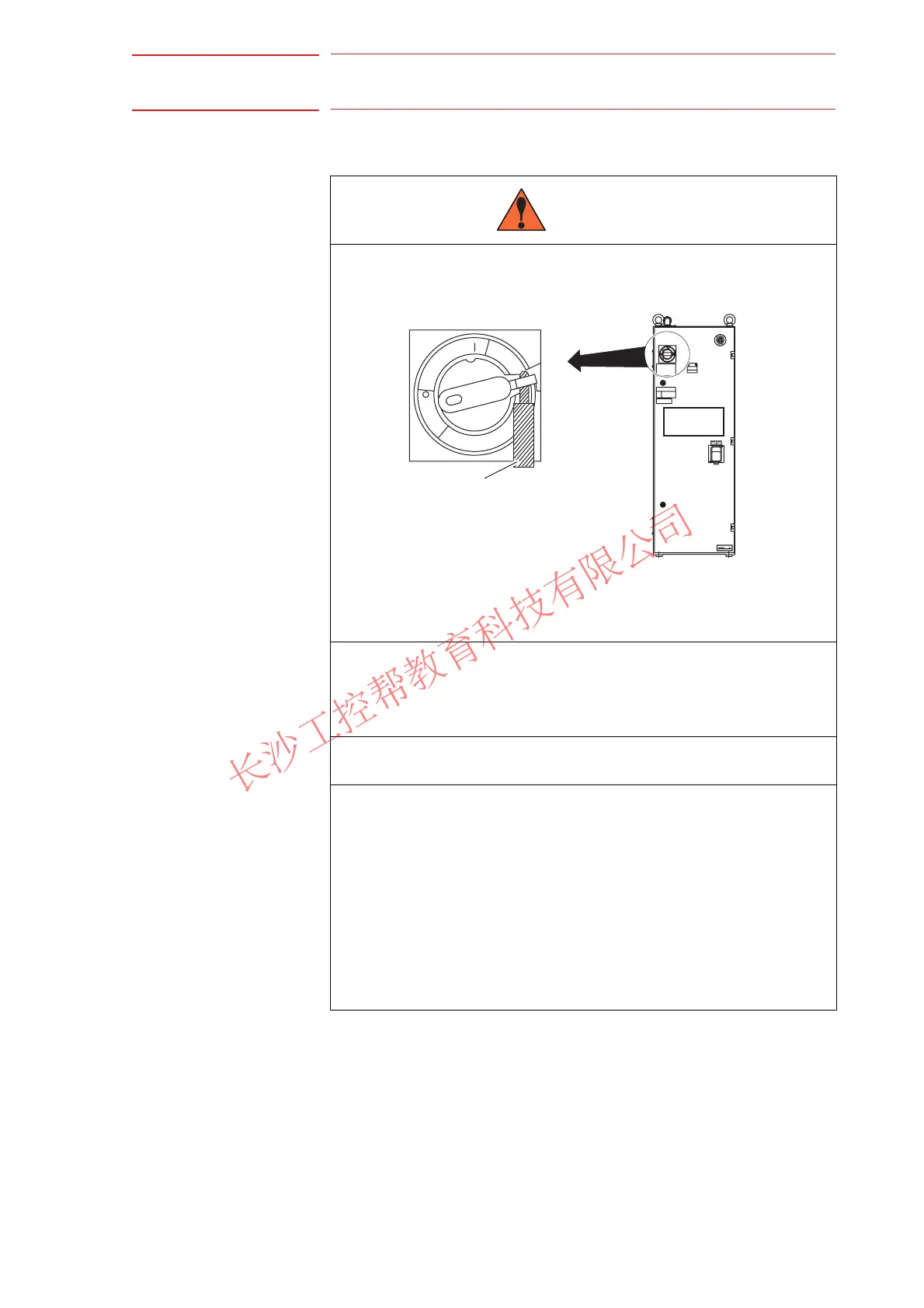1 Safety
DX100 1.5 Motoman Safety
1-10
1.5.3 Operation Safety
WARNING
• When attaching a tool such as the welding torch to the manipulator,
be sure to turn OFF the power supply of the DX100 and the tool,
lock the switch, and display a warning sign.
Turning the power ON during tool installation may case electric shock
or injury due to unexpected movement of the manipulator.
• Never exceed the rated capacity of the manipulator (capacity can
be found in the specifications section of the manipulator manual.)
Failure to observe this caution may result in injury or damage to
equipment.
• Teach jobs from outside the manipulator’s work area whenever
possible.
• Observe the following precautions when performing teaching
operations within the P-point maximum envelope of the
manipulator:
– Always view the manipulator from the front.
– Always follow the predetermined operating procedure.
– Always have an escape plan in mind in case the manipulator
comes toward you unexpectedly.
– Ensure that you have a place to retreat to in case of emergency.
Improper or unintentional manipulator operation can result in injury.
TRIPPED
ON
OFF
RESET
PADLOCK
DX100
ENERGIZING
PROHIBITED
