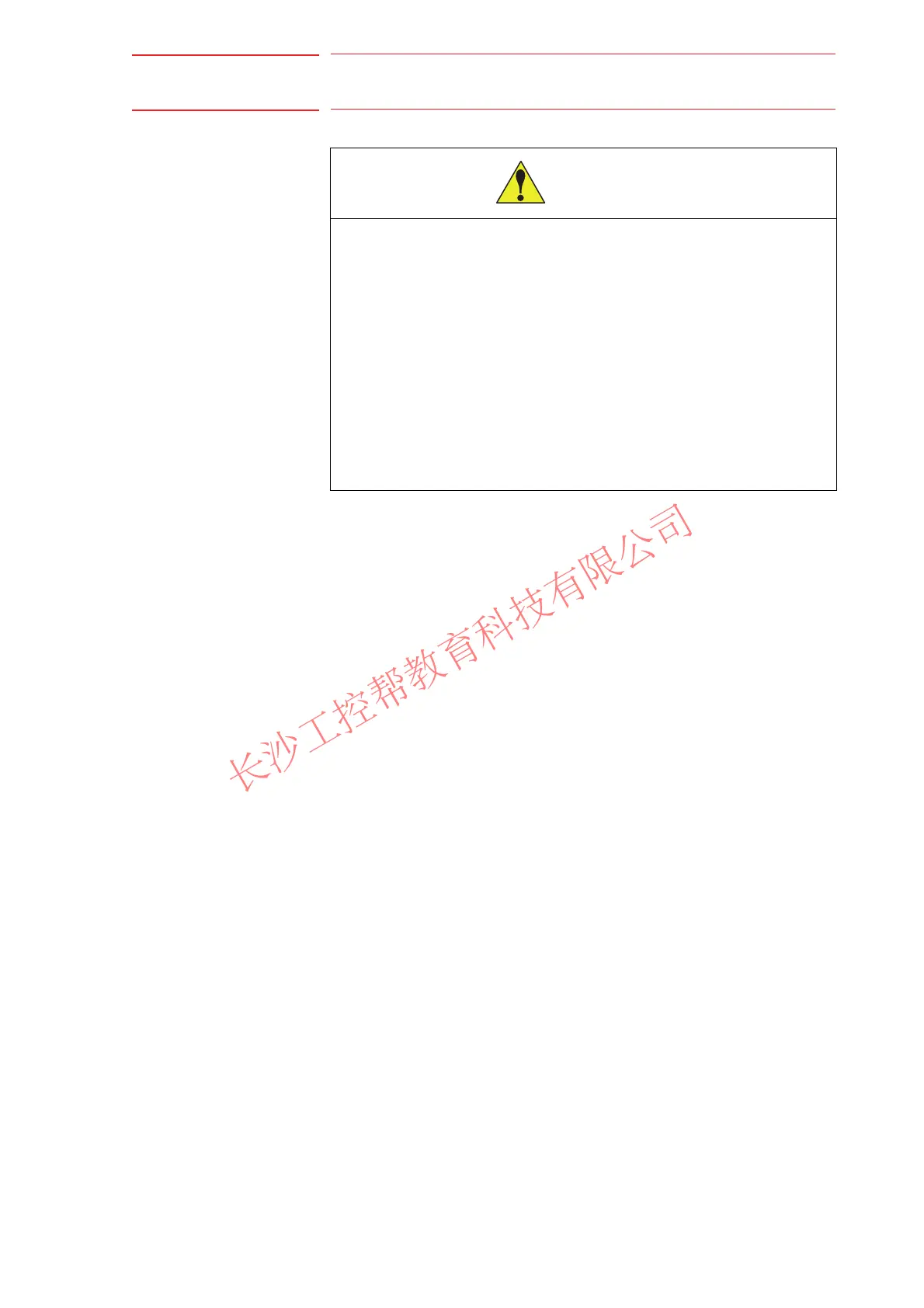8 System Setup
DX100 8.2 Setting the Second Home Position (Check Point)
8-12
8.2.1 Purpose of Position Check Operation
If the absolute number of rotation detected at power supply ON does not
match the data stored in the absolute encoder the last time the power
supply was turned OFF, an alarm is issued when the controller power is
turned ON.
There are two possible causes of this alarm:
• Error in the PG system
• The manipulator was moved after the power supply was turned OFF.
If there is an error with the PG system, the manipulator may stall when
playback is started. If the absolute data allowable range error alarm has
occurred, playback and test runs will not function and the position must be
checked.
CAUTION
• Perform the following inspection procedures prior to teaching the
manipulator. If problems are found, correct them immediately, and
be sure that all other necessary tasks have been performed.
– Check for problems in manipulator movement.
– Check for damage to the insulation and sheathing of external
wires.
• Always return the programming pendant to its hook on the DX100
cabinet after use.
If the programming pendant is inadvertently left on the manipulator, a
fixture, or on the floor, the manipulator or a tool could collide with it
during manipulator movement, possibly causing injury or equipment
damage.
