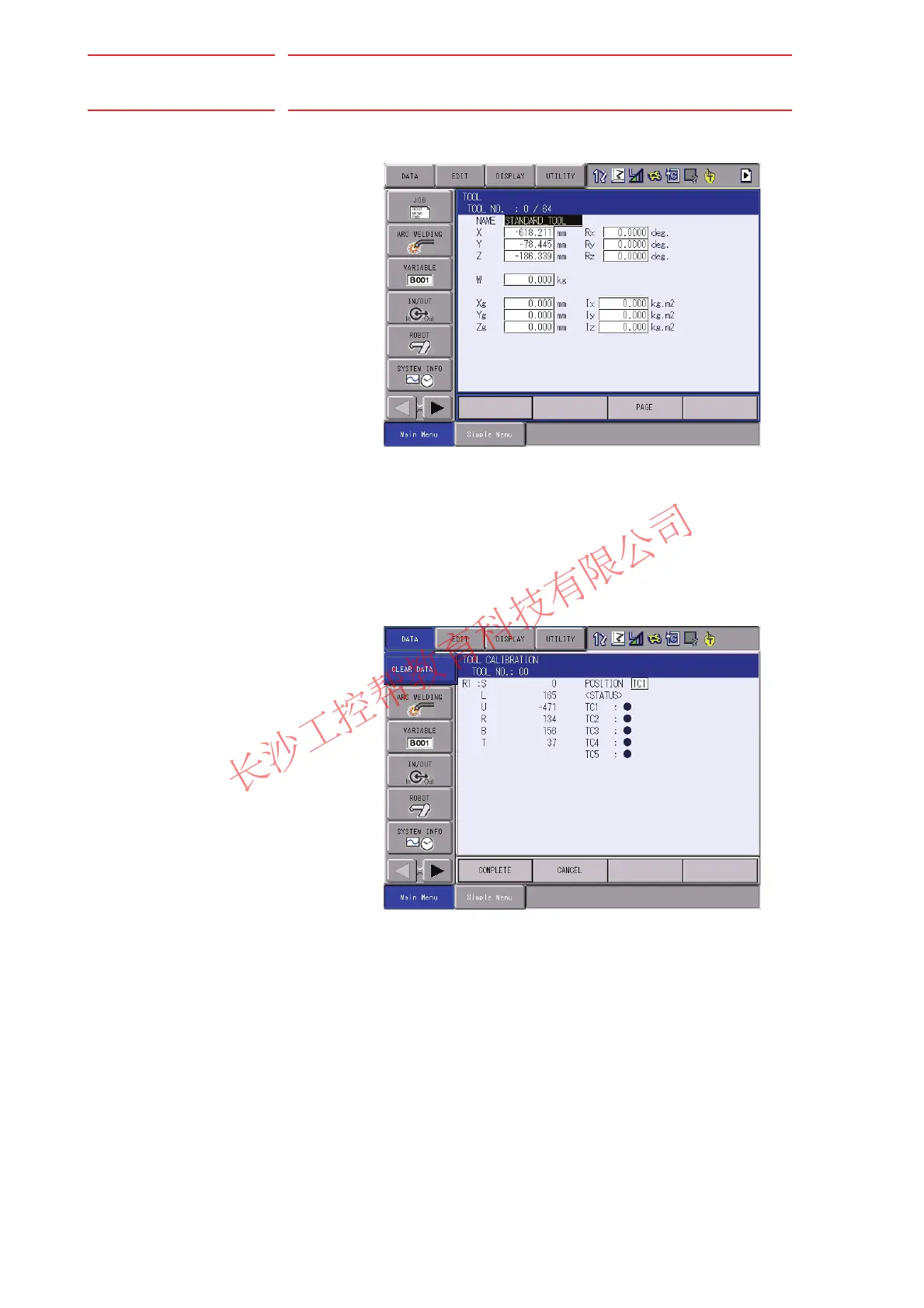8 System Setup
DX100 8.3 Tool Data Setting
8-29
– Calibration data is registered in the tool file. Once the calibration is
completed, the tool coordinate window is displayed on the screen.
8.3.2.4 Clearing Calibration Data
Before the calibration of a new tool, clear the robot information and
calibration data.
1. Select {DATA} under the pull-down menu.
– The pull-down menue appears.
2. Select {CLEAR DATA}.
