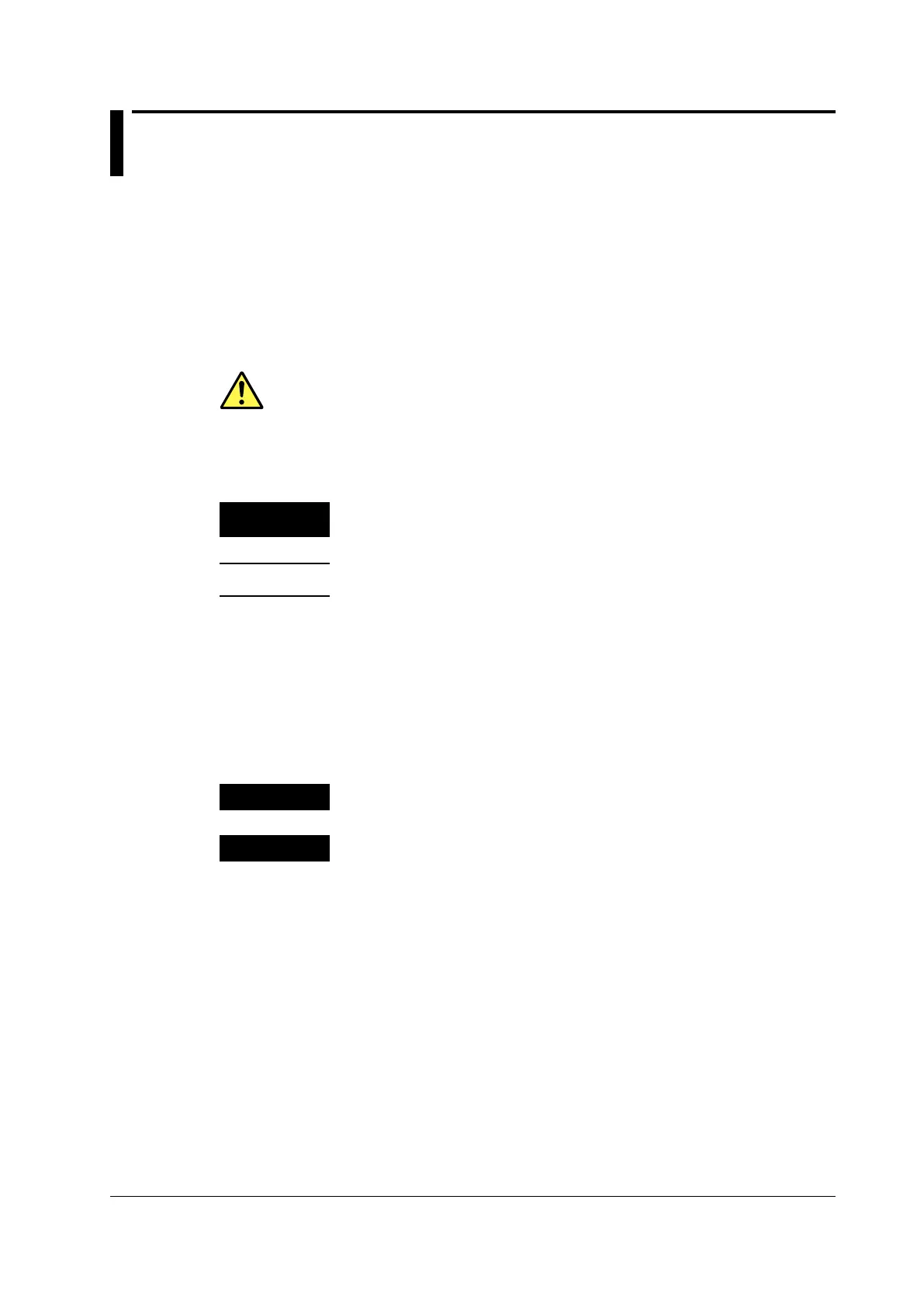ix
IM DLM6054-01EN
Conventions Used in This Manual
About Logic Inputs
This manual does not always indicate that features relating to logic input are only available on the
DLM6000.
If you are using the DL6000, please be aware that you will not
be able to use features relating to
logic input.
Notes
The notes and cautions in this manual are categorized using the following symbols.
Improper handling or use can lead to injury to the user or damage to the
instrument. This symbol appears on the instrument to indicate that the user must
refer to the user’s manual for special instructions. The same symbol appears
in the corresponding place in the user’s manual to identify those instructions.
In the manual, the symbol is used in conjunction with the word “WARNING” or
“CAUTION.”
WARNING
Calls attention to actions or conditions that could cause serious or fatal injury to
the user, and precautions that can be taken to prevent such occurrences.
CAUTION
Calls attention to actions or conditions that could cause light injury to the user
or cause damage to the instrument or user’s data, and precautions that can be
taken to prevent such occurrences.
Note
Calls attention to information that is important for proper operation of the
instrument.
Symbols and Conventions Used in Procedural Explanations
The contents of the procedural explanations in chapters 3 to 17 are indicated using the following
symbols.
Procedure
Areas marked with this symbol contain general procedural explanations that use
images of the instrument’s screen.
Explanation
Areas marked with this symbol contain explanations of limitations and settings
related to the procedures. The features themselves are not usually explained in
detail. For information about the features themselves, see chapter 2.
Character Notations
• Bold characters in procedural explanations are used to indicat
e panel keys and soft keys that are
used in the procedure and menu items that appear on the screen.
• When SHIFT+panel key appears in a procedural explanation, it means to press the SHIFT key
so that its indicator illuminates, and then to press the indicated panel key. A menu for the item
written in purple below the key that you pressed appears on the screen.
Unit
k means “1000.” Example: 100 kS/s (sample rate)
K means “1024.” Example: 720 KB (file size)
