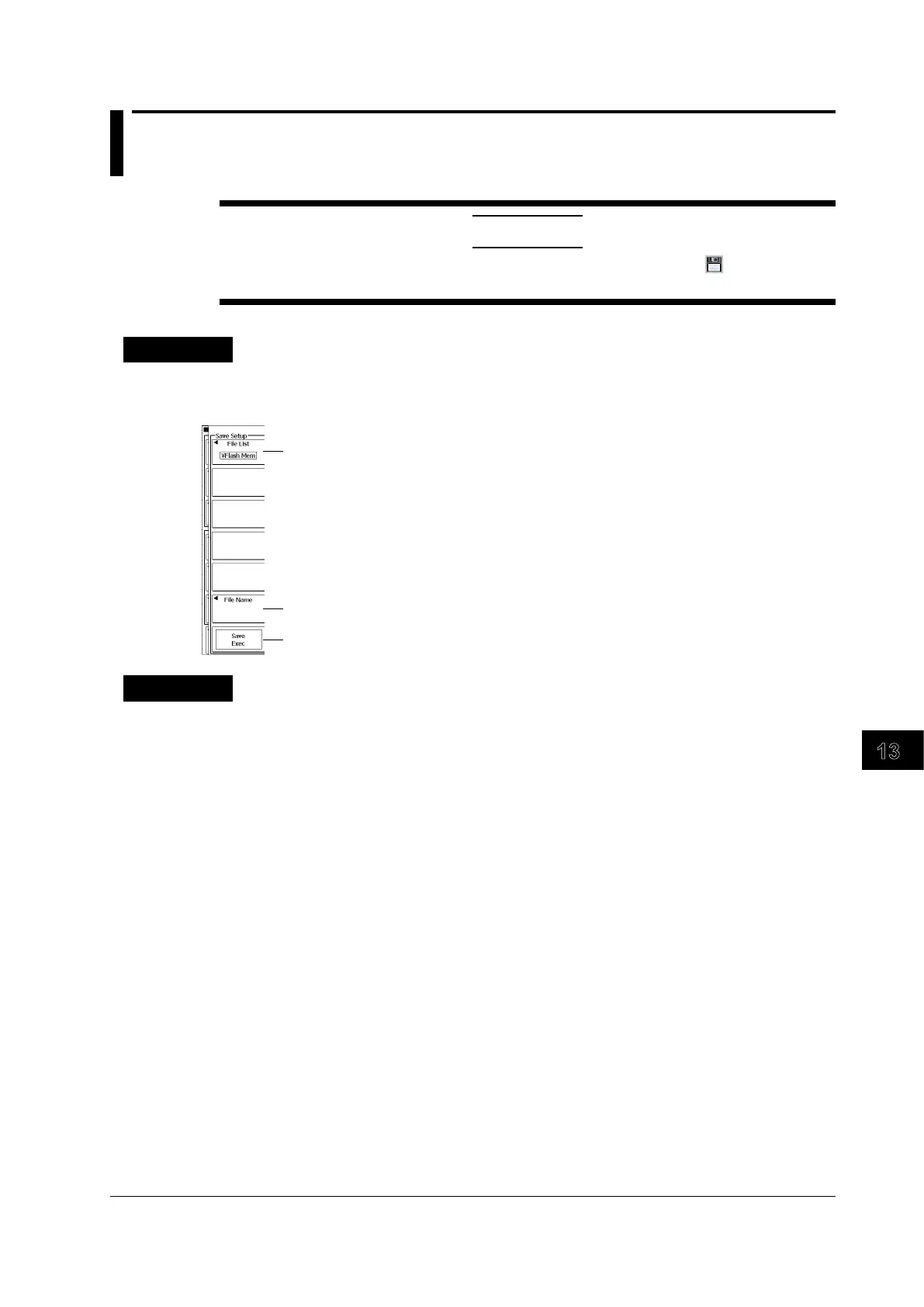13-9
IM DLM6054-01EN
Saving and Loading Data
13
13.5 Saving Setup Data
CAUTION
Do not remove the storage medium or turn off the power when the file icon ( ) in the bottom
left of the screen is blinking. Doing so may damage the storage medium and corrupt its data.
Procedure
File Setup (Save) Menu
Press File and then the Setup(Save) soft key to display the following menu.
Set the save destination. See section 13.4.
Set the file name. See section 13.4.
Saves setup data
Explanation
Setup Information That Is Saved
The setup information for the settings at the time of the save operation is saved. However, the date,
time, and communication setup information is not saved.
Bytes Used When Saving Setup Information
Approx. 64 KB
Notes about Saving Data
Up to 2500 files and folders can be displayed in the file list. If there are more than a total of 2500 files
and folders in a given folder, the file list for that folder will only display 2500 files and folders. There is
no way to set which files and folders are displayed.
