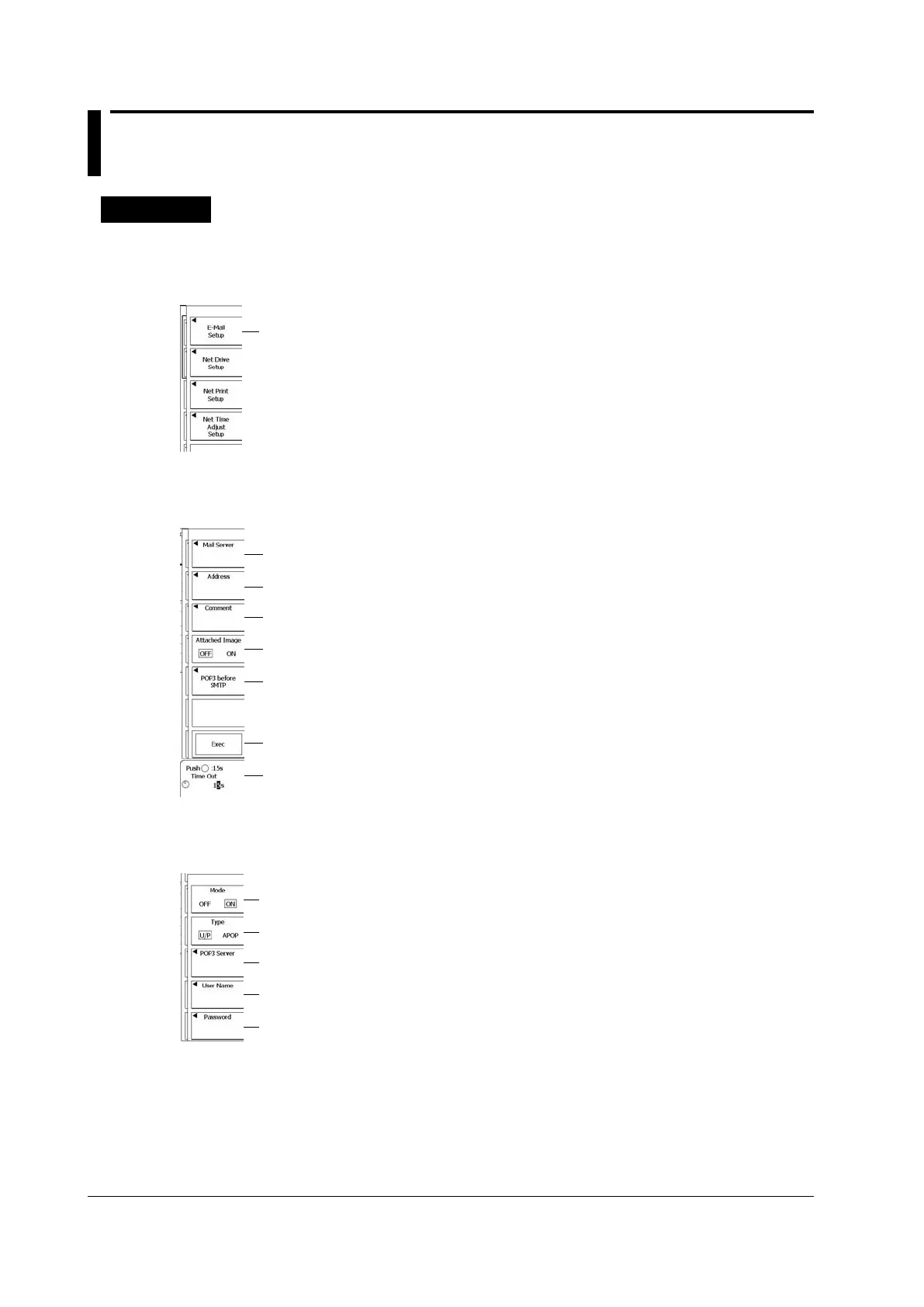14-8
IM DLM6054-01EN
14.4 Configuring E-mail Transmission (SMTP client
function)
Procedure
UTILITY Network Menu
Press UTILITY, the Network soft key, and then the Client Setup soft key to display the following
menu.
Configure e-mail transmission.
E-mail Transmission Settings (E-Mail Setup)
Press the E-Mail Setup soft key to display the following menu.
Set the mail server.
Set the e-mail address.
Set the comment.
Turns screen capture attachment on and off
Configure authentication settings.
Sends an e-mail
Set the timeout value.
User Authentication Settings (POP3 before SMTP)
Press the POP3 before SMTP soft key to display the following menu.
Set the mode to ON or OFF.
Set the encryption type (U/P, APOP).
Set the name of the POP3 server.
Set the user name.
Set the password.
