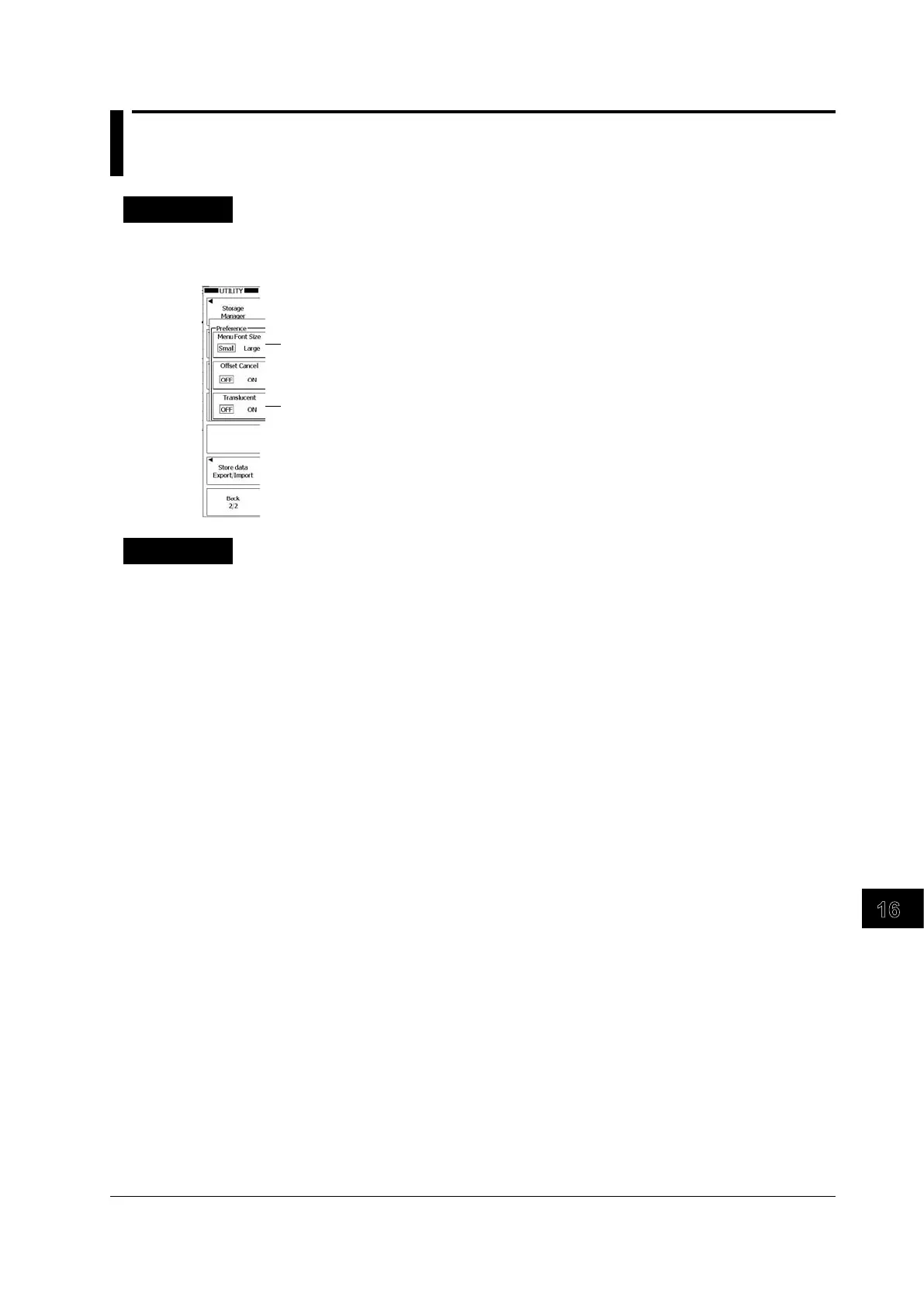16-3
IM DLM6054-01EN
Other Operations
16
16.3 Enabling Translucent Display and Changing
the Font Size
Procedure
UTILITY Preference Menu
Press UTILITY, the Next soft key, and then the Preference soft key to display the following menu.
Set the font size (Small, Large).
Turns translucent display on and off
Explanation
Font Size
You can set the size of the alphanumeric characters in menus to Small or Large. You can change
the size of alphanumeric characters even when the display language is set to a language other than
English.
Translucent Display
When you enable translucent display, the dialog boxes that appear when you configure settings are
translucent so that you can see what is displayed below them.
