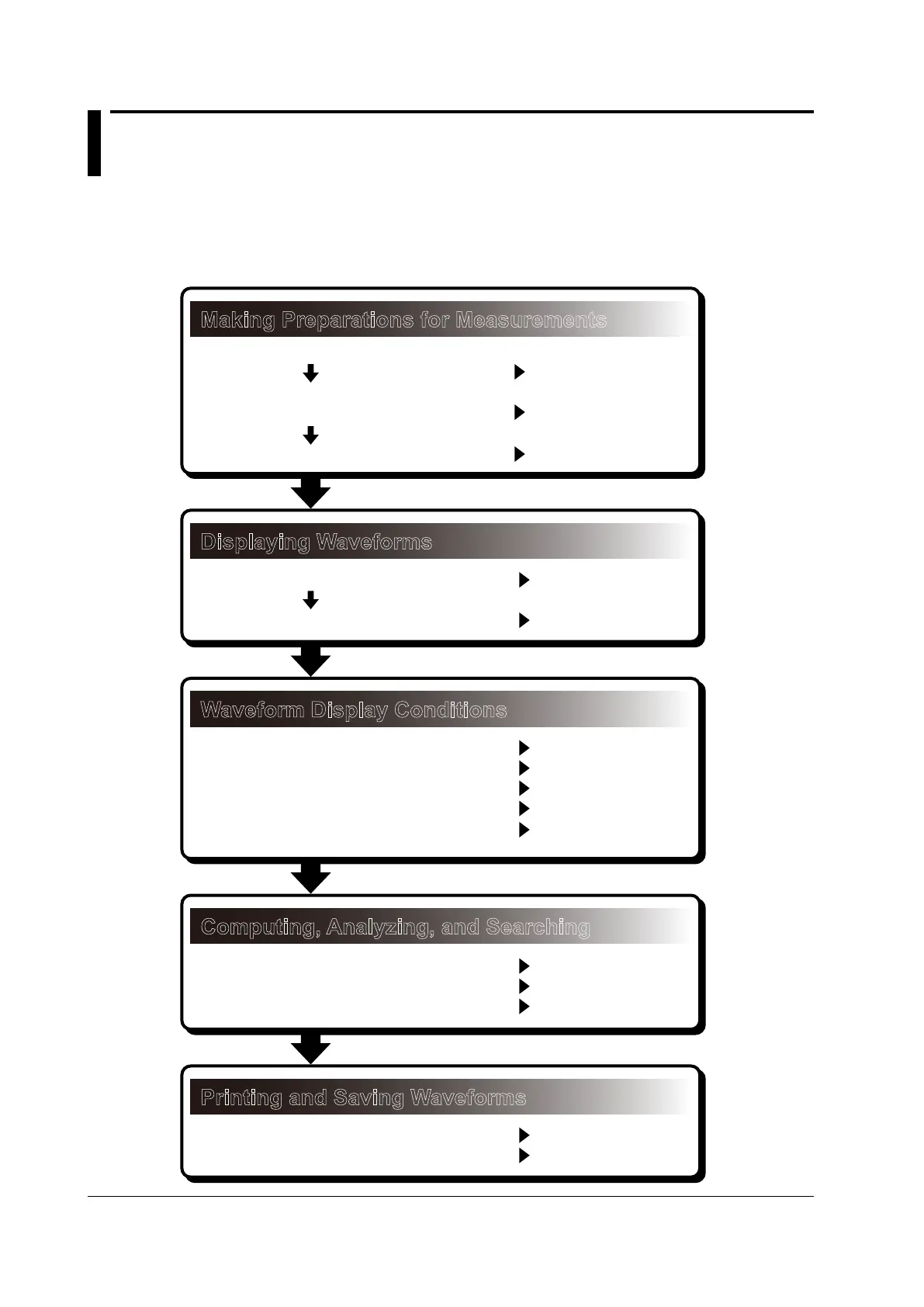x
IM DLM6054-01EN
Workflow
The figure below is provided to familiarize the first-time user with the overall workflow of DL6000/
DLM6000 operation. For a description of an item, see the relevant section or chapter.
Analog Signal Waveform Observation
Making Preparations for Measurements
Displaying Waveforms
Waveform Display Conditions
Install the DL6000/DLM6000.
Connect the power supply,
and turn the power switch on.
Connect probes.
Default setup
Auto setup
• Vertical axis
• Horizontal (time) axis
• Triggering
• Signal acquisition
• Display waveforms and information.
Computing, Analyzing, and Searching
• Compute waveforms.
• Analyze waveforms.
• Search waveforms.
Printing and Saving Waveforms
• Print screen captures.
• Save data.
Section 3.2
Section 3.3
Sections 3.4 and 3.5
Section 4.4
Section 4.5
Section 5.1
Section 5.3
Chapter 6
Chapter 7
Chapter 8
Chapter 9
Chapter 10
Chapters 10 and 11
Chapter 12
Chapter 13
