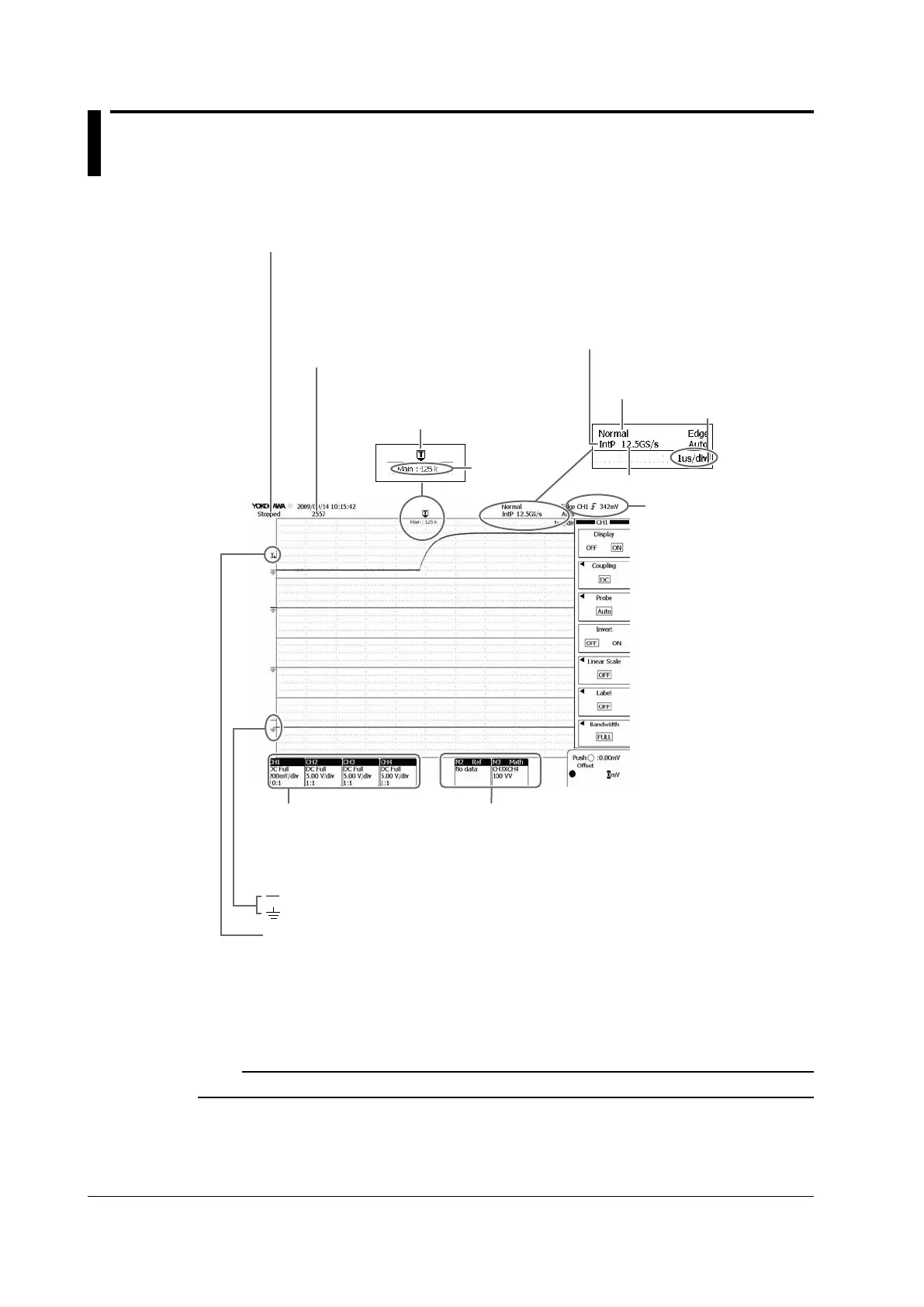1-8
IM DLM6054-01EN
1.3 Screen Display
Normal Analog Signal Waveform Screen
Stopped
Running
Waiting for trigger
Preview: Appears when waveform acquisition is stopped and
you change the Scale, Time/div setting, or trigger.
Display record
length
Acquisition mode
Sample rate
Signal acquisition state
Time/div
Information about the
input channels
Coupling
Scale
Probe attenuation
Trigger position
Information about the reference
and computed waveforms
Number of signal acquisitions
Trigger level mark
Ground level mark
Trigger type,
level, and mode
Vertical position mark
Pre...: Acquiring pre-data
Post...: Acquiring post data
Sampling mode
IntP: Interpolation
Acquisition Mode Displays
Normal
Envelope
A
verage
Note
The DL6000/DLM6000 LCD may include a few defective pixels.
