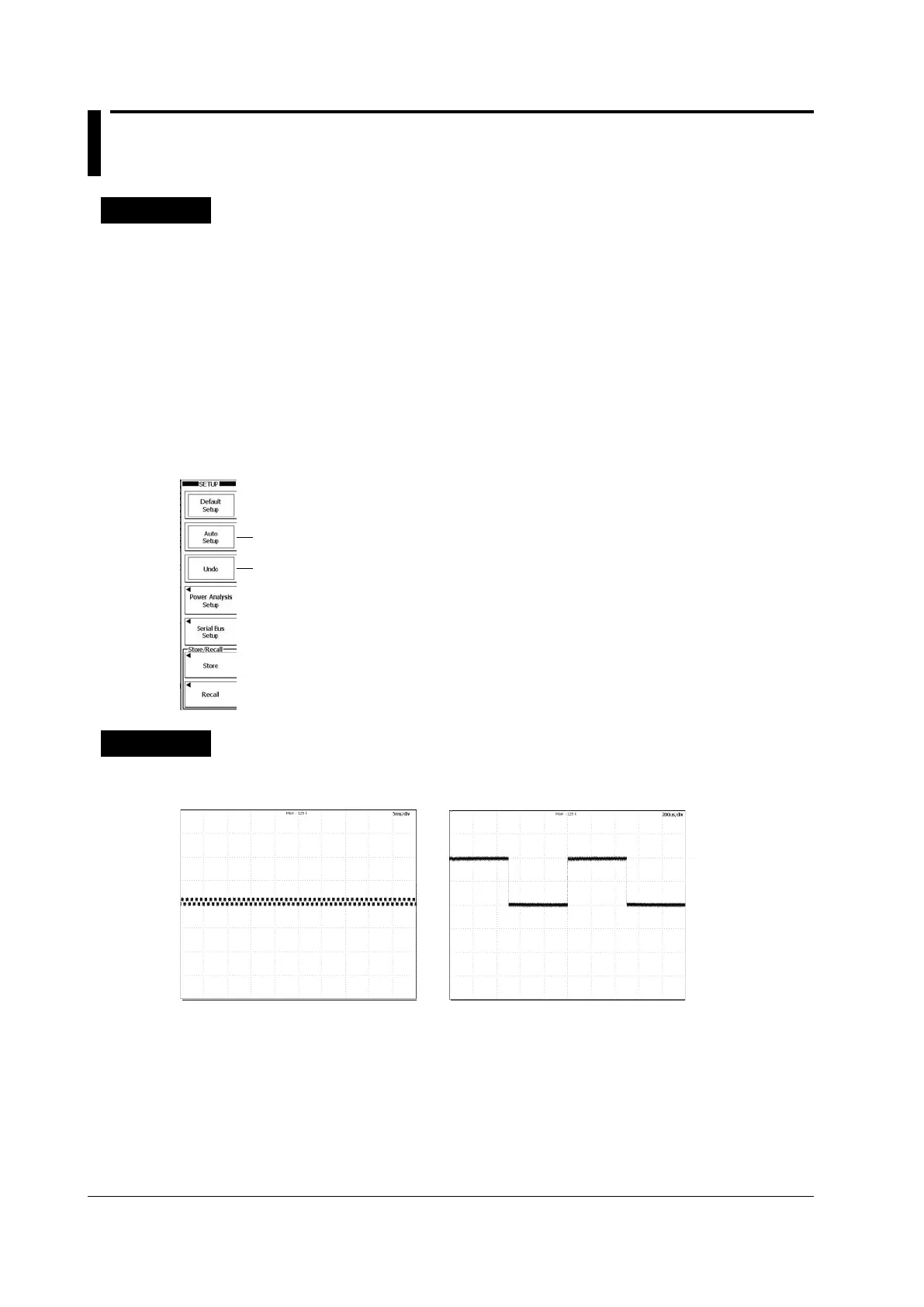4-12
IM DLM6054-01EN
4.5 Performing Auto Setup
Procedure
You can perform auto setup by pressing AUTO SETUP on the front panel or by pressing SETUP
MENU and then pressing the Auto Setup soft key.
Auto Setup (AUTO SETUP)
Press AUTO SETUP. The Undo soft key appears, and auto setup begins.
Undoing Auto Setup (Undo)
Press the Undo soft key to revert to the settings that were in effect before executing auto setup.
Auto Setup Item in the SETUP Menu
Press SETUP MENU to display the following menu.
Executes auto setup
Undoes auto setup
Explanation
The auto setup feature automatically sets the V/div, TIME/DIV, trigger level, and other settings to the
most suitable values for the input signals.
Before auto setup After auto setup
