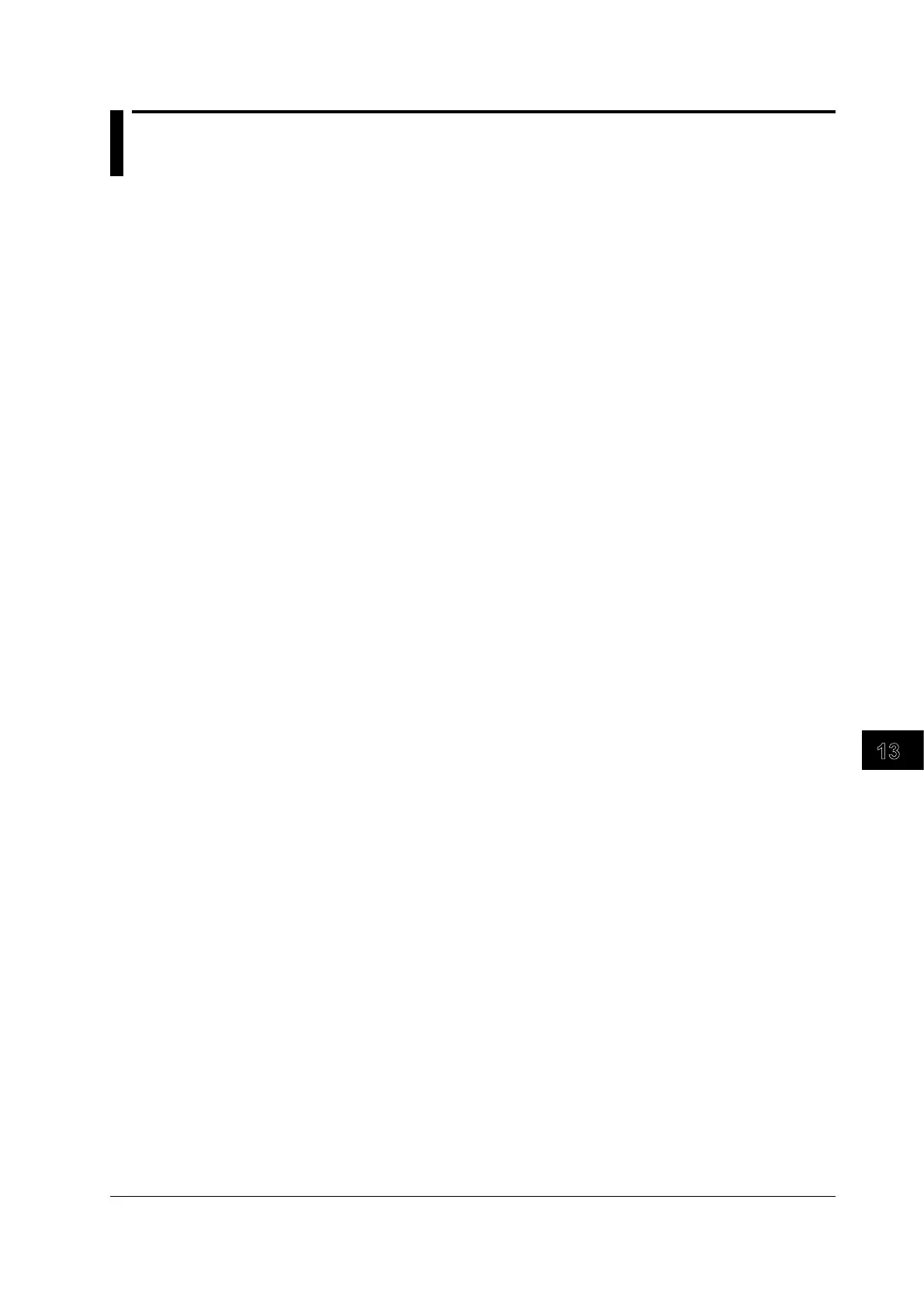13-3
IM DLM6054-01EN
Saving and Loading Data
13
13.3 Connecting to a Network Drive
You can connect the DL6000/DLM6000 to a network drive and save and load setup, measurement,
analysis, screen image, and other data.
For details about connecting to a network drive, see chapter 14.3.
