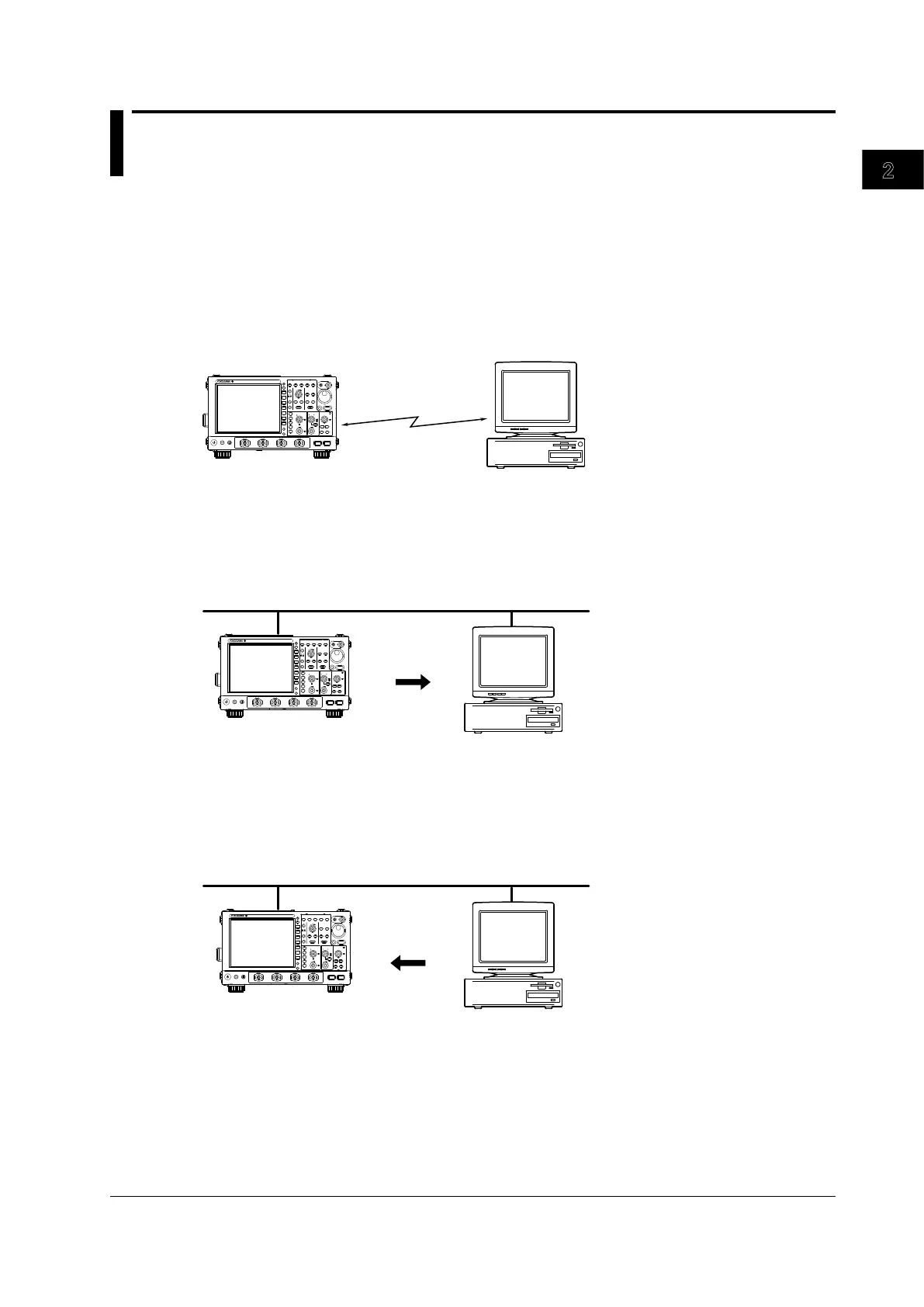2-33
IM DLM6054-01EN
Features
2
1
4
5
6
7
8
9
10
11
12
13
14
15
16
17
18
Index
App
2.9 Communication
Communication Interface User’s Manual included on the CD for
the procedures
The DL6000/DLM6000 comes standard-equipped with a USB interface. An Ethernet interface is
available as an option. Using communication commands, you can transmit measured data to a PC
for data analysis or control the DL6000/DLM6000 using an external controller and perform waveform
measurements.
Communication interface
PC
PRINT
FILE
UTILITY
DISPLAY
ACQUIRE
X - Y
VERTICAL
POSITION
PUSH
ODIV
PUSH
FINE
SCALE
HORIZONTAL
POSITION
TIME/DIV
PUSH
50%
0 s
TRIGGER
LEVEL
TRIG’D
PUSH
50%
ZOOM
EDGE
ENHANCED
MODE B TRIG
ACTION
GO / NO-GO
ZOOM1 ZOOM2
SEARCH
4321
RUN / STOP
SHIFT
DELAY
1
2
3
4
LOGIC
ESC
CLEAR
SNAP
CURSOR
MEASURE
ANALYSIS
MATH/REF
FFT
AUTO
SETUP
SETUP
MENU
HISTORY
SINGLE
REST SET
DL6000/
DLM6000
section 14.3 for
the procedure
Just as you can with the internal storage medium, you can save and load measurement and setup
data and save screen capture data to a PC that is connected to the DL6000/DLM6000 over a network.
Ethernet
PC
PRINT
FILE
UTILITY
DISPLAY
ACQUIRE
X - Y
VERTICAL
POSITION
PUSH
ODIV
PUSH
FINE
SCALE
HORIZONTAL
POSITION
TIME/DIV
PUSH
50%
0 s
TRIGGER
LEVEL
TRIG’D
PUSH
50%
ZOOM
EDGE
ENHANCED
MODE B TRIG
ACTION
GO / NO-GO
ZOOM1 ZOOM2
SEARCH
4321
RUN / STOP
SHIFT
DELAY
1
2
3
4
LOGIC
ESC
CLEAR
SNAP
CURSOR
MEASURE
ANALYSIS
MATH/REF
FFT
AUTO
SETUP
SETUP
MENU
HISTORY
SINGLE
REST SET
DL6000/
DLM6000
sections 14.6 and
14.7 for the procedure
You can access the DL6000/DLM6000 from a PC over a network and load files from the DL6000/
DLM6000 internal storage medium (using the DL6000/DLM6000 as an FTP or file server).
You can also monitor the DL6000/DLM6000 screen from the PC (using the Web server feature).
Ethernet
PC
PRINT
FILE
UTILITY
DISPLAY
ACQUIRE
X - Y
VERTICAL
POSITION
PUSH
ODIV
PUSH
FINE
SCALE
HORIZONTAL
POSITION
TIME/DIV
PUSH
50%
0 s
TRIGGER
LEVEL
TRIG’D
PUSH
50%
ZOOM
EDGE
ENHANCED
MODE B TRIG
ACTION
GO / NO-GO
ZOOM1 ZOOM2
SEARCH
4321
RUN / STOP
SHIFT
DELAY
1
2
3
4
LOGIC
ESC
CLEAR
SNAP
CURSOR
MEASURE
ANALYSIS
MATH/REF
FFT
AUTO
SETUP
SETUP
MENU
HISTORY
SINGLE
REST SET
DL6000/
DLM6000
