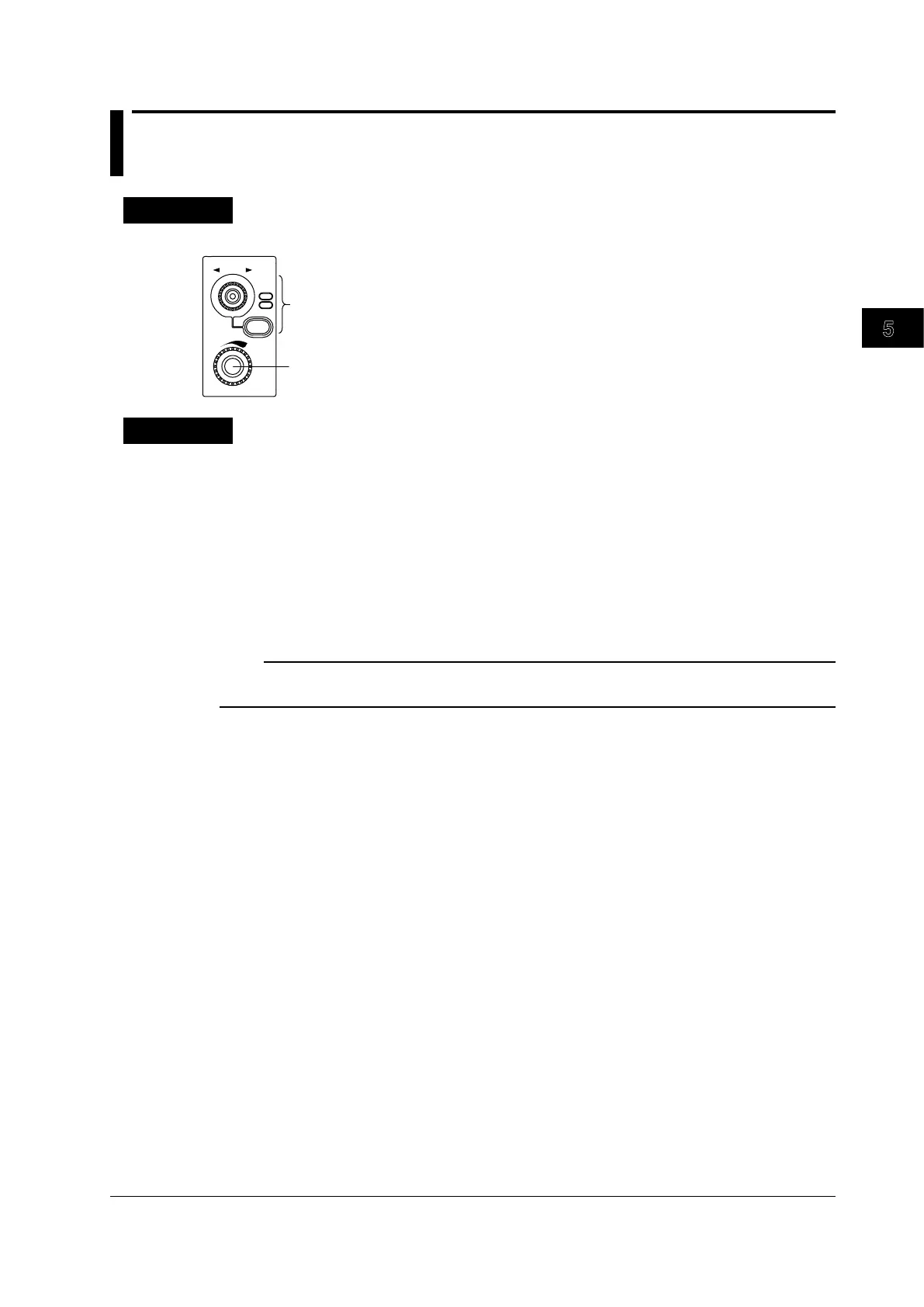5-13
IM DLM6054-01EN
Vertical and Horizontal Control
5
6
7
8
9
10
11
12
13
14
15
16
17
18
Index
App
5.3 Horizontal (Time) Axis Settings
Procedure
Turn the TIME/DIV knob to set Time/div.
POSITION
PUSH
50%
0 s
TIME/DIV
DELAY
TIME/DIV knob
For details, see section 6.2.
Explanation
Set the amount of time that corresponds to one grid square (division) on the screen.
Settable Range for Time/div
500 ps/div to 50 s/div
Time/div and Roll Mode
If you set Time/div to a value from 100 ms/div to 50 s/div under the conditions listed below, the
display switches to roll mode.
•
The acquisition mode is not set to Average.
• The trigger mode is set to Auto, Auto Level, or Single (using the SINGLE key).
Note
If you change the time scale when waveform acquisition is stopped, the waveform preview is displayed
expanded or reduced along the horizontal (time) axis.
