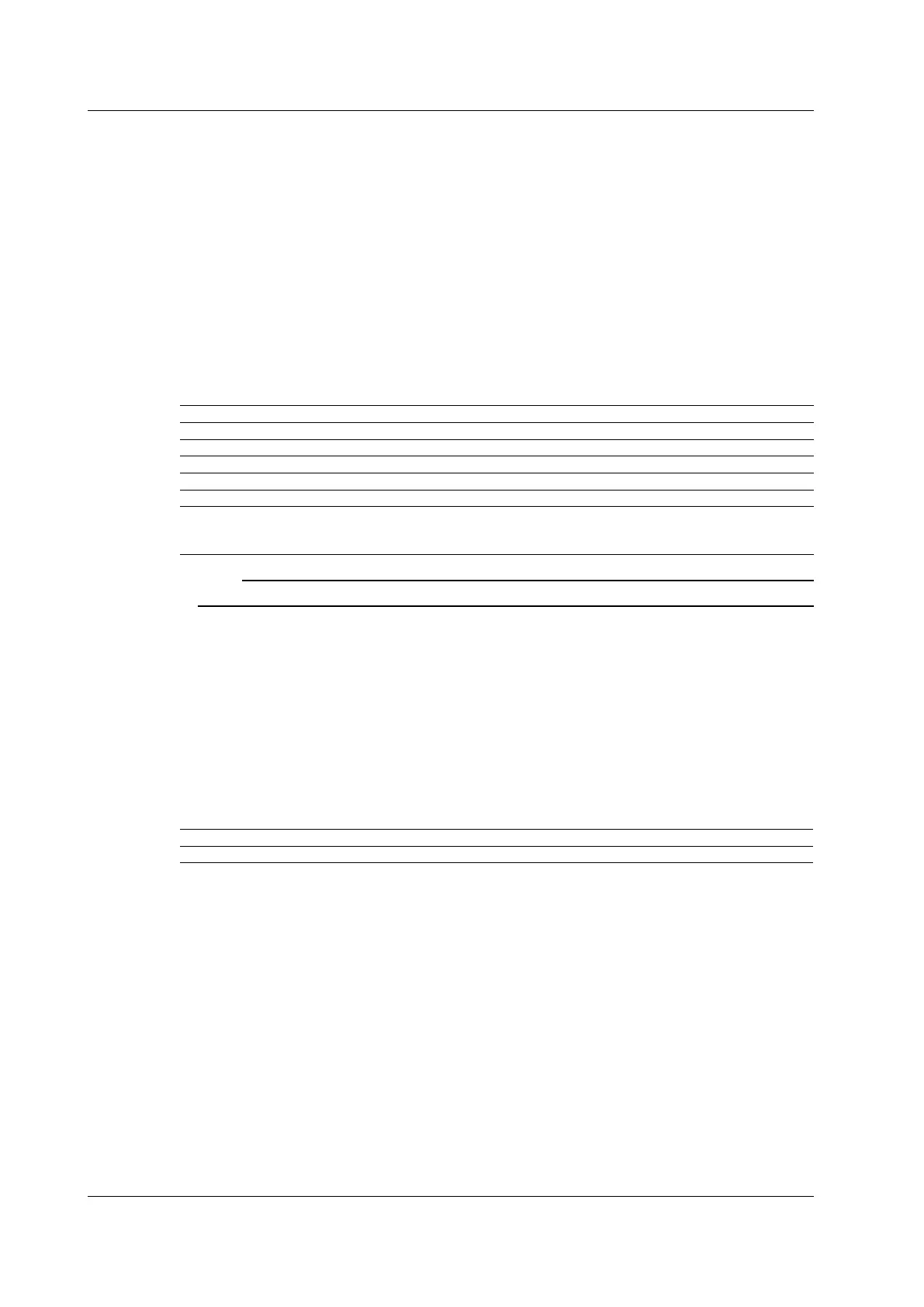5-12
IM DLM6054-01EN
Simultaneous Analog Waveform Display (Analog)
The analog waveform area and the logic signal area are displayed together by default. If you only want
to observe logic signals, you can hide the analog waveform area and display the logic signal area over
the entire screen.
Analog Waveform and Logic Signal Display Ratio (Ratio)
You can set the ratio of the analog waveform area to the logic signal area to 1:3, 1:1 (this is the default
setting), or 3:1.
Threshold Levels (Thresholds)
You can set threshold levels for each of the logic signal input ports (Pod A to Pod D). You can set a
port’s threshold level to one of the settings listed below. You can use the threshold levels to detect the
high and low states (polarities) of the logic signals.
Setting Threshold level
CMOS(5V) 2.5 V
CMOS(3.3V) 1.6 V
CMOS(2.5V) 1.2 V
CMOS(1.8V) 0.9 V
ECL –1.3 V
User User-specified
Settable range: ±40 V when using logic probe 701988 or ±6 V when using logic probe 701989
Resolution: 0.05 V
Note
Even when you use logic probe 701989, the threshold level is the same for all eight bits.
Labels (Label)
You can specify and display names (labels) of up to eight characters in length for Group1 to Group5.
ON: Labels are displayed.
OFF: Labels are not displayed.
Deskewing (Deskew)
The deskew feature enables you to view the signals after correcting the time offset (skew) between
the logic signals and the other signals. The deskew feature affects all of the logic signals. You cannot
deskew by group or bit.
Selectable range –80.00 to 80.00 ns (The default value is 0.00 ns.)
Resolution 0.01 ns
Display Size (SCALE)
You can set the logic signal’s display size to one of five levels.
Press LOGIC so that the key illuminates, and then use the SCALE knob to set the size.
Vertical Position (POSITION)
The vertical position can be moved until only the highest or lowest of the displayed logic signals is
displayed.
Press LOGIC so that the key illuminates, and then use the POSITION knob to set the vertical position.
5.2 Vertical Axis Settings for Logic Input Signals
