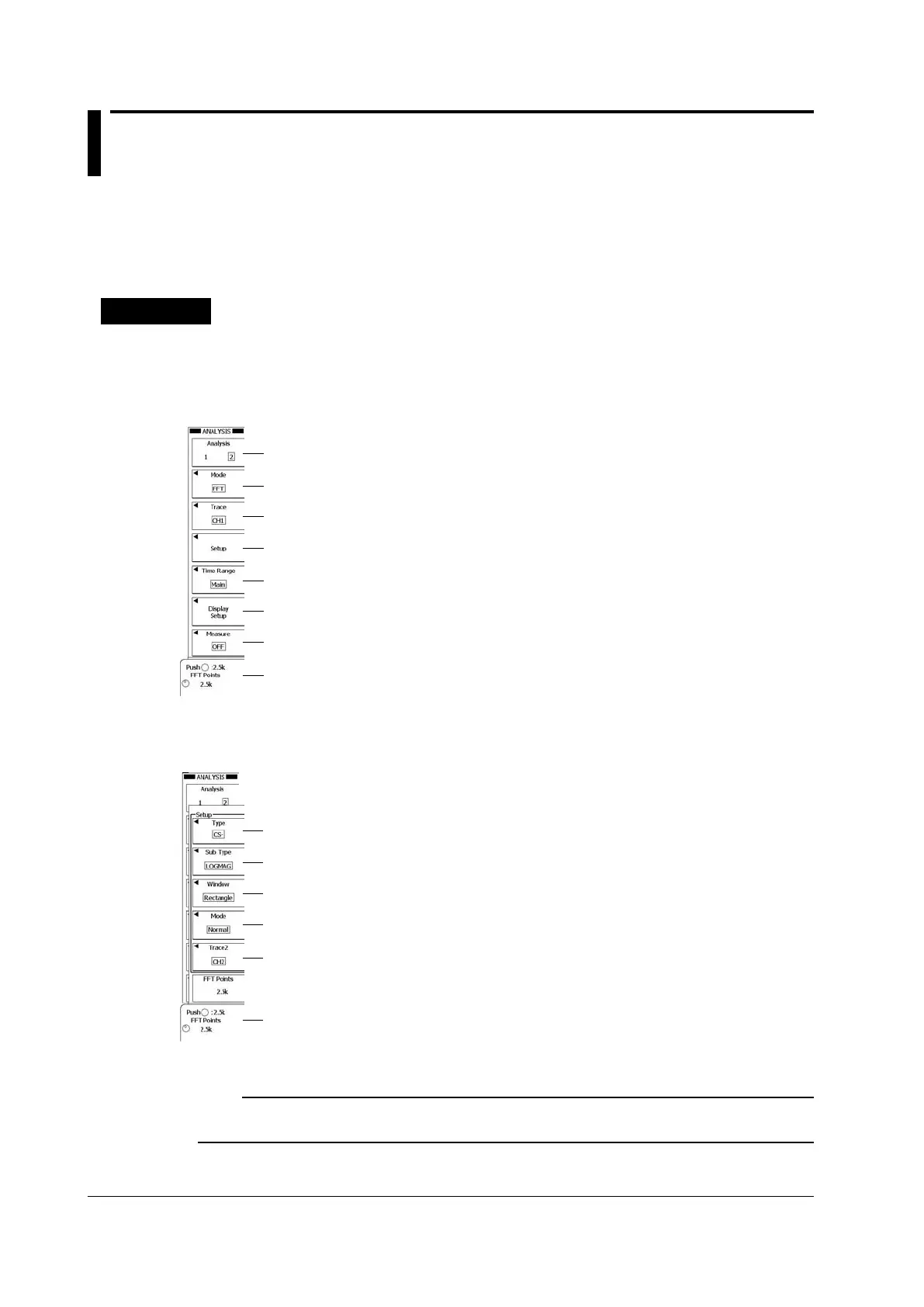10-22
IM DLM6054-01EN
10.5 Performing FFT Analysis
You can analyze the power spectrums of up to two input waveforms (Analysis1 and Analysis2).
On models with the user-defined feature (optional), the DL6000/DLM6000 can determine the linear
spectrum, rms power spectrum, power spectrum density, cross spectrum, transfer function, and
coherence function.
FFT waveforms appear in the Analysis window.
Procedure
ANALYSIS FFT Menu
Press SHIFT+MATH/REF (FFT) to display the following menu.
You can also display the following menu by pressing ANALYSIS and then pressing the Mode soft key
to select FFT.
Set the analysis number (1, 2).
The analysis type is FFT.
Set the waveform to analyze (CH1–CH4, M1–M4).
Press to configure the FFT conditions.
Set the analysis range (Main, Zoom1, Zoom2).
Press to set the vertical and horizontal scale values.
Press to configure FFT waveform measurement.
Set the number of FFT points.
Configuring FFT Conditions (Setup)
Press the Setup soft key to display the following menu.
Set the spectrum type (LS, RS, PS, PSD, CS, TF, CH).*
Set the spectrum sub type (MAG, LOGMAG, PHASE, REAL, IMAG).*
Set the time window (Rectangle, Hanning, Flattop).
Set the waveform display method (Normal, Max Hold, Average).
Set the second waveform to be analyzed (only when Type is set to CS, TF, or CH).
Set the number of FFT points.
* Only available on models with the user-defined computation option
Note
When you press
SHIFT+MATH/REF
(FFT) to display the ANALYSIS FFT menu, the menu for Analysis 2
appears.
