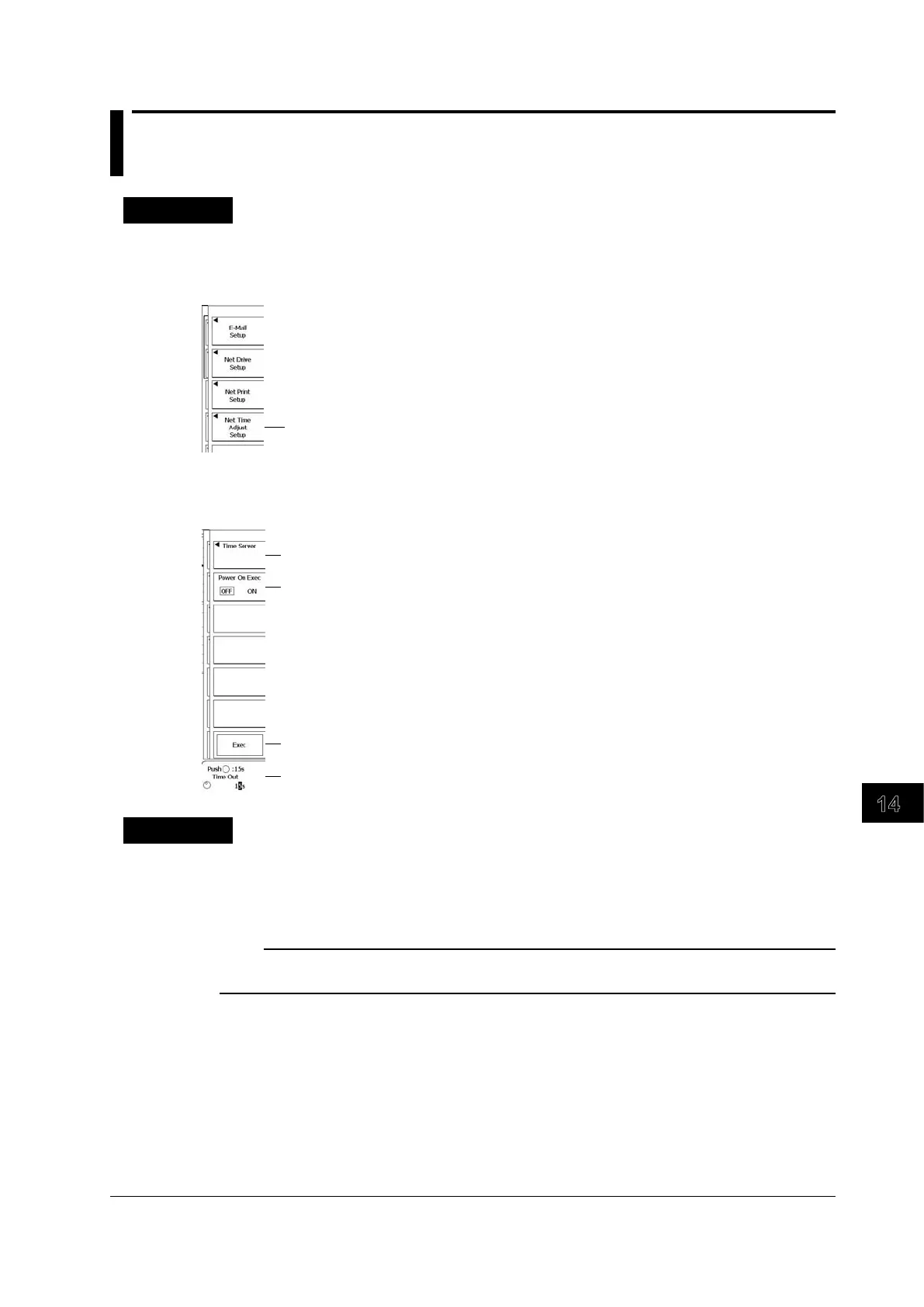14-11
IM DLM6054-01EN
Ethernet Interface (Optional)
14
14.5 Using SNTP to Set the Date and Time
Procedure
UTILITY Network Menu
Press UTILITY, the Network soft key, and then the Client Setup soft key to display the following
menu.
Set the date and time.
Date and Time Settings (Net Time Adjust Setup)
Press the Net Time Adjust Setup soft key to display the following menu.
Specify the host name or IP address of the NTP or SNTP server.
Turns date and time information retrieval on and off
Sets the date and time.
(Retrieves information from an NTP or SNTP server and use it to set the date and time.)
Set the timeout value.
Explanation
You can acquire time information from a NTP or SNTP server connected to the network and use it to
set the date and time on the DL6000/DLM6000.
When Power On Exec is set to ON and you turn on the DL6000/DLM6000, it automatically acquires
date and time information from the NTP or SNTP server connected to the network.
Note
You must properly set the time difference between the region where you are using the DL6000/DLM6000 and
Greenwich Mean Time.
