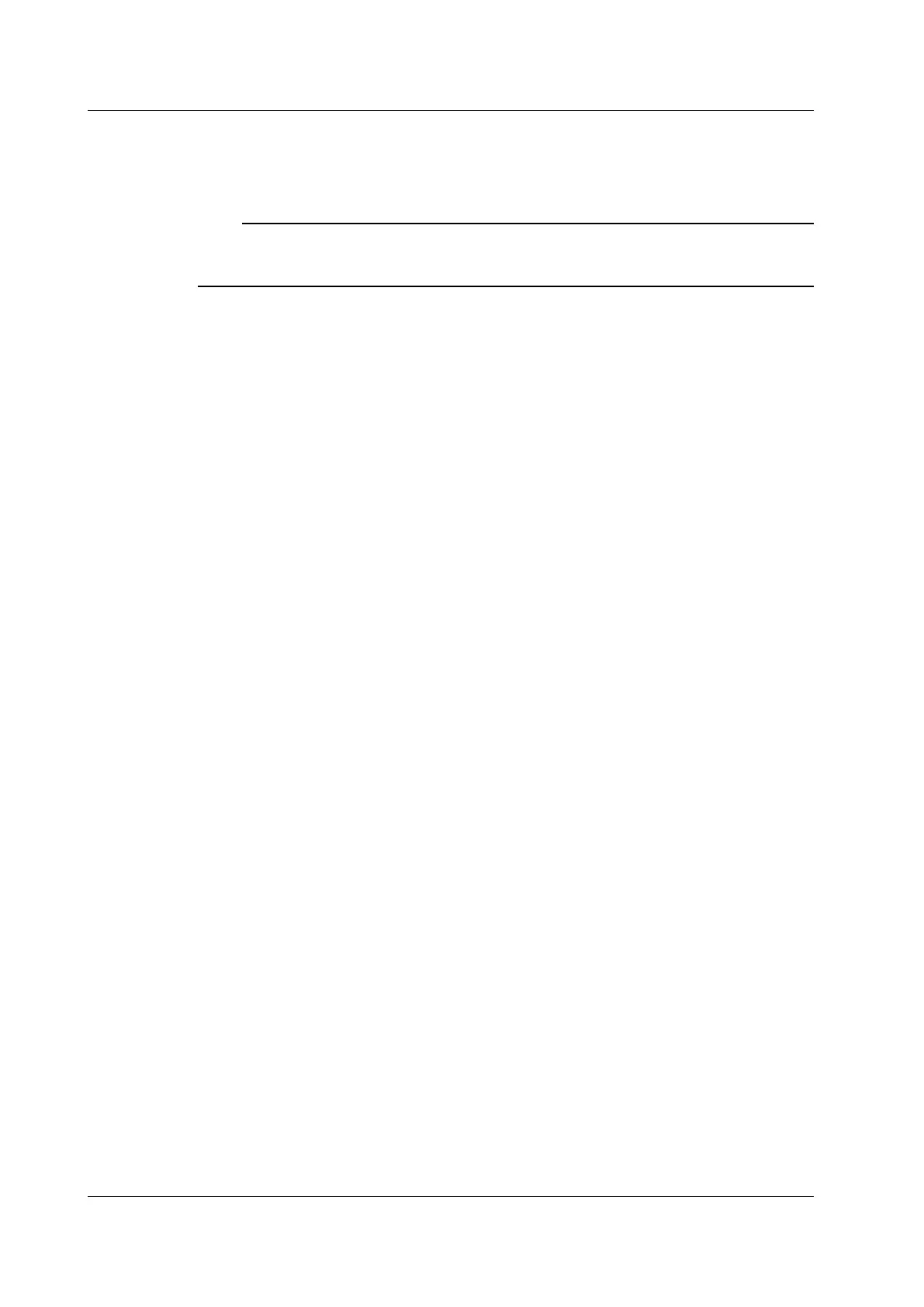14-10
IM DLM6054-01EN
E-mail Transmission (Exec)
You can send an e-mail to the specified e-mail addresses (Address). When Attached Image is set to
ON, a screen capture taken at the time you selected Exec is attached to the e-mail.
Note
• Before using the e-mail transmission feature, configure the TCP/IP settings described in section 14.2.
• The DL6000/DLM6000 supports plaintext (U/P) and encrypted (APOP) POP3 user authentication.
*
* APOP uses the MD5 algorithm (Message-Digest Algorithm 5 by RSA Data Security, Inc.).
14.4 Configuring E-Mail Transmission (SMTP client function)
