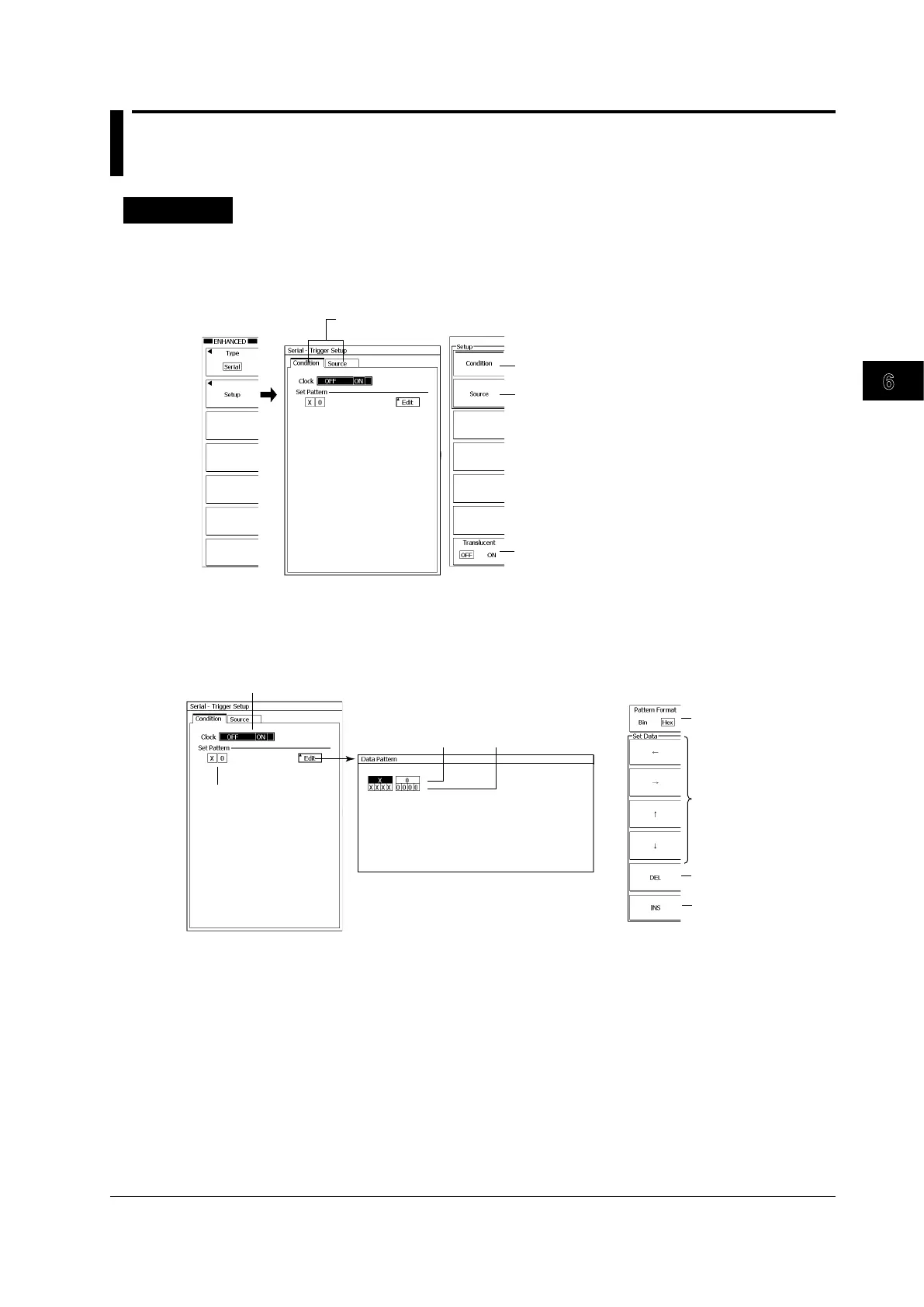Triggering
6
7
8
9
10
11
12
13
14
15
16
17
18
Index
App
6-47
IM DLM6054-01EN
6.13 Triggering on a Serial Pattern Signal
Procedure
Serial Menu
Press ENHANCED, the Type soft key, the Serial Bus soft key, and then the Serial soft key to display
the following menu.
Set the trigger conditions.
Configure the source.
Turns translucent dialog box display on and off
Switch between configuring the trigger conditions and the source
(using the jog shuttle and the SET key).
Setting Trigger Conditions (Condition)
Specify the data pattern to compare with the trigger source.
Delete a pattern.
Add a pattern.
synchronization on
and off
Data pattern setting
Detailed data pattern configuration
These move the
cursor.
Switches between
binary and hexadecimal
BinaryHexadecimal
Adding a Data Pattern
Press the INS soft key to activate the data pattern insertion mode. A triangular mark will appear at
the data insertion point. Press SET to insert the data pattern.
