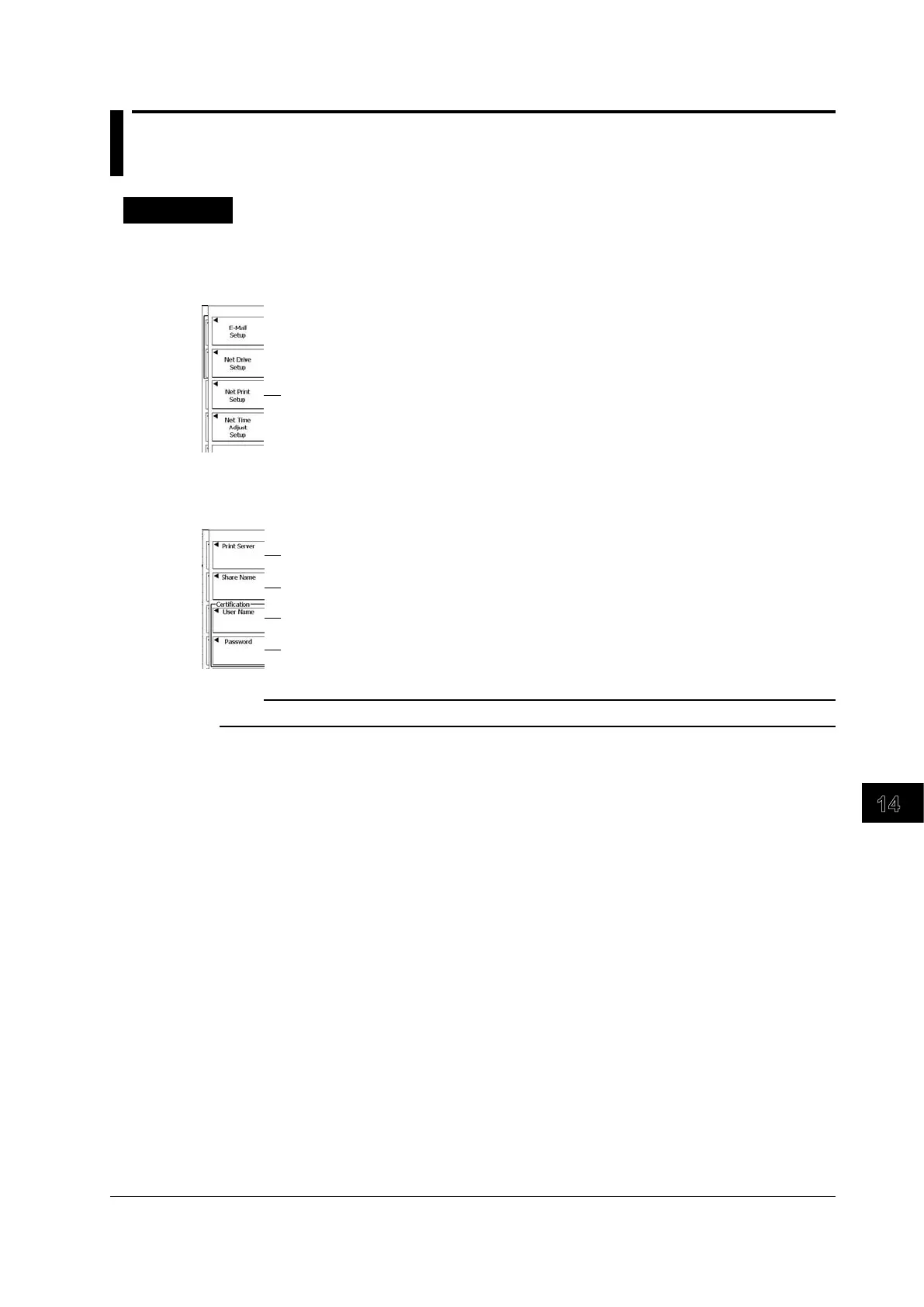14-19
IM DLM6054-01EN
Ethernet Interface (Optional)
14
14.8 Configuring a Network Printer
Procedure
UTILITY Network Menu
Press UTILITY, the Network soft key, and then the Client Setup soft key to display the following
menu.
Configure network printer settings.
Network Printer Settings (Net Print Setup)
Press the Net Print Setup soft key to display the following menu.
Set the name of the printer server.
Set the name of the shared printer.
Set the user name.
Set the password.
Note
For details about printing screen captures, see chapter 12.
