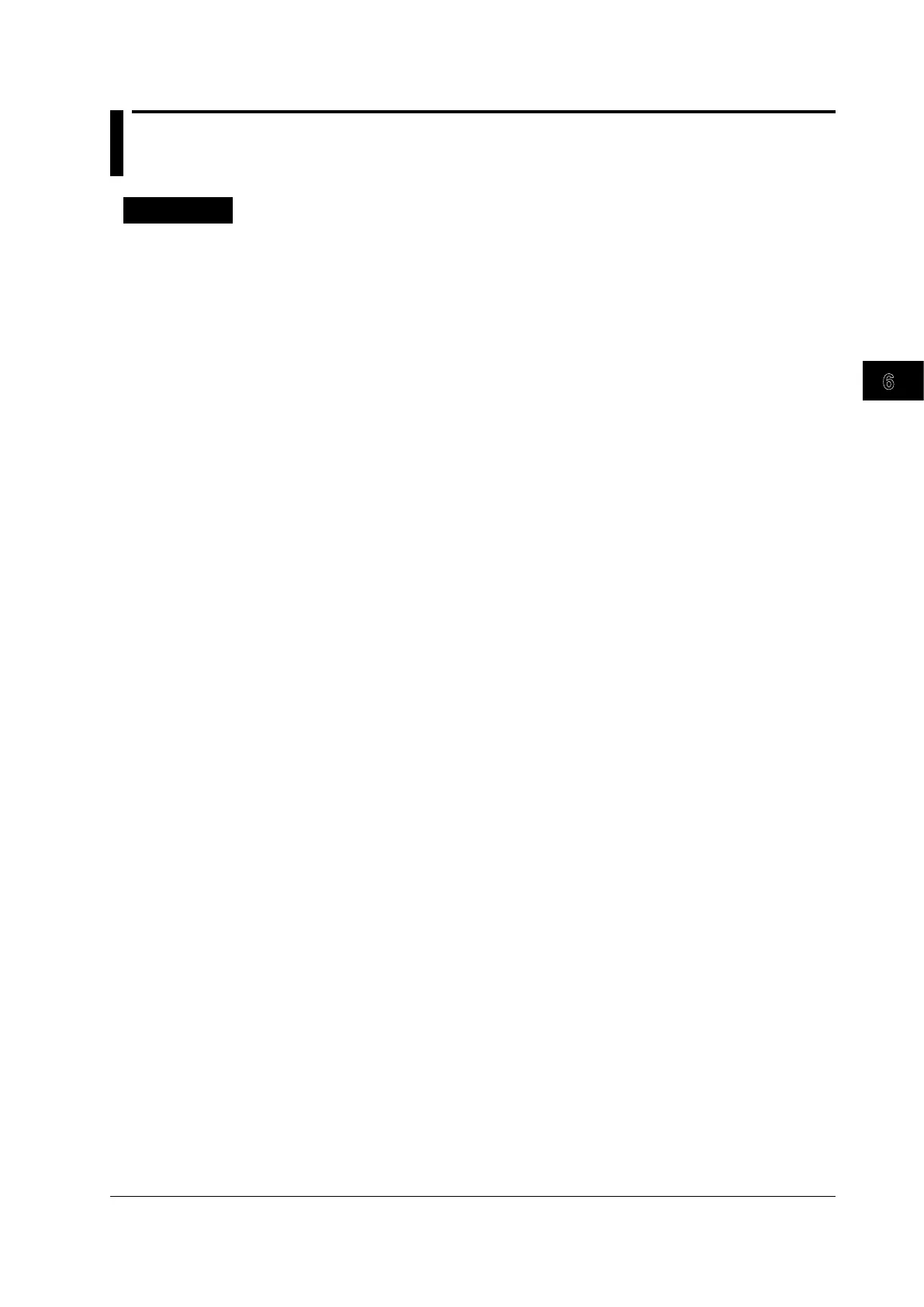Triggering
6
7
8
9
10
11
12
13
14
15
16
17
18
Index
App
6-3
IM DLM6054-01EN
6.2 Setting the Trigger Position and Trigger Delay
Procedure
Setting the Trigger Position (POSITION)
Turn the POSITION knob to set the trigger position.
If you press the POSITION knob, the position returns to 50%.
The specified trigger position is shown at the top of the display during operation.
The display disappears approximately 3 seconds after the last operation.
You can set the trigger position even when waveforms are not being acquired.
Setting the Trigger Delay (DELAY)
Press DELAY. After the DELAY key lights, turn the POSITION knob to set the trigger delay. If you
press the POSITION knob, the position returns to 0 s.
You can press DELAY again to turn off the DELAY key and enable the setting of the trigger position.
The specified trigger delay is shown at the top of the display during operation.
The display disappears approximately 3 seconds after the last operation.
You can set the trigger delay even when waveforms are not being acquired.
