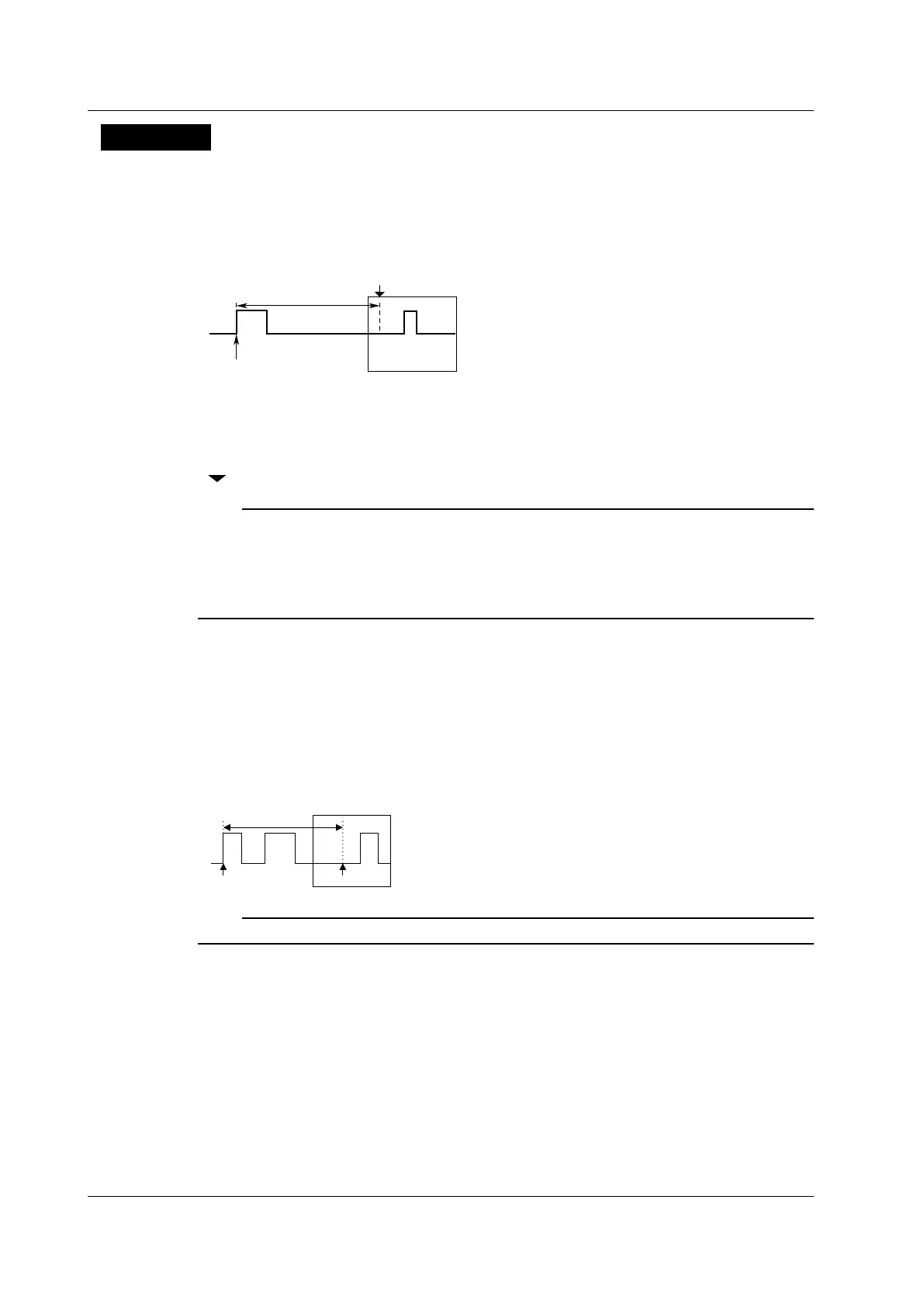6-4
IM DLM6054-01EN
Explanation
Trigger Position (POSITION)
The trigger position is the position obtained by shifting the trigger point by the trigger delay amount.
When you move the trigger position, the ratio of the displayed data before the trigger point (the pre-
trigger section) and the data after the trigger point (the post-trigger point) changes.
When the trigger delay is 0 s, the trigger point and trigger positions coincide.
Delay
Trigger point
Trigger Position Range
You can set the trigger position to 0 to 100% of the display record length (in 1% steps).
Trigger Position Indication
The mark at the top of the screen indicates the trigger position.
Note
• If you change the trigger position when waveform acquisition is stopped, the DL6000/DLM6000 re-
displays the waveform using the new position.
• The time values of cursor measurements are based on the trigger position, so if you change the trigger
position, the measured values will change (except during roll mode display).
• If you change the Time/div setting, the time axis setting changes without the location of the trigger position
changing.
Trigger Delay (DELAY)
The DL6000/DLM6000 normally displays waveforms before and after the trigger point, but you can set
a trigger delay to display waveforms that the DL6000/DLM6000 has acquired a specified amount of
time after the trigger occurrence.
You can set the trigger delay to a value within the range of –(time length of the post-trigger section) to
10 s in 1/100 Time/div steps.
The time length of the post-trigger section is the amount of time from the trigger position to the right
edge of the main window.
Trigger point Trigger position
CH1
Note
The delay value is retained even if you change the Time/div setting.
6.2 Setting the Trigger Position and Trigger Delay
