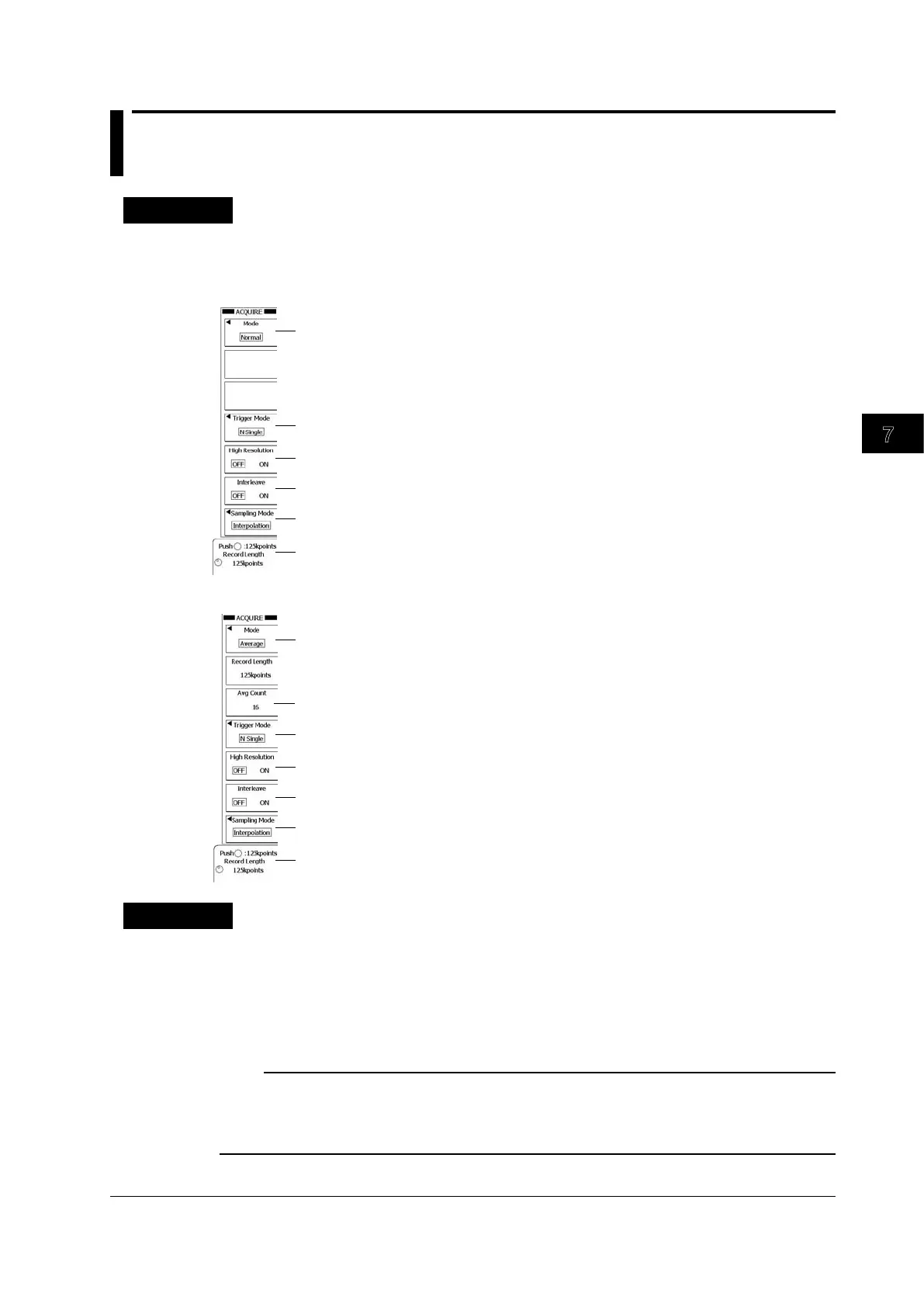7-1
IM DLM6054-01EN
Waveform Acquisition and Display
7
8
9
10
11
12
13
14
15
16
17
18
Index
App
7.1 Setting Conditions for Waveform Acquisition
Procedure
ACQUIRE Menu
Press ACQUIRE to display the following menu.
Set the acquisition mode (Normal, Envelope, Average).
Set the sampling mode (Realtime, Interpolation, Repetitive).
Set the trigger mode (Auto, Auto Level, Normal, N Single).
Turns high resolution mode on and off
Turns interleave mode on and off
Set the record length.
Set the record length.
Set the acquisition mode (Normal, Envelope, Average).
Set the sampling mode (Realtime, Interpolation, Repetitive).
Set the trigger mode (Auto, Auto Level, Normal, N Single).
Turns high resolution mode on and off
Turns interleave mode on and off
Set the attenuation constant or the average count.
• When the Acquisition Mode (Mode) Has Been Set to Normal or Envelope
• When the Acquisition Mode (Mode) Has Been Set to Average
Explanation
Record Length (Record Length)
By specifying the record length, you can set the number of data points to store in the acquisition
memory to one of the values listed below.
2.5 kpoints, 6.25 kpoints, 12.5 kpoints, 25 kpoints, 62.5 kpoints, 125 kpoints, 250 kpoints, 625 kpoints,
1.25 Mpoints, 2.5 Mpoints, and 6.25 Mpoints
Note
Depending on conditions such as the combination of the time axis setting and the sampling mode, the
specified record length and the display record length may not match.
When this happens, the amount of data that corresponds to the display record length is saved in the
acquisition memory.
Chapter 7 Waveform Acquisition and Display
