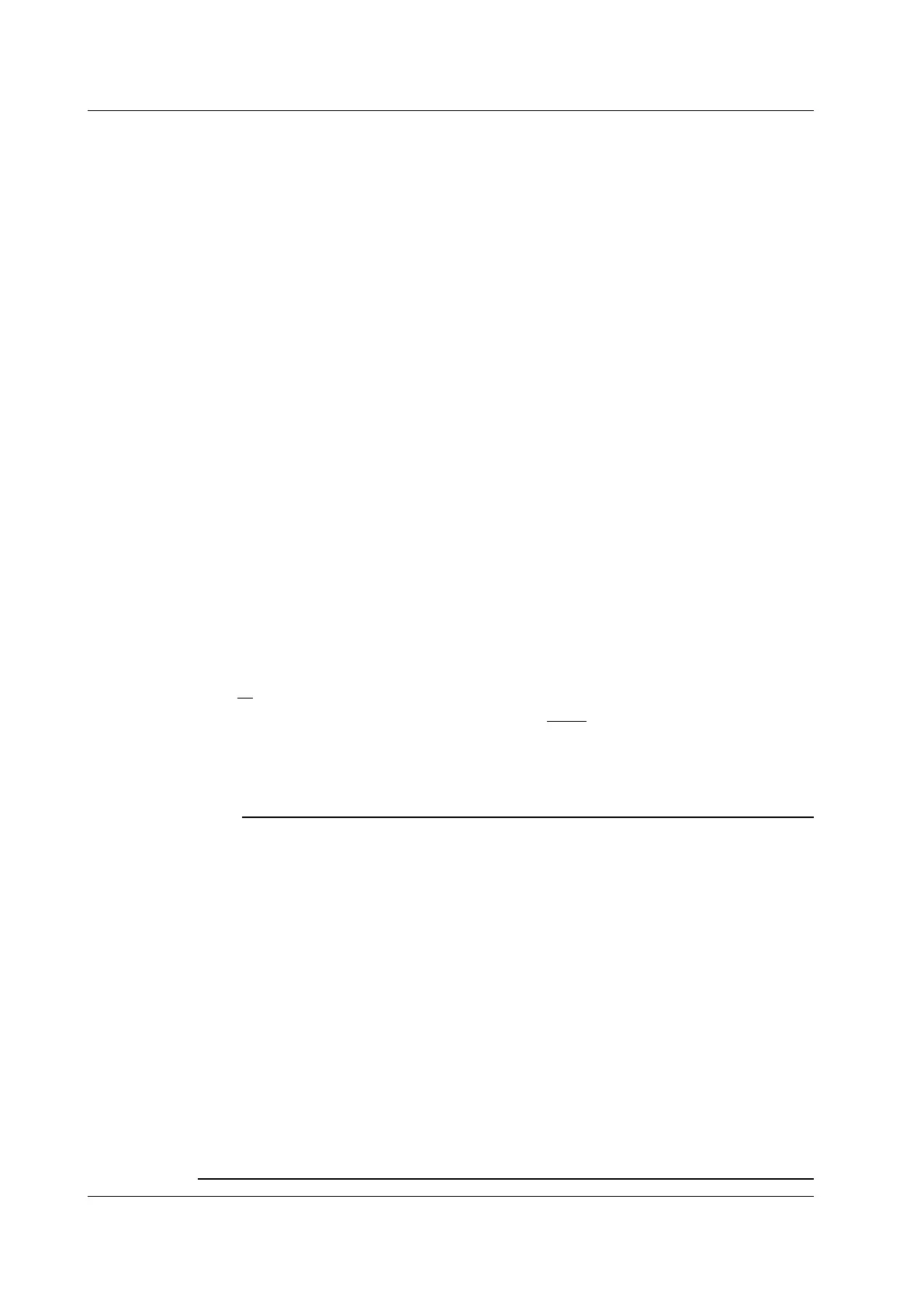7-2
IM DLM6054-01EN
Acquisition Mode (Mode)
You can select the acquisition mode from the options below. The default setting is Normal.
Normal Mode (Normal)
The DL6000/DLM6000 saves sampled data to the acquisition memory without performing any
special data processing. You can set the number of waveforms to acquire with the jog shuttle.
Envelope Mode (Envelope)
The DL6000/DLM6000 samples data at 2.5 GS/s.
*
It determines the highest and lowest values from
the sampled data stream at each acquisition interval, saves those values to the acquisition memory,
and displays the values in an envelope waveform. You can set the number of waveforms to acquire
with the jog shuttle.
* This sample rate applies to the DL6054, DL6104, DLM6054, a
nd DLM6104. For the DL6154, the
sample rate is 5 GS/s.
Averaging Mode (Average)
In Averaging mode, the DL6000/DLM6000 acquires waveforms multiple times, averages the same
time points relative to the trigger point, and displays averaged waveforms. Averaging mode is useful
when you want to remove random noise from waveforms.
The averaging method varies depending on the trigger mode.
• Auto,
Auto Level, or Normal mode: Exponential averaging
• Single mode (using the SINGLE key): Linear averaging
• N Single Mode:
The DL6000/DLM6000 acquires the number of waveforms specified in the
MODE menu (N) and displays the linear average of the history waveforms (All
Half Tone). (see section 11.1).
An = {(N – 1)An – 1 + Xn}
1
N
An
Xn
N
: n
th
averaged value
: n
th
measured value
: Attenuation constant
(2 to 1024 in 2
n
steps)
AN =
N
N
n = 1
Σ Xn
Xn
N
: n
th
measured value
: Number of times to average
n
(When you press the SINGLE key)
(When the trigger mode is Auto,
Auto Level, or Normal)
Note
Notes about Averaging
• Only repeating signals are averaged.
• Logical signals are not averaged.
• If the trigger is not consistent and the waveform is not completely synchronized, the waveform will not be
averaged correctly, and the waveform will be distorted.
• Roll mode is not valid when averaging is used.
• If you stop acquisition by pressing RUN/STOP, averaging will also stop. When you restart acquisition,
values will be averaged from the beginning.
• With simple averaging, acquisition stops when the number of waveforms specified by the acquisition
count have been acquired.
• When waveforms are acquired in averaging mode, the following data is saved to the history memory.
• Exponential averaging (when the trigger mode is Auto, Auto Level, or Normal)
Each waveform averaged over a set time interval is saved to a separate record.
• Simple averaging (using the SINGLE key)
The averaged waveform produced using the set number of waveforms is saved to the history memory.
• For information about averaging when the trigger mode is N Single, see section 11.1.
• The maximum record length for an averaged waveform is 1.25 Mpoint. Even if you set the record length
to a value greater than 1.25 Mpoint, the DL6000/DLM6000 will change the record length to 1.25 Mpoint
when it averages waveforms.
7.1 Setting Conditions for Waveform Acquisition
